amplify-swift
 amplify-swift copied to clipboard
amplify-swift copied to clipboard
No such module 'AWSAppSync'
Describe the bug
Building a newly iOS project with amplify library raises error:
No such module 'AWSAppSync' in API.swift generated file
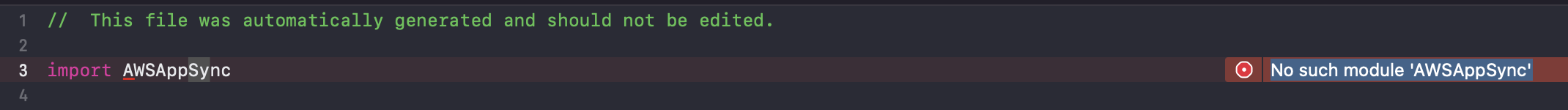
Steps To Reproduce
Steps to reproduce the behavior:
- I have followed the amplify iOS getting started tutorial : https://docs.amplify.aws/lib/project-setup/prereq/q/platform/ios/
- Added packages with SPM : AWSAPIPlugin, AWSCognitoAuthPlugin, AWSDataStorePlugin
- Using amplify with existing resources, I've used
amplifyconfiguration.jsonand runamplify codegenin project folder :API.swiftfile andgraphqlfolder were created withsubscriptions.graphqlqueries.graphqlmutations.graphqlandschema.json. All my existing models and graphql stuff were generated well. - Added following code to
application(_, didFinishLaunching...):
do {
try Amplify.add(plugin: AWSCognitoAuthPlugin())
try Amplify.add(plugin: AWSAPIPlugin(modelRegistration: AmplifyModels()))
try Amplify.configure()
} catch {
print("An error occurred setting up Amplify: \(error)")
}
- Build project
Expected behavior
Project builds
Amplify Framework Version
1.28.1
Amplify Categories
API, Auth, DataStore
Dependency manager
Swift PM
Swift version
5.7
CLI version
10.0.0
Xcode version
14.0.1
Relevant log output
Is this a regression?
No
Regression additional context
No response
Device
macOS 12.6 building for iPhone 14 Pro simulator
iOS Version
iOS 14
Specific to simulators
No response
Additional context
No response