amplify-js
 amplify-js copied to clipboard
amplify-js copied to clipboard
Add EAS Build Support for AmplifyJS
Before opening, please confirm:
- [X] I have searched for duplicate or closed issues and discussions.
- [X] I have read the guide for submitting bug reports.
- [X] I have done my best to include a minimal, self-contained set of instructions for consistently reproducing the issue.
JavaScript Framework
React Native
Amplify APIs
Authentication
Amplify Categories
auth
Environment information
# Put output below this line
System:
OS: macOS 12.2.1
CPU: (8) x64 Intel(R) Core(TM) i5-8257U CPU @ 1.40GHz
Memory: 3.03 GB / 16.00 GB
Shell: 5.8 - /bin/zsh
Binaries:
Node: 16.13.1 - ~/.nvm/versions/node/v16.13.1/bin/node
npm: 8.1.2 - ~/.nvm/versions/node/v16.13.1/bin/npm
Browsers:
Chrome: 98.0.4758.102
Safari: 15.3
npmPackages:
@babel/core: ^7.12.9 => 7.16.0
@react-native-async-storage/async-storage: ~1.15.0 => 1.15.17
@react-native-community/masked-view: ^0.1.11 => 0.1.11
@react-native-community/netinfo: ^6.2.1 => 6.2.1
@react-native-picker/picker: ^2.2.1 => 2.2.1
@react-navigation/native: ^6.0.6 => 6.0.6 (3.8.4)
@react-navigation/native-stack: ^6.2.5 => 6.2.5
HelloWorld: 0.0.1
amazon-cognito-identity-js: ^5.2.6 => 5.2.6
aws-amplify: ^4.3.14 => 4.3.14
aws-amplify-react-native: ^6.0.2 => 6.0.2
axios: ^0.24.0 => 0.24.0 (0.21.4)
axios-debug-log: ^0.8.4 => 0.8.4
expo: ~43.0.2 => 43.0.5
expo-linking: ~2.4.2 => 2.4.2
expo-modules-core: ~0.4.10 => 0.4.10
expo-notifications: ~0.13.3 => 0.13.3
expo-permissions: ~13.0.3 => 13.0.3
expo-status-bar: ~1.1.0 => 1.1.0
expo-updates: ~0.10.15 => 0.10.15
expo-web-browser: ~10.0.3 => 10.0.3
hermes-inspector-msggen: 1.0.0
react: 17.0.1 => 17.0.1
react-dom: 17.0.1 => 17.0.1
react-moment: ^1.1.1 => 1.1.1
react-native: 0.64.3 => 0.64.3
react-native-config: ^1.4.5 => 1.4.5
react-native-device-info: ^8.4.8 => 8.4.8
react-native-dotenv: ^3.3.1 => 3.3.1
react-native-dropdown-picker: ^5.3.0 => 5.3.0
react-native-elements: ^3.4.2 => 3.4.2
react-native-form-validator: ^0.5.1 => 0.5.1
react-native-safe-area-context: 3.3.2 => 3.3.2
react-native-screens: ~3.8.0 => 3.8.0
react-native-selection-group: 2.0.0 => 2.0.0
react-native-toast-message: ^2.1.1 => 2.1.1
react-native-web: 0.17.1 => 0.17.1
react-navigation: ^4.4.4 => 4.4.4
react-navigation-header-buttons: ^8.0.0 => 8.0.0
react-navigation-stack: ^2.10.4 => 2.10.4
react-navigation-tabs: ^2.11.1 => 2.11.1
npmGlobalPackages:
corepack: 0.10.0
eas-cli: 0.47.0
expo-cli: 5.1.2
npm: 8.1.2
Describe the bug
I am trying to install a standalone apk on my Android Device with EAS build. The apk is generated and the application also opens. But on any operation on the Amplify Auth UI, it says "Authentication Error". no matter what the credentials are.
It works completely fine with the classic expo build
I have added the necessary amazon-cognito-identity-js which is required for EAS build
The application is running fine on emulators and expo-go client but apk is failing.
Expected behavior
The app should be able to login or give appropriate errors if the credentials are incorrect
Reproduction steps
-
Configure eas.json and add a build profile
"preview": { "android": { "buildType": "apk" } } -
Run eas build -p android --profile preview
-
Install apk on device or emulator
Code Snippet
// Put your code below this line.
Log output
// Put your logs below this line
aws-exports.js
const awsmobile = {
"aws_project_region": "ap-south-1",
"aws_cognito_identity_pool_id": "ap-south-1:9a33eabd-*************",
"aws_cognito_region": "ap-south-1",
"aws_user_pools_id": "ap-south-1_******",
"aws_user_pools_web_client_id": "6ut3183km********",
"oauth": {},
"aws_cognito_username_attributes": [
"EMAIL"
],
"aws_cognito_social_providers": [],
"aws_cognito_signup_attributes": [
"EMAIL",
"PHONE_NUMBER"
],
"aws_cognito_mfa_configuration": "OFF",
"aws_cognito_mfa_types": [
"SMS"
],
"aws_cognito_password_protection_settings": {
"passwordPolicyMinLength": 8,
"passwordPolicyCharacters": []
},
"aws_cognito_verification_mechanisms": [
"EMAIL"
]
};
export default awsmobile;
Manual configuration
No response
Additional configuration
No response
Mobile Device
OnePlus 8 pro
Mobile Operating System
Android 11
Mobile Browser
No response
Mobile Browser Version
No response
Additional information and screenshots
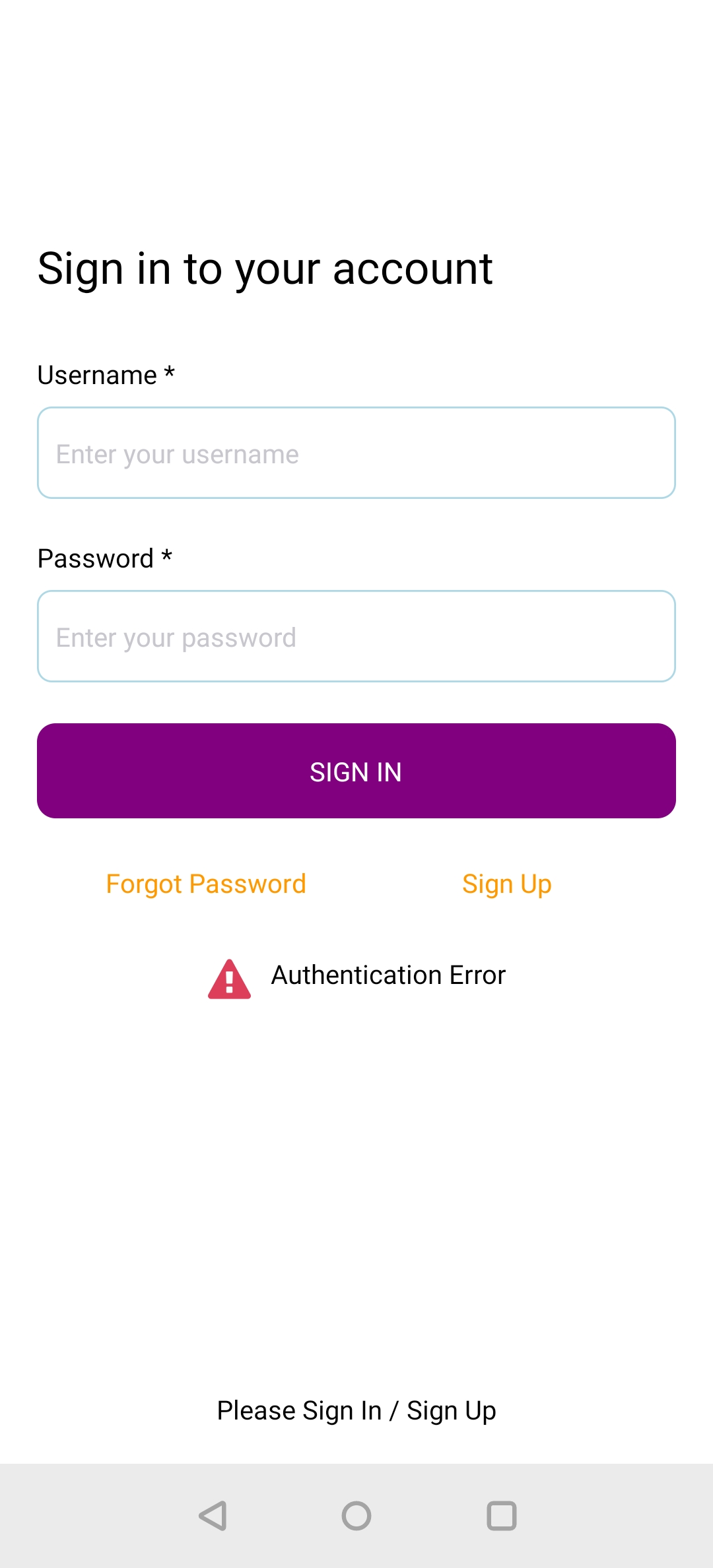
@amol9372 Thanks for opening and bringing awareness to Amplify of this issue. As we do not officially support EAS build at this time I am labeling this as a feature request. Please let us know if you would be interested in implementing!
I'm also having this issue with EAS builds but for iOS as well, EAS build support would be nice. It is odd that everything except login works perfectly fine with EAS builds
@pjsandwich Were you able to solve the issue? I'm having the same problem with EAS builds for iOS
I am concerned that "add EAS build support" is turning into some type of catch-all for "Expo/EAS and Amplify don't work together"?
What would it mean to "officially support EAS build"?
Is the suggestion that AWS Amplify does not support React Native?
Or what specifically about EAS build (a standardized way to build the "native app" part of a React Native project) is "not working" with Amplify?
Seems to me the OP is having issues with Authentication? I'd recommend that more details about the specific authentication configuration and issue be investigated.
I know there are people using EAS Build + Amplify without issue.
^^ Not sure if OP found a solution but following the current authentication docs works perfectly fine:
Here's an auth example with SSO enabled from a react context: https://github.com/pjsandwich/sso-context
@amol9372 Following up here, I can confirm that using Amplify Auth works as expected - can you clarify which version of Amplify UI you are using?
Are there any updates on this? A way to work with amplify and EAS?
Hi @121Unicorns could you share what errors or issues you are facing when trying to using Amplify with EAS? Most of what I have tried so far gets me a working setup.
With the release of the latest major version of Amplify (aws-amplify@>6), this issue should now be resolved! Please refer to our release announcement, migration guide, and documentation for more information.