amplify-hosting
 amplify-hosting copied to clipboard
amplify-hosting copied to clipboard
Access Control not accepting password
Before opening, please confirm:
- [X] I have checked to see if my question is addressed in the FAQ.
- [X] I have searched for duplicate or closed issues.
- [X] I have read the guide for submitting bug reports.
- [X] I have done my best to include a minimal, self-contained set of instructions for consistently reproducing the issue.
App Id
No response
Region
us-east-1
Amplify Hosting feature
Access control
Describe the bug
Hey everyone, i dont believe this is my error, but i tried to secure a couple of my branches and the amplify console was not taking the updates. i was using:
- username: test
- password: &k$:{fmy^bbw'j2
I would go Access control --> Manage access --> Change the Access setting to Restricted - password required --> Add the username and password twice
Upon doing this, i got green messages saying that every other branch was updated other than the one i was trying to change as well as the change never took effect.
I eventially got it to work by using:
- password: testpassword (which i've since changed to something else alpha numeric which also works)
My guess is one of the special characters in my initial password wasnt escaped somewhere so it was causing an error. My Chrome Console also showed this:
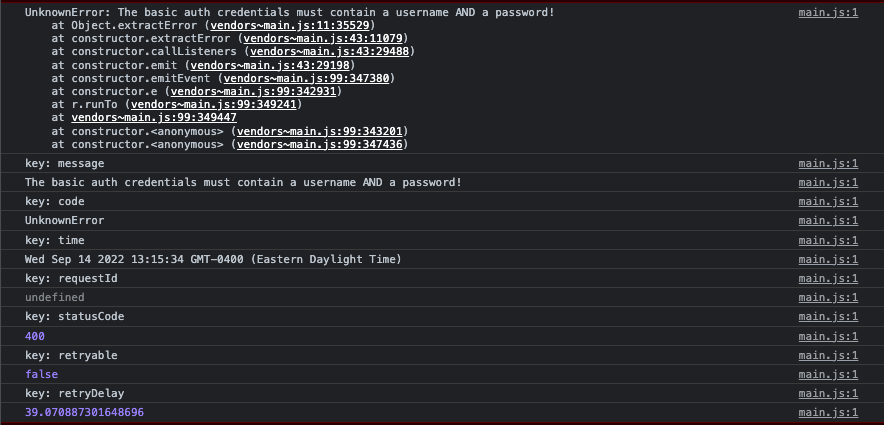
Expected behavior
I expected a password with symbols to work
Reproduction steps
- Go into the Amplify App
- Goto App settings -> Access Control
- Hit the Manage access button
- change the Access setting for a branch to 'Restricted - password required'
- Enter a username and password
- Hit Save
Build Settings
No response
Additional information
No response
Hi @jasondavis87 👋🏽 thanks for raising this issue. I was able to reproduce this behavior and root cause the issue. You can't create passwords that have a colon : in them but the other characters you mentioned are acceptable.
Passwords created with : will not be saved and no warning message occurs either which is not ideal user experience. I have added this bug to our product backlog. We will update this issue once a fix has been pushed. Thank you!