amplify-hosting
 amplify-hosting copied to clipboard
amplify-hosting copied to clipboard
Missing acknowledge button for create new app with existing code
Before opening, please confirm:
- [X] I have checked to see if my question is addressed in the FAQ.
- [X] I have searched for duplicate or closed issues.
- [X] I have read the guide for submitting bug reports.
- [X] I have done my best to include a minimal, self-contained set of instructions for consistently reproducing the issue.
App Id
No response
Region
No response
Amplify Console feature
No response
Describe the bug
Hitting the next button on creation prompts the page to give the red message "Please acknowledge" but there's nowhere to toggle acknowledgment.
Expected behavior
Can continue to create amplify app with existing code as outlined here https://docs.aws.amazon.com/amplify/latest/userguide/getting-started.html
Reproduction steps
- Open amplify home https://console.aws.amazon.com/amplify/home
- Hit get started under
Host your web app - Choose github
- Choose repository and branch
- Choose environment name
- Try hitting next button
Build Settings
version: 1
backend:
phases:
build:
commands:
- amplifyPush --simple
frontend:
phases:
preBuild:
commands:
- nvm install 15
- yarn install
build:
commands:
- echo "NEXT_PUBLIC_AMPLITUDE_API_KEY=$AMPLITUDE_API_KEY" >> .env
- yarn build
artifacts:
baseDirectory: out
files:
- '**/*'
cache:
paths:
- 'node_modules/**/*'
- '*/node_modules/**/*'
- '.next/cache/**/*'
test:
phases:
test:
commands:
- yarn test
artifacts:
baseDirectory: /
configFilePath: jest.config.js
files:
- '**/*'
Additional information

Hi :wave:, thanks for opening! While we look into this...
If this issue is related to custom domains, be sure to check the custom domains troubleshooting guide to see if that helps. Also, there is a more general troubleshooting FAQ that may be helpful for other questions.
Lastly, please make sure you've specified the App ID and Region in the issue!
There's no app id to include, but for what it's worth, the region is us-east-1.
Hi @kkhan01 Thanks for raising this issue. I was able to reproduce this bug and will bring this issue up to the team for prioritization.
Any news ?? not being able to create new apps from existing code sounds like a high priority bug... any workarounds aside from deleting the existing amplify.yml ?
Problem still not solved, I got the same today. The repo I'm working on is protected so I'm stuck at this point given that I have to push the yml file myself before..
I was trying to troubleshoot the following issue but swapped step 6 and 5 which put me in this situation. https://github.com/aws-amplify/amplify-category-api/issues/606#issuecomment-1230856919
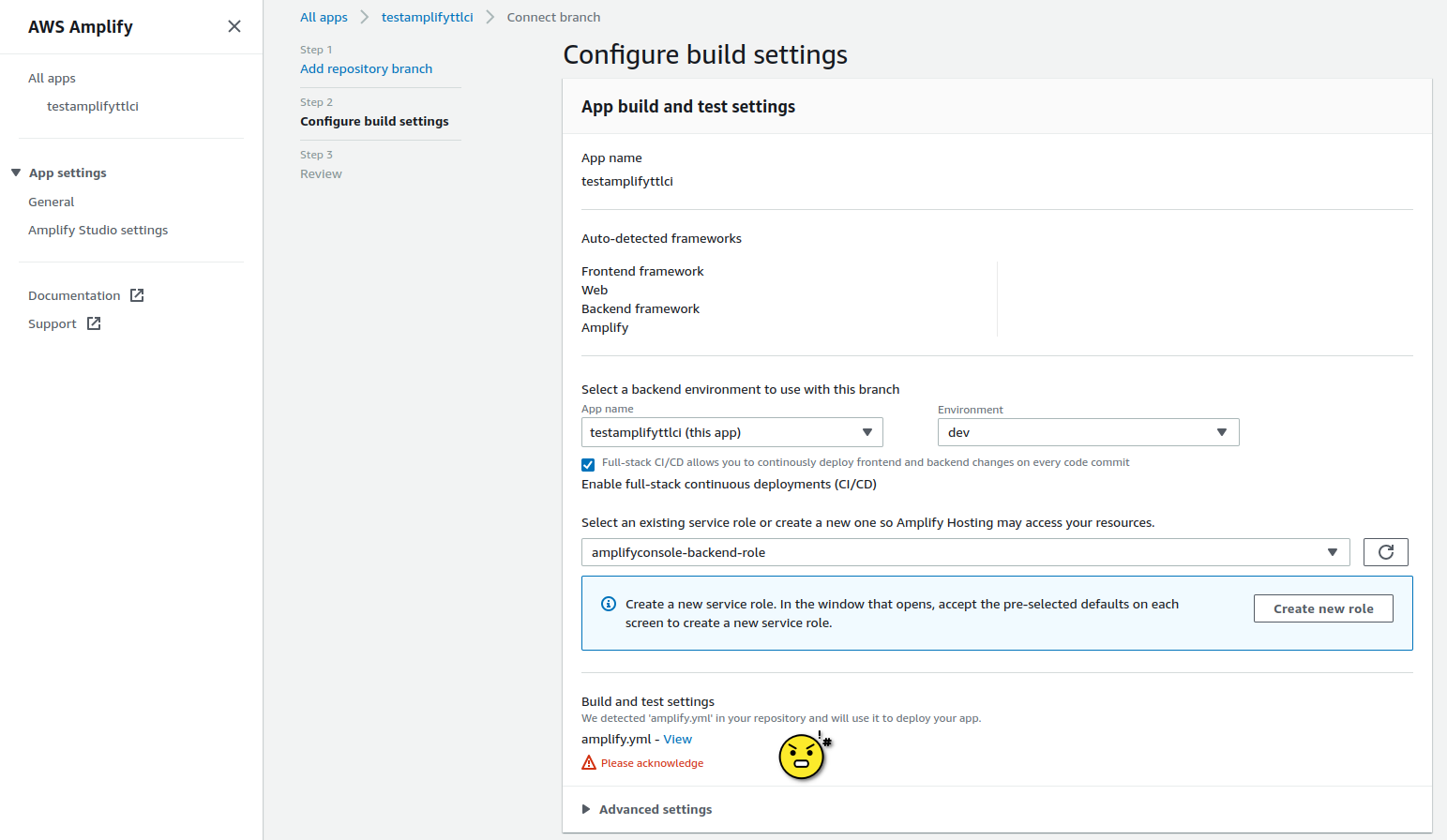
Only by deleting the amplify.yml let me continue.
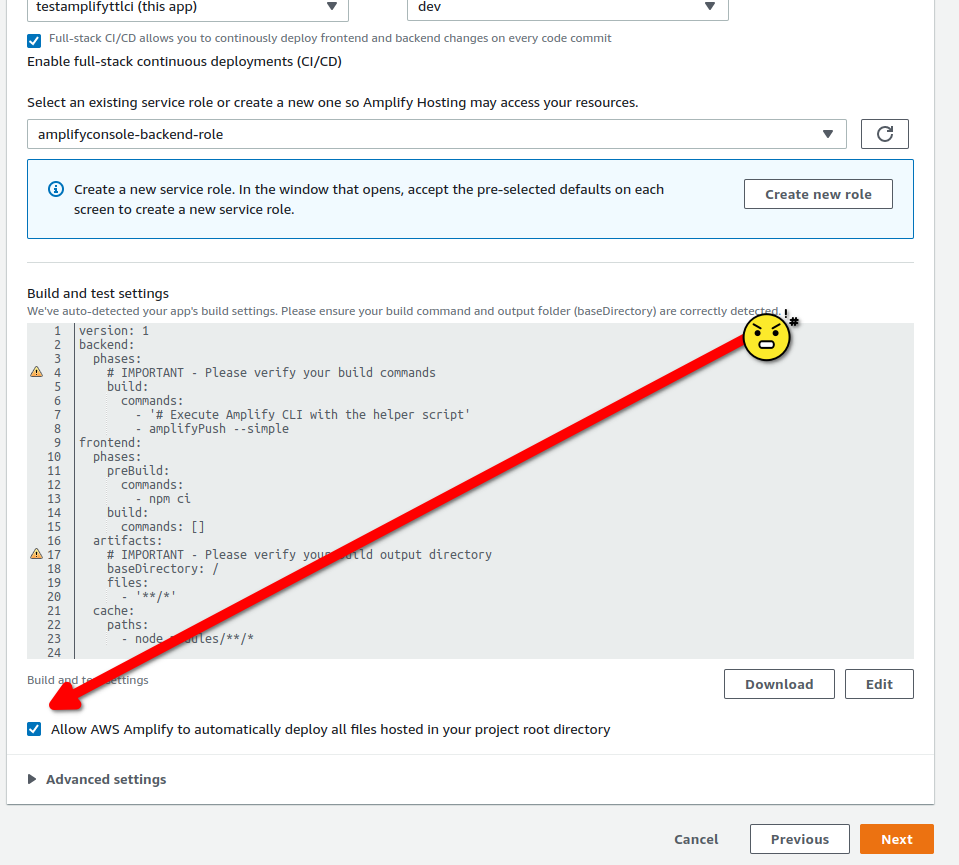
I experienced the same thing, @joekiller . removing amplify.yml entirely, then checking the box you indicated to proceed, then replacing amplify.yml was my workaround as well!
Still an issue as of 30 September, had to use the same workaround described above
still an issue 25 Oct 2022 - version 10.3
Still an issue as of 13 November
Still an issue as of 5th December 2022... its been a year.. What is the priority of this fix and timetable?! Is this intended to work like this and is actually considered feature by now?!
Also experienced this problem today.
I experienced this issue 2 January 2023
I experienced this 10 jan 2023.
For anyone who wants to contribute in the future please understand that putting a thumbs up on the OP issue is the best way to register a +1 or me too/still exists as the team measures demand of an item via thumbs up.
Still experiencing this today. This issue is 16 months old. Any word on a fix?
Still seeing this in March of 2023. This is a high priority bug causing difficulty for our stage and prod deployment.
Still seeing this in March of 2023. This is a high priority bug causing difficulty for our stage and prod deployment.
If you're getting blocked you should open a business support ticket.
Hi Folks, apologies for the lack of updates here. The team has been tracking this issue internally for prioritization. Here are detailed steps for the workaround regarding this bug:
- remove
amplify.ymlfile from your repository (we will add this back after the first deployment) - Create a new Amplify application in the Amplify Console. You will see that Amplify may automatically generate a build script for your app. You can copy and paste the contents of your
Amplify.ymlfile directly into the text editor before you proceed with the first deployment. - After the initial deployment is successful, you can go back and add your
amplify.ymlfile to the root of your repository and push a new commit. This will trigger a new deployment and that should be successful.
Please note the build script you added in step 2 will be saved under build settings for your app in the console. You can delete that if you wish to. However, the amplify.yml file in your repository will take precedence even if you leave that build script in the console.
Originally posted by @hloriii in https://github.com/aws-amplify/amplify-hosting/issues/2879#issuecomment-1192027194
Here we are, May 11 2023. Still not fixed. The workaround, while it works, it's unacceptable. C'mon!
Still an issue in Amplify v 12.4.0
I agree - this is not acceptable to use the workaround since this had been logged as a bug since end 2021
The initial aws responder who could replicate the issue has a deleted account now... I suppose we'll have to wait for another aws member to notice this issue 👀
This issue is still present.
We are struggling to repro the issue @Tenkir @khinshankhan @francoisharmse777 . Can you provide more repro steps?
I will have to do some testing to determine minimum reproduction steps. However, I can let you know we're using a monorepo, and had an existing amplify.yml file in the monorepo.
we no longer use amplify
I noticed that amplify had updated with GitHub integration to include access to amplify.yml. Perhaps that was the bug. Check your installed GitHub applications to see if there is a pending permission change that could help resolve this.
Still an issue. Workaround is remove "amplify.yml" from repository and copy/paste it into the form.
@vangj could you help us repro how you got into that scenario? We'd love to fix this issue but are struggling to repro this at our end.