gravity-forms-help-scout-search
 gravity-forms-help-scout-search copied to clipboard
gravity-forms-help-scout-search copied to clipboard
Add a loading spinner once search has been started.
Based on the guide at https://pippinsplugins.com/gravity-forms-help-scout-docs-search-field, if the user is on a slower connection they may get the next button to show a support form before results are displayed.
Adding a loading icon will at least alert them that something is occuring.
This ties in well with #11.
PR: https://github.com/easydigitaldownloads/gravity-forms-help-scout-search/pull/13
Already tested it and using it, looks awesome thank you.
I don't really like the spinner - it makes the search results bounce around too much. Couldn't it have been accomplished using the .docs-searching CSS class?
Just apply the spinner CSS to .docs-searching.docs-search-wrap.
Before, it had a nice slideDown():

After, it jumps around:
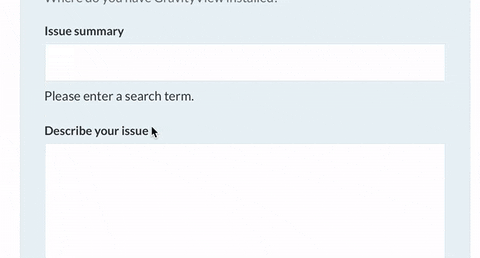
@zackkatz Hmm, could the spinner just be positioned absolutely over the right side of the search input? That would prevent the jumping.
Would also look pretty appealing in my mind.
I didn't actually realize it had the docs searching class. That is very handy.
I like @danieliser's idea of positioning it to the right with absolute position.
How about the following:
- Position the spinner absolute and to the right. This will let it display while also not affecting the display of the results.
- Style the spinner off of the
docs-searchingclass so that it can be more easily adjusted.