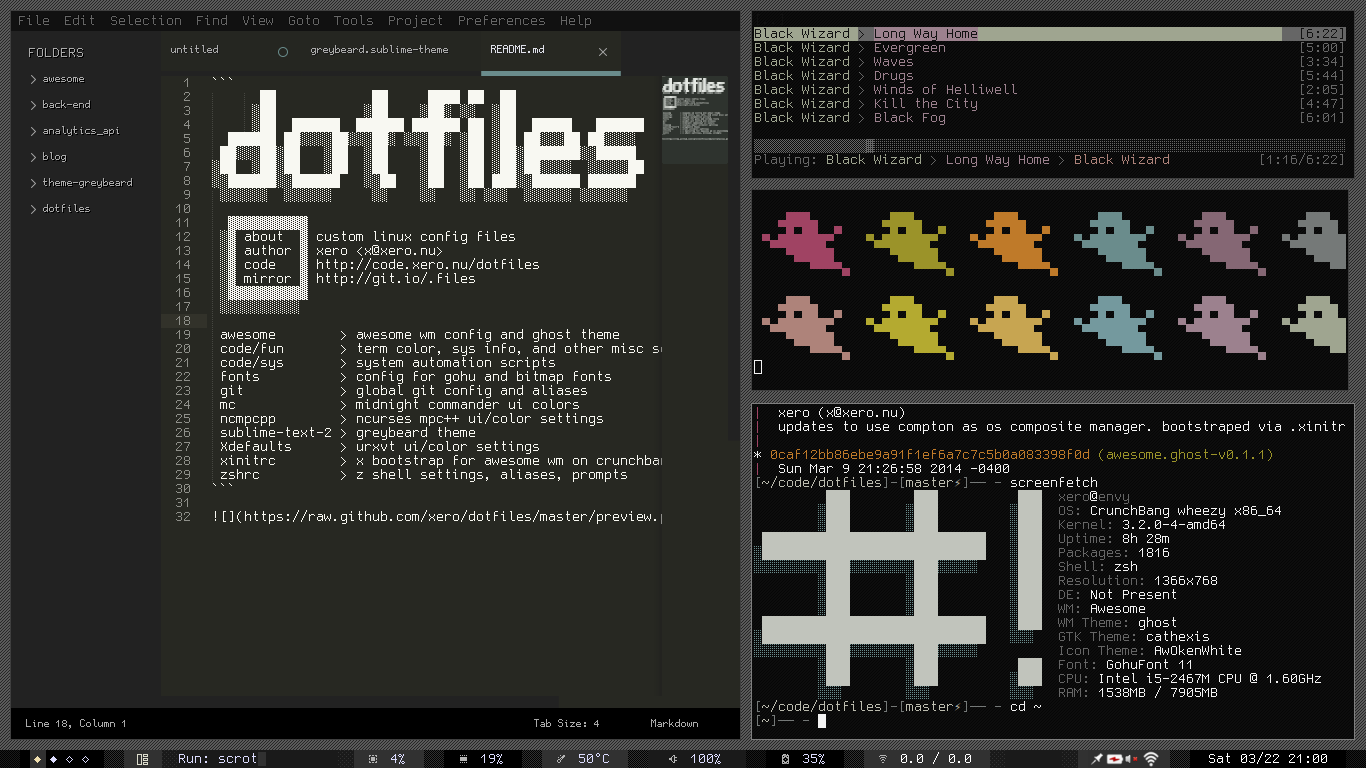awesome
 awesome copied to clipboard
awesome copied to clipboard
Screenshots
Let's post some screenshots here and vote on them, to possibly get them onto the website.
Elv13 edit:
Rules
- One screenshot per post
- Upload the screenshots directly on this gihub page, no external hosting, we already lost many work to vanishing hosts.
- Many posts allowed
- Please don't post the default config with a new wallpaper and colors, we have plenty of those
- Please upload your config on github and a README.md is also welcome
- Questions and comments are ok, but will be deleted after a week or so
- For simple comments like "good work!" please use emojis under the posts so people subscribed to the topic would receive less noise
- If you use external modules, please mention them
UPDATE (@Aire-One)
This thread is available as a gallery at https://mipmip.github.io/awesomewm-screenshots/ Thanks to @mipmip for it! ❤️

May I post one here ? It could replace the one I used in the new site pull request.


Also http://i.imgur.com/nyrNuT7.jpg for an alternative to the nice "real" desktop on the first page


[edit: Replace the link]

 Mod edit: yes, it is very welcome
Mod edit: yes, it is very welcome
@Elv13 the config I'm using is "Extremely minimal" because it's waiting to be ported on 3.6 I took a screenshot but it's not very appealing

just current working setup from the laptop:

UPD: hidpi:

am i need to re-shot retro-gtk? because most of their screenshots are made in floating for visual appeal :D




 config is old and awful, i'll port it to awesome 4.0 someday
config is old and awful, i'll port it to awesome 4.0 someday
 I haven't really changed much in a long time. I'm pretty satisfied with my current setup. I'll probably test out all the new stuff in 4.0 and update things pretty soon.
I haven't really changed much in a long time. I'm pretty satisfied with my current setup. I'll probably test out all the new stuff in 4.0 and update things pretty soon.

EDIT: I suggest posting links to configs as well. Mine is in the image.
Modified and converted to Awesome4 @copycat-killer 's powerarrow theme

Not much has changed, haven't had time. That, and pretty happy with it as is.

 Mod edit: thanks
Mod edit: thanks

Desktop setup: