hexo-theme-aurora
 hexo-theme-aurora copied to clipboard
hexo-theme-aurora copied to clipboard
🏳️🌈 Futuristic auroral Hexo theme.
如题
 站点设置建议统一一下, 为站点名称 ,浏览器状态栏显示站点,而头部却是作者名称 站点设置建议使用hexo _config.yml 的配置信息. 至于主题的站点配置,直接设置为首页作者信息,  现在的配置站点配置和作者配置 相互交叠 , 建议分开配置.站点可以使用hexo 配置 , 首页作者介绍使用主题配置 logo项配置无法正常加载,且优先级在文字类后,需要删除作者项才显示,且无法正常加载 
我用localhost预览的博客是可以显示第二篇文章的,但是上传到GitHub上后就一直处于加载界面 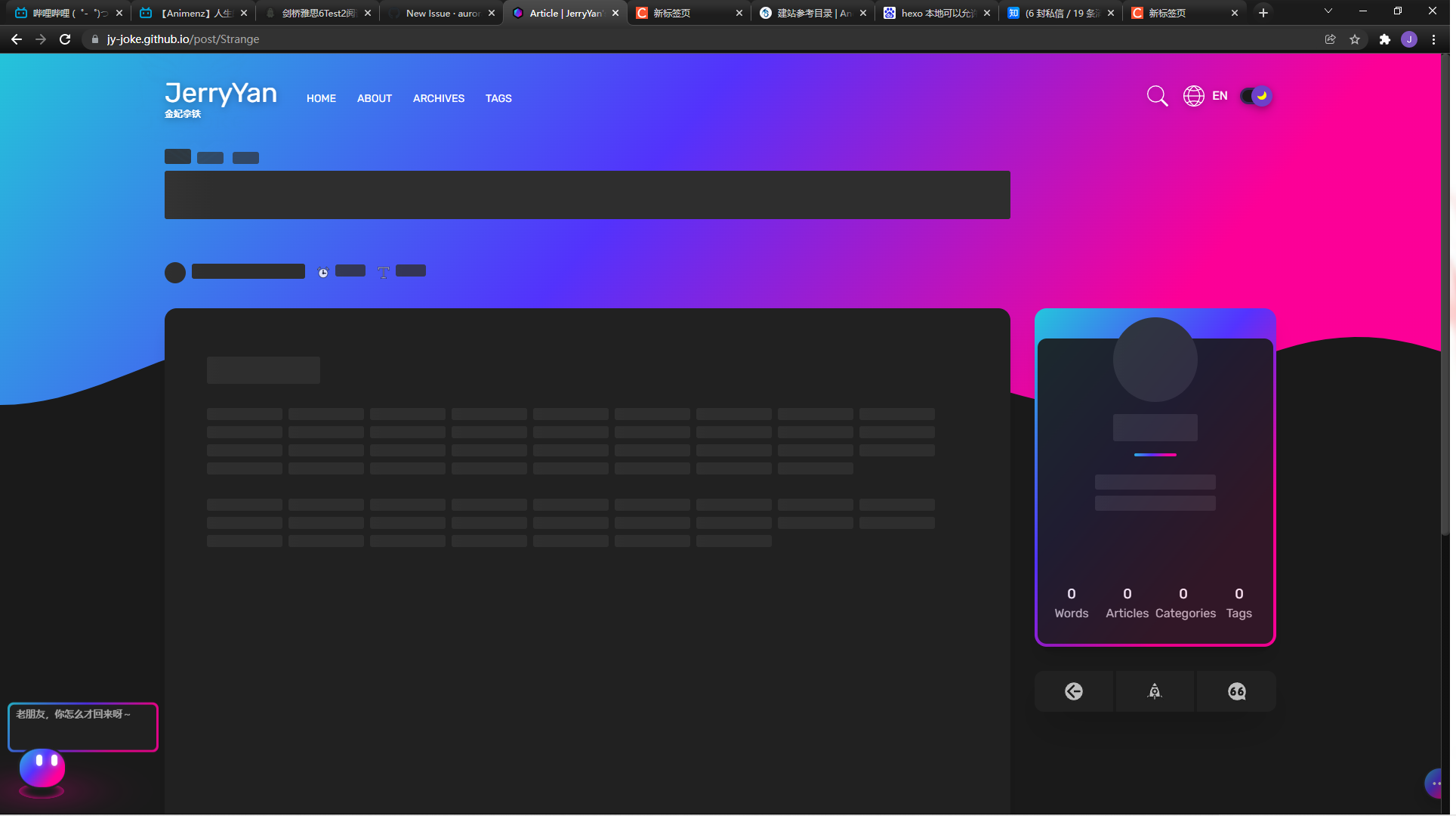 其他的文章都可以浏览,就只有第二篇不行,而且第二篇是可以在主页进行一个缩略的预览的
这是文章上配置的截图:  这是结果截图: 
sometimes we need to track the target line in the code fences, hope the maker can add this function in next release.
在写博客时,会放一些包含内容比较多的图片,以宽度100%放入文章中时,有时也会看不清楚图片中的内容。希望能添加一个feature,实现单击图片放大查看的功能
I was wondering how to disable this widget. When starting a new blog and (obviously) nobody has commented yet, the recent comments widget remains empty and tries to load comments...
自定义页面配置: menu: About: true Tags: true Archives: true # 自定义菜单 message-board: name: 'MessageBoard' i18n: cn: '留言板' en: 'Message Board' path: '/page/message-board' pages-menu: name: 'Top Menu' children: page-1: name: 'Page 1'...
