Cant visualize XViz generated data
Hello,
I get the following errors with a fresh install from today.

I installed XViz using get started tutorial: download-kitti-data.sh run-kitti-example.sh
After that i installed streetscrape.gl using get started tutorial
I copied the generated "2011_09_26_drive_0005_sync" files (0-frame.json and xxx-frame.glb) from xviz/data/generated to streetscape.gl\examples\get-started\ and changed the examples/get-started/...file.js to:
export default new XVIZFileLoader({
timingsFilePath:
'./2011_09_26_drive_0005_sync/0-frame.json',
getFilePath: index =>
`./2011_09_26_drive_0005_sync/${index + 1}-frame.glb`,
worker: true,
maxConcurrency: 4
});
Whats wrong? :) Best regards Matthias
I just did a clean reinstall and it is working. Can you document the commands you used to install the dependencies?
Hi,
I realized that the problem might be that I generated the glb files on a linux machine and then copied them over to windows. On Windows then i get the error documented above. If i use the original glb files from the website (avs.auto) everything works fine.
I'll ask in the xviz project how to generate the files on windows. Best regards Matthias
@MatthiasThDs You should not have to copy the files over if you are using the instruction for the quick start. The script ./scripts/run-kitti-example.sh should run the conversion and then start the XVIZ server.
Then in streetscape.gl you do have to run yarn start-streaming-local. Running yarn start` won't connect to the local server i believe which is why you probably copied them over. I will make this clearer in the docs.
Also curious on the linux <-> windows and if that was a problem or not
First, you have to signup in https://www.mapbox.com/ Then go https://account.mapbox.com/access-tokens/ and create a token. Copy and add it in the constants.js file or directly pass to LogViewer like below.
<LogViewer {other_props} mapboxApiAccessToken="generated_token" />
Hope this will help you. Thank you
In contstants.js file where to add the access token?
With out the mapbox,
First, you have to signup in https://www.mapbox.com/ Then go https://account.mapbox.com/access-tokens/ and create a token. Copy and add it in the constants.js file or directly pass to LogViewer like below.
<LogViewer {other_props} mapboxApiAccessToken="generated_token" />Hope this will help you. Thank you
In contstants.js file where to add the access token?
First, you have to signup in https://www.mapbox.com/ Then go https://account.mapbox.com/access-tokens/ and create a token. Copy and add it in the constants.js file or directly pass to LogViewer like below.
<LogViewer {other_props} mapboxApiAccessToken="generated_token" />Hope this will help you. Thank you
Even if Mapbox isnt available , streetscape should visualize the lidar points and the bounding boxes right? I am not able to see them. But I am able to see acceleration, velocity, wheel values changing when streaming.
WIthout map box token streetscape won't show map and lidar data. You can find constants.js file in /streetscape/examples/get-started/src/
WIthout map box token streetscape won't show map and lidar data. You can find constants.js file in /streetscape/examples/get-started/src/
Thanks.
Does Kitti dataset providing the geo coordinates to mapbox? I am running the kitti converter to convert kitti data into XVIZ format and using it display in streetscape.
For mapbox token I just set the environment variable instead of adding it in constants.js file, will it work?
Tried providing token in constants.js, no luck yet.
First, you have to signup in https://www.mapbox.com/ Then go https://account.mapbox.com/access-tokens/ and create a token. Copy and add it in the constants.js file or directly pass to LogViewer like below.
<LogViewer {other_props} mapboxApiAccessToken="generated_token" />Hope this will help you. Thank youEven if Mapbox isnt available , streetscape should visualize the lidar points and the bounding boxes right? I am not able to see them. But I am able to see acceleration, velocity, wheel values changing when streaming.
While creating the token, what all scopes need to select in secret?
Hi,
I realized that the problem might be that I generated the glb files on a linux machine and then copied them over to windows. On Windows then i get the error documented above. If i use the original glb files from the website (avs.auto) everything works fine.
I'll ask in the xviz project how to generate the files on windows. Best regards Matthias
Hi,
I realized that the problem might be that I generated the glb files on a linux machine and then copied them over to windows. On Windows then i get the error documented above. If i use the original glb files from the website (avs.auto) everything works fine.
I'll ask in the xviz project how to generate the files on windows. Best regards Matthias
i have the same question. it can not find local file . this is my config
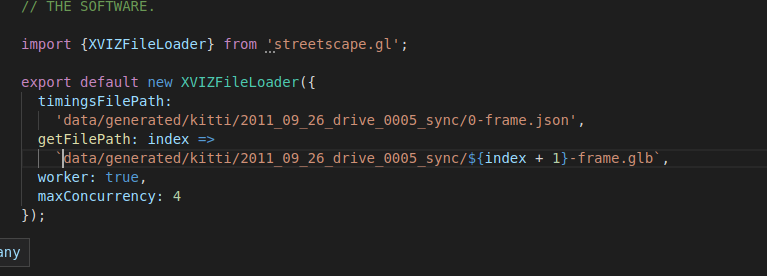 and the bower show:
and the bower show:
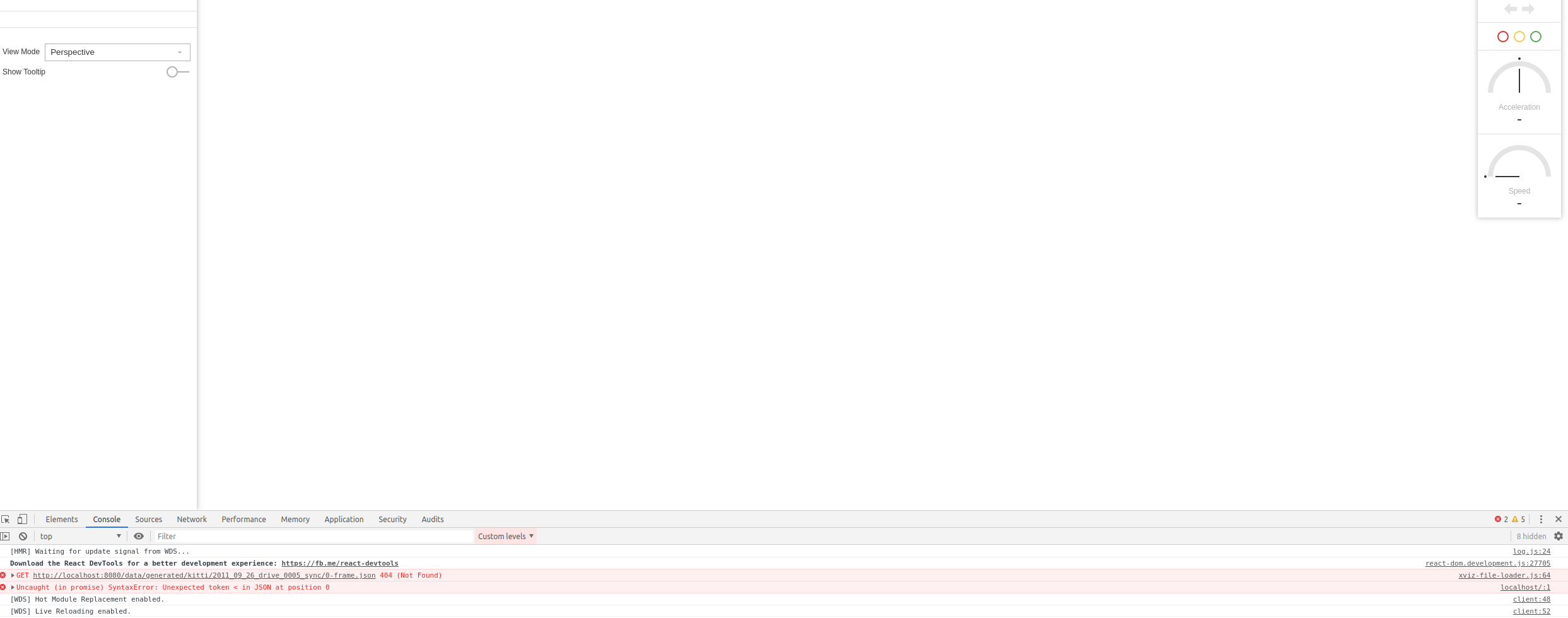
How to do ?
Anyone got the solution?
Anyone got the solution?
I placed the "data" folder inside the public folder and I tried in the below way, It's working.
import { resolve } from 'path';
const DATA_DIR = resolve(__dirname, "./data");
export default new XVIZFileLoader({
timingsFilePath: `${DATA_DIR}/0-frame.json`,
getFilePath: index =>`${DATA_DIR}/${index + 1}-frame.glb`,
worker: true,
maxConcurrency: 4
});