audacity
 audacity copied to clipboard
audacity copied to clipboard
Clip names lost when pasting between projects
Describe the bug Pasting clips from one project to another may cause clip names in the target project to be lost.
To Reproduce Steps to reproduce the behavior:
- Generate a Chirp
- Split the chirp into two sections
- Name the two clips "A" and "B"
- Create a new project
- Generate a tone
- Split the tone into two clips
- Name the clips "1" and "2"
- Select all of the track from the first project and copy it
- Paste the copied audio to the start of the second project
- Observe that the names of the clips in the second project are now: "A", "B", "Audio Track", "Audio Track 1".
Expected behavior At step 10, the clips names are expected to be "A", "B", "1", "2".
Screenshots If applicable, add screenshots to help explain your problem.
Additional information (please complete the following information):
- OS: Reported on Windows10. Confirmed on Linux.
- Version Audacity 3.1.2 and 3.1.3 alpha
Additional context Reported here: https://forum.audacityteam.org/viewtopic.php?p=440425#p440425
Works fine for me on W10 with 3.1.2
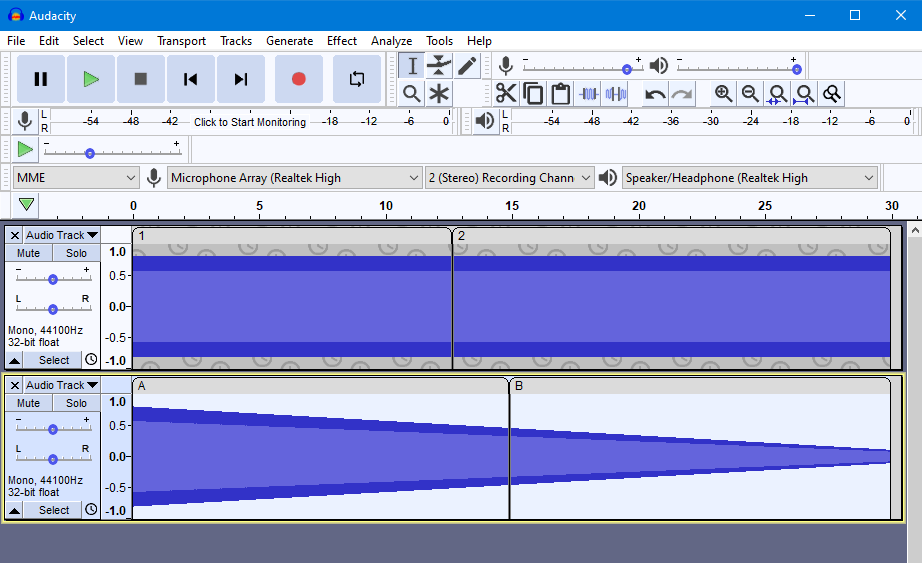
Works fine for me on W10 with 3.1.2
Sorry if it wasn't clear, but step 9 should be:
- Paste the copied audio into the track that contains clips "1" and "2", so that you (expect to) get 4 clips in one track: "A", "B", "1", "2".
Is that clearer?
Works fine for me on W10 with 3.1.2
Sorry if it wasn't clear, but step 9 should be:
9. Paste the copied audio into the track that contains clips "1" and "2", so that you (expect to) get 4 clips in one track: "A", "B", "1", "2".Is that clearer? Still works for me on w10 with 3.1.2
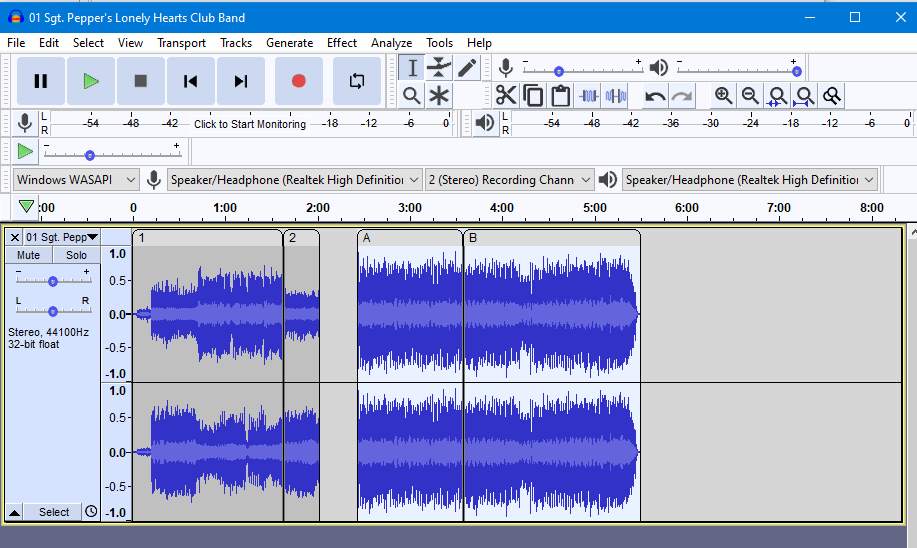
OIC - further testing shows the corruption if you paste in at T=0 i.e. before the existing audio in the second project - what has happened here is that it appears to have reverted to the original clip-names as they were before I changed them to "1" and "2"
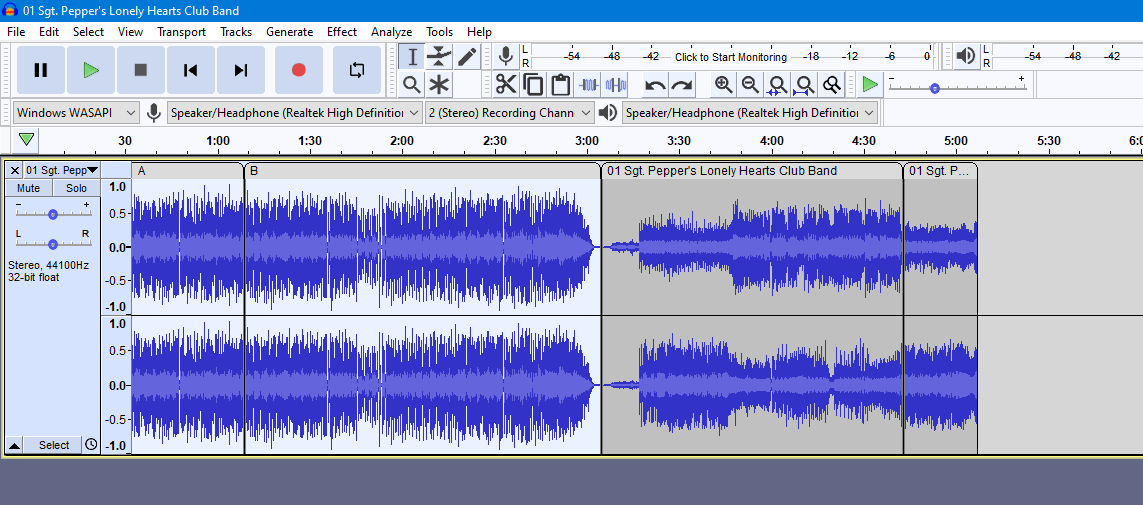
A user on the Forum has been complaining about this recently: https://forum.audacityteam.org/viewtopic.php?p=442320
I observe that this is not on the list of issues to be addressed for 3.2.0: 3.2 backlog tracking #2353
Given that named clips are an important new feature for Audacity P4 would seem a little low as a priority rating.
Audacity should not be corrupting users' carefully constructed project data, this leads to poor UX, as can be seen expressed on the Forum post.
@Penikov @crsib @Tantacrul
If this is a data corruption this bug should be rated as p1
I can't reproduce this bug without "Editing clip can move other clips" option enable, but with this option it could be reproduced within same project (when pasting into another track before existing audio).
@dozzzzer @Ryan-Miller-Audacity Also similar bug could happen when Sync lock and ...clips can move options are enabled and there are more than one track and one of them is being edited
Pasting into Audio 1 in position between abc and ABC (sync lock enabled):
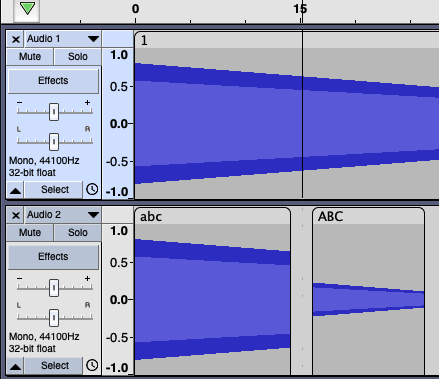 Observe ABC replaced with Audio 2:
Observe ABC replaced with Audio 2:
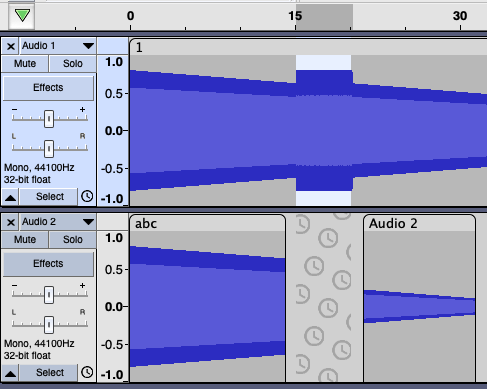
Verified