react-beautiful-dnd
 react-beautiful-dnd copied to clipboard
react-beautiful-dnd copied to clipboard
Not working with NextJS
Hi. I'm having a quite difficult time utilising this library since it's not working at all in NextJS. I've tried coding it from scratch multiple times and looked trough the documentation extensively. I've also tried modifying my custom _document.tsx file with this change for SSR https://www.codedaily.io/tutorials/Using-react-beautiful-dnd-with-NextJS. I've tried the exact same code in CodePen and there it works.
Expected behavior
The ability to drag the elements.
Actual behavior
The cursor does not change to "grab" pointer and trying to drag the components does nothing.
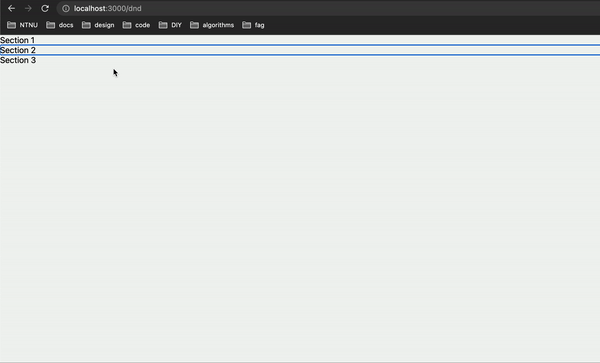
Versions and browser
React version: ^18.2.0 React-beautiful-dnd version: ^13.1.1 Browser: Chrome
Code (very simplified)
import type { NextPage } from 'next';
import React, { Component } from 'react';
import ReactDOM from 'react-dom';
import { DragDropContext, Droppable, Draggable } from 'react-beautiful-dnd';
const data = [
{
id: 'section-1',
title: 'Section 1',
},
{
id: 'section-2',
title: 'Section 2',
},
{
id: 'section-3',
title: 'Section 3',
},
];
const dnd: NextPage = () => {
return (
<DragDropContext>
<Droppable droppableId="droppable">
{(provided) => (
<div {...provided.droppableProps} ref={provided.innerRef}>
{data.map((item, index) => (
<Draggable key={item.id} draggableId={item.id} index={index}>
{(provided) => (
<div
ref={provided.innerRef}
{...provided.draggableProps}
{...provided.dragHandleProps}
>
{item.title}
</div>
)}
</Draggable>
))}
{provided.placeholder}
</div>
)}
</Droppable>
</DragDropContext>
);
};
export default dnd;
yes, facing the same issue!
It's not a solution, but it solves the problem per hour after checking a lot I saw that it has an error in Next in the droppableId, so I created a variable that takes the current date and time, so I put it together with a variable. For me it just worked that way hope it helps in some way.

@IgorSilvaZZ Thanks for this, but apparently this didnt work for me. This issue still presists.
Hey everyone, I don't understand what the problem is here? I have a project in Next js and the last SDE implemented the dnd using the react dnd library but I have completely migrated to react beautiful dnd without any major hiccups. Maybe I can help out because I don't think it is a bug with the package.
Not sure that you're doing it the way I am because I didn't really care about the ssr part of it and just implemented it with the core functionality in react components (not an expert in next)
#2092
Have you tried to set the ReactStrictMode: false in the next.config.js file?
Is anything logged to the console?
@calin-borbeli Yes, I've tried this and it didn't do anything sadly.
Is anything logged to the console?
@MikhailHusyev after further inspection this does seem to be a duplicate of the same issue in #2092 although there doesn't seem to be any solutions here. I get the same error logged to my console.
Hey everyone, I don't understand what the problem is here? I have a project in Next js and the last SDE implemented the dnd using the react dnd library but I have completely migrated to react beautiful dnd without any major hiccups. Maybe I can help out because I don't think it is a bug with the package.
Not sure that you're doing it the way I am because I didn't really care about the ssr part of it and just implemented it with the core functionality in react components (not an expert in next)
@fshahmt How did you get it working? Would it be possible have a call about this:)
Is anything logged to the console?
@MikhailHusyev after further inspection this does seem to be a duplicate of the same issue in #2092 although there doesn't seem to be any solutions here. I get the same error logged to my console.
I was having the same issue, and I did find a solution for it.
import type { NextPage } from 'next';
import React, { Component } from 'react';
import ReactDOM from 'react-dom';
import { DragDropContext, Droppable, Draggable } from 'react-beautiful-dnd';
const [isBrowser, setIsBrowser] = useState(false);
useEffect(() => {
if (typeof window !== "undefined") {
setIsBrowser(true);
}
}, []);
const data = [
{
id: 'section-1',
title: 'Section 1',
},
{
id: 'section-2',
title: 'Section 2',
},
{
id: 'section-3',
title: 'Section 3',
},
];
const dnd: NextPage = () => {
return (
<DragDropContext>
<div>
{isBrowser ? (
<Droppable droppableId="droppable">
{(provided) => (
<div {...provided.droppableProps} ref={provided.innerRef}>
{data.map((item, index) => (
<Draggable key={item.id} draggableId={item.id} index={index}>
{(provided) => (
<div
ref={provided.innerRef}
{...provided.draggableProps}
{...provided.dragHandleProps}
>
{item.title}
</div>
)}
</Draggable>
))}
{provided.placeholder}
</div>
)}
</Droppable>
</div>
) : null}
</DragDropContext>
);
};
export default dnd;
I added a check to see if the rendering is on browser. The issue arises due to the fact that Next is rendering the page server side, so a check is required.
Checkout this repo: https://github.com/vunhutien/kanban-ui/blob/main/pages/index.js Also this project: https://github.com/zineb-Bou/Drag-drop-todo
If that doesn't work there are changes you can make within the _document.js that could resolve the issue.
@calin-borbeli Yes, I've tried this and it didn't do anything sadly.
@mattiastofte I didn't have time to test your code but here's a link to a simple working Next.js implementation https://github.com/calin-borbeli/Next-React-beautiful-dnd.git This is from the original course for React-beautiful-dnd created by Alex Reardon. It works with Next 12 and React 18 plus Typescript and Tailwind. I didn't need to do what has been suggested above. Have a look and see what is different. I can see a few differences but as I said I didn't test yours. I hope this helps.
@MikhailHusyev thanks it worked for me what changed in that line I don't know, if you could explain that will be helpful Thanks
and you don't need to check typeof window in useEffect https://github.com/vercel/next.js/discussions/17628
Thanks @calin-borbeli 🙏 Your link helped! ('First fix' in the README) https://github.com/calin-borbeli/Next-React-beautiful-dnd
Hi, I found this solution: in next.config.js :
const nextConfig = {
// reactStrictMode: true, -- because of the 'bug' in react-beautiful-dnd
swcMinify: true,
}
So the exact solution to make this work in next.js is to use
next.config.js
module.exports = {
reactStrictMode: false,
swcMinify: false,
};
and we need to convert from SSR to static
in the file where we load DragDropContext
const [winReady, setwinReady] = useState(false);
useEffect(() => {
setwinReady(true);
}, []);
With both, this added dnd will work
You can import the droppable with this. I works on my end with react-strict-mode enabled.
const Droppable = dynamic(
() => import("react-beautiful-dnd").then((res) => res.Droppable),
{ ssr: false }
);
Is anything logged to the console?
@MikhailHusyev after further inspection this does seem to be a duplicate of the same issue in #2092 although there doesn't seem to be any solutions here. I get the same error logged to my console.
I was having the same issue, and I did find a solution for it.
import type { NextPage } from 'next'; import React, { Component } from 'react'; import ReactDOM from 'react-dom'; import { DragDropContext, Droppable, Draggable } from 'react-beautiful-dnd'; const [isBrowser, setIsBrowser] = useState(false); useEffect(() => { if (typeof window !== "undefined") { setIsBrowser(true); } }, []); const data = [ { id: 'section-1', title: 'Section 1', }, { id: 'section-2', title: 'Section 2', }, { id: 'section-3', title: 'Section 3', }, ]; const dnd: NextPage = () => { return ( <DragDropContext> <div> {isBrowser ? ( <Droppable droppableId="droppable"> {(provided) => ( <div {...provided.droppableProps} ref={provided.innerRef}> {data.map((item, index) => ( <Draggable key={item.id} draggableId={item.id} index={index}> {(provided) => ( <div ref={provided.innerRef} {...provided.draggableProps} {...provided.dragHandleProps} > {item.title} </div> )} </Draggable> ))} {provided.placeholder} </div> )} </Droppable> </div> ) : null} </DragDropContext> ); }; export default dnd;I added a check to see if the rendering is on browser. The issue arises due to the fact that Next is rendering the page server side, so a check is required.
Checkout this repo: https://github.com/vunhutien/kanban-ui/blob/main/pages/index.js Also this project: https://github.com/zineb-Bou/Drag-drop-todo
If that doesn't work there are changes you can make within the _document.js that could resolve the issue.
I was stuck in this for like very long. This solution helped me thanks.
I tried to solve this problem in NextJS , which was a different. used process.browser to judge isBrowser.
useEffect(() => {
if (process.browser) {
setIsBrowser(true);
}
}, []);
Is anything logged to the console?
@MikhailHusyev after further inspection this does seem to be a duplicate of the same issue in #2092 although there doesn't seem to be any solutions here. I get the same error logged to my console.
I was having the same issue, and I did find a solution for it.
import type { NextPage } from 'next'; import React, { Component } from 'react'; import ReactDOM from 'react-dom'; import { DragDropContext, Droppable, Draggable } from 'react-beautiful-dnd'; const [isBrowser, setIsBrowser] = useState(false); useEffect(() => { if (typeof window !== "undefined") { setIsBrowser(true); } }, []); const data = [ { id: 'section-1', title: 'Section 1', }, { id: 'section-2', title: 'Section 2', }, { id: 'section-3', title: 'Section 3', }, ]; const dnd: NextPage = () => { return ( <DragDropContext> <div> {isBrowser ? ( <Droppable droppableId="droppable"> {(provided) => ( <div {...provided.droppableProps} ref={provided.innerRef}> {data.map((item, index) => ( <Draggable key={item.id} draggableId={item.id} index={index}> {(provided) => ( <div ref={provided.innerRef} {...provided.draggableProps} {...provided.dragHandleProps} > {item.title} </div> )} </Draggable> ))} {provided.placeholder} </div> )} </Droppable> </div> ) : null} </DragDropContext> ); }; export default dnd;I added a check to see if the rendering is on browser. The issue arises due to the fact that Next is rendering the page server side, so a check is required.
Checkout this repo: https://github.com/vunhutien/kanban-ui/blob/main/pages/index.js Also this project: https://github.com/zineb-Bou/Drag-drop-todo
If that doesn't work there are changes you can make within the _document.js that could resolve the issue.
Is anything logged to the console?
@MikhailHusyev after further inspection this does seem to be a duplicate of the same issue in #2092 although there doesn't seem to be any solutions here. I get the same error logged to my console.
I was having the same issue, and I did find a solution for it.
import type { NextPage } from 'next'; import React, { Component } from 'react'; import ReactDOM from 'react-dom'; import { DragDropContext, Droppable, Draggable } from 'react-beautiful-dnd'; const [isBrowser, setIsBrowser] = useState(false); useEffect(() => { if (typeof window !== "undefined") { setIsBrowser(true); } }, []); const data = [ { id: 'section-1', title: 'Section 1', }, { id: 'section-2', title: 'Section 2', }, { id: 'section-3', title: 'Section 3', }, ]; const dnd: NextPage = () => { return ( <DragDropContext> <div> {isBrowser ? ( <Droppable droppableId="droppable"> {(provided) => ( <div {...provided.droppableProps} ref={provided.innerRef}> {data.map((item, index) => ( <Draggable key={item.id} draggableId={item.id} index={index}> {(provided) => ( <div ref={provided.innerRef} {...provided.draggableProps} {...provided.dragHandleProps} > {item.title} </div> )} </Draggable> ))} {provided.placeholder} </div> )} </Droppable> </div> ) : null} </DragDropContext> ); }; export default dnd;I added a check to see if the rendering is on browser. The issue arises due to the fact that Next is rendering the page server side, so a check is required.
Checkout this repo: https://github.com/vunhutien/kanban-ui/blob/main/pages/index.js Also this project: https://github.com/zineb-Bou/Drag-drop-todo
If that doesn't work there are changes you can make within the _document.js that could resolve the issue.
Thanks a lot to you for your Idea. It's working for me. But please note: provide handleDrop function in DragDropContext to keep your dragable iteme in next step. here is the example, "<DragDropContext onDragEnd={handleDrop}"
and the function is:
const handleDrop = (droppedItem) => { if (!droppedItem.destination) return; let updatedList = [...item]; const [reorderedItem] = updatedList.splice(droppedItem.source.index, 1); updatedList.splice(droppedItem.destination.index, 0, reorderedItem); setNavItem(updatedList); };
It's not a solution, but it solves the problem per hour after checking a lot I saw that it has an error in Next in the droppableId, so I created a variable that takes the current date and time, so I put it together with a variable. For me it just worked that way hope it helps in some way.
This worked for me, uuids too can work
So the exact solution to make this work in next.js is to use
next.config.js
module.exports = { reactStrictMode: false, swcMinify: false, };and we need to convert from SSR to static
in the file where we load
DragDropContextconst [winReady, setwinReady] = useState(false); useEffect(() => { setwinReady(true); }, []);With both, this added dnd will work
Worked for me.
The { ...provided.dragHandleProps} is missing from the draggable component.
<Droppable droppableId={`${prefix}`}>
{(provided) => (
<div
{ ...provided.dragHandleProps}
{...provided.droppableProps}
ref={provided.innerRef}
className="p-3 grid gap-3 "
>
{elements?.map((item, index) => (
<ListItem key={item.id} item={item} index={index} />
))}
{provided.placeholder}
</div>
)}
</Droppable>
Regarding this problem,even though I am using "use client" in the component,still DnD doesn't work, ultimately I had to check for browser rendering.
But still need reasoning of it being, not working
making reactStrictMode: false in next.config.mjs solves the issue.
I get this warning before
app-index.js:33 Warning: Prop `data-rbd-draggable-context-id` did not match. Server: "1" Client: "0"
at li
at Draggable
Maybe the hydration failed. but this is a "use client" component
Is anything logged to the console?
@MikhailHusyev after further inspection this does seem to be a duplicate of the same issue in #2092 although there doesn't seem to be any solutions here. I get the same error logged to my console.
I was having the same issue, and I did find a solution for it.
import type { NextPage } from 'next'; import React, { Component } from 'react'; import ReactDOM from 'react-dom'; import { DragDropContext, Droppable, Draggable } from 'react-beautiful-dnd'; const [isBrowser, setIsBrowser] = useState(false); useEffect(() => { if (typeof window !== "undefined") { setIsBrowser(true); } }, []); const data = [ { id: 'section-1', title: 'Section 1', }, { id: 'section-2', title: 'Section 2', }, { id: 'section-3', title: 'Section 3', }, ]; const dnd: NextPage = () => { return ( <DragDropContext> <div> {isBrowser ? ( <Droppable droppableId="droppable"> {(provided) => ( <div {...provided.droppableProps} ref={provided.innerRef}> {data.map((item, index) => ( <Draggable key={item.id} draggableId={item.id} index={index}> {(provided) => ( <div ref={provided.innerRef} {...provided.draggableProps} {...provided.dragHandleProps} > {item.title} </div> )} </Draggable> ))} {provided.placeholder} </div> )} </Droppable> </div> ) : null} </DragDropContext> ); }; export default dnd;I added a check to see if the rendering is on browser. The issue arises due to the fact that Next is rendering the page server side, so a check is required.
Checkout this repo: https://github.com/vunhutien/kanban-ui/blob/main/pages/index.js Also this project: https://github.com/zineb-Bou/Drag-drop-todo
If that doesn't work there are changes you can make within the _document.js that could resolve the issue.
Thanks a lot, it's a working solution!