nyxt
 nyxt copied to clipboard
nyxt copied to clipboard
Nyxt - the hacker's browser.
#+html: 
- Nyxt browser
Nyxt [nýkst] is a keyboard-driven web browser designed for power users. Inspired by Emacs and Vim, it has familiar keybindings ([[https://en.wikipedia.org/wiki/Emacs][Emacs]], [[https://en.wikipedia.org/wiki/Vim_(text_editor)][vi]], [[https://en.wikipedia.org/wiki/IBM_Common_User_Access][CUA]]), and is infinitely extensible in Lisp.
If you like Nyxt and you would like to help future development, please give us a star, spread the word, and support us on [[https://www.patreon.com/nyxt][Patreon]], thank you!
Attention: Nyxt is under active development. Feel free to [[https://github.com/atlas-engineer/nyxt/issues][report]] bugs, instabilities or feature wishes.
#+html:
- Features For an exhaustive description of all of the features, please refer to the manual.
** Fast tab switching
Switch easily between your open tabs via fuzzy search. If you are looking for ~https://www.example.com~, you could type in ~ele~, ~exa~, ~epl~, or any other matching series of letters.
#+html: 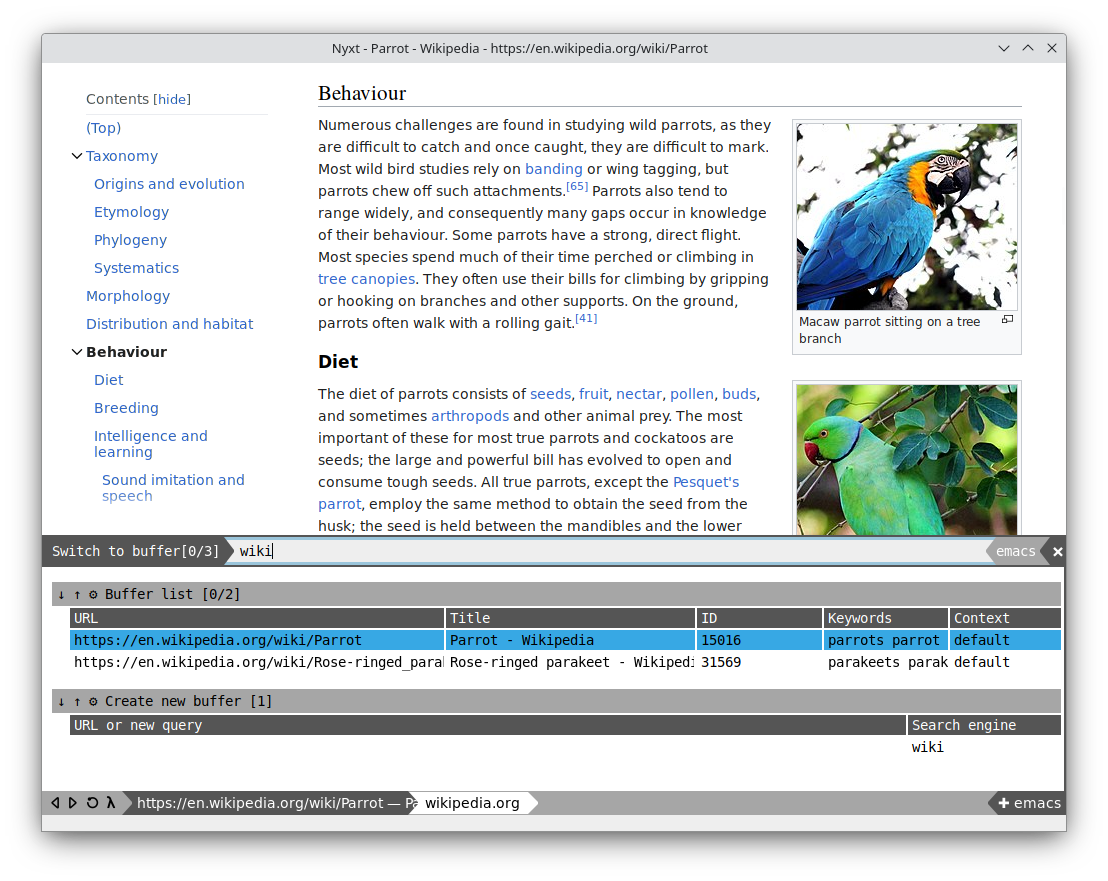
** Multiple selection
Commands can accept multiple inputs, allowing you to quickly perform an operation against multiple objects. In the example below we search for cactuses, and open up several images simultaneously:
#+html: 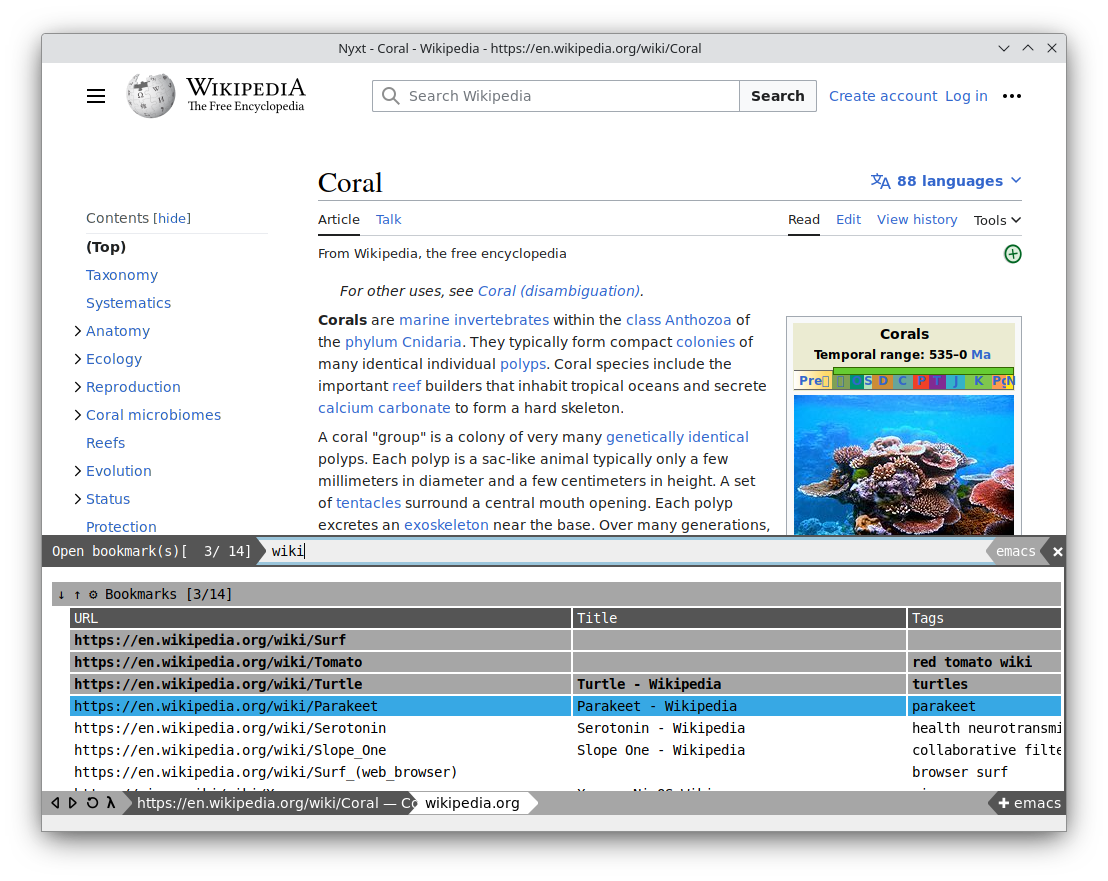
** Powerful bookmarks
Bookmark a page with tags. Search bookmarks with compound queries. Capture more data about your bookmarks, and group and wrangle them in any way you like.
#+html: 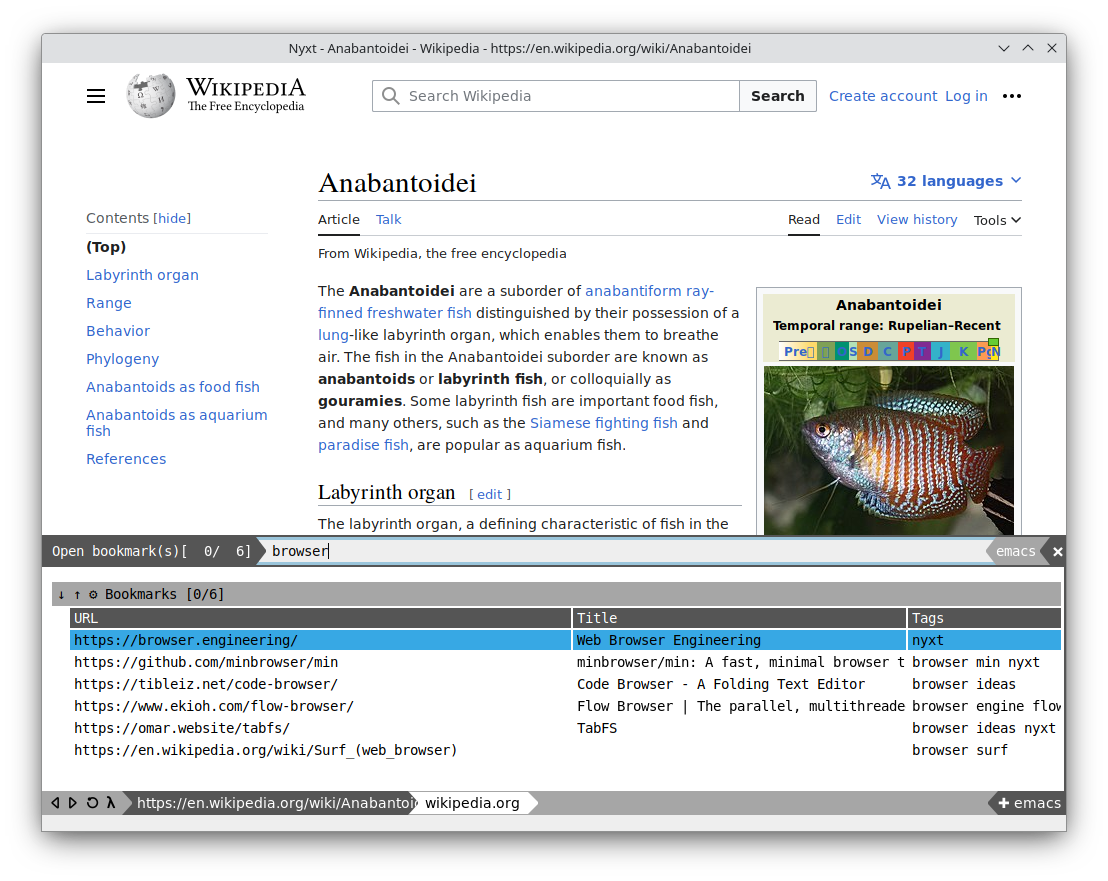
** Multi tab search
Search multiple tabs at the same time, and view all the results in a single window. Jump quickly through your open tabs to find what you need.
#+html: 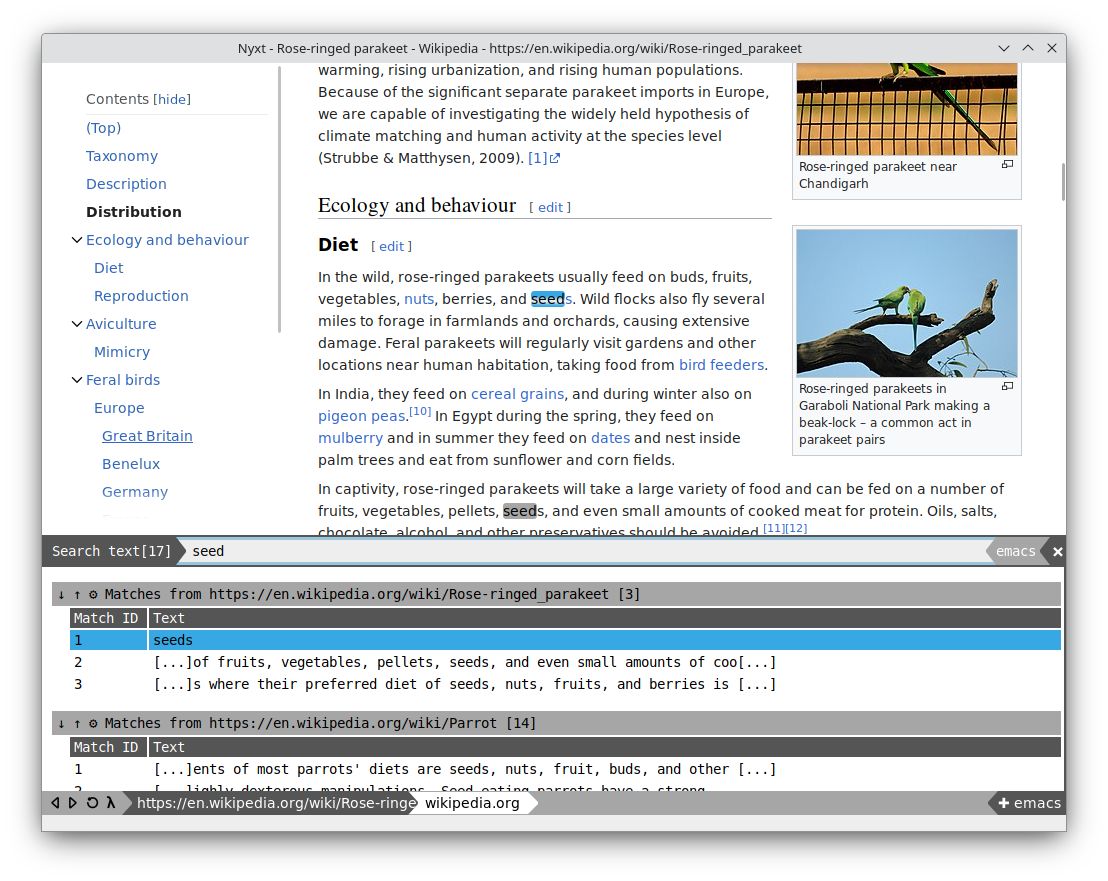
** History as a tree
History is represented as a tree that you can traverse. Smarter than the "forwards-backwards" abstraction found in other browsers, the tree makes sure you never lose track of where you've been.
#+html: 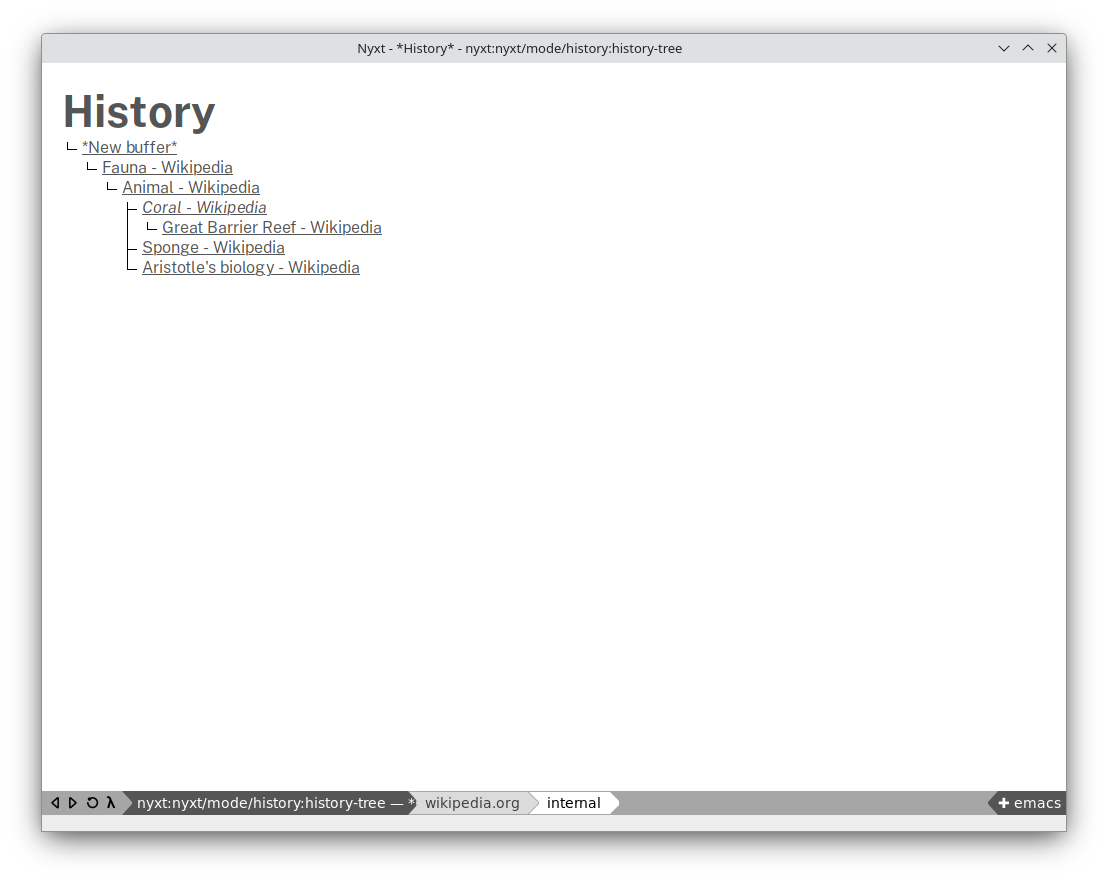
- Getting started ** Install Nyxt
Nyxt supports:
- GNU/Linux
- macOS (unofficial)
- FreeBSD (unofficial)
Nyxt has engine support for WebKit and experimental support for WebEngine/Blink.
Please find pre-built binaries at [[https://nyxt.atlas.engineer/download][Nyxt's downloads page]]. Nyxt is available on the following platforms:
-
[[https://www.alpinelinux.org/][Alpine]].
-
[[https://www.debian.org][Debian]] and derivatives such as [[https://ubuntu.com/][Ubuntu]] and [[https://linuxmint.com/][Linux Mint]].
-
[[https://github.com/atlas-engineer/ports][MacPorts]].
-
[[https://archlinux.org/][Arch Linux]]: Install with =pacman -Syu nyxt=.
-
[[https://nixos.org/nix/][Nix]]: Install with =nix-env --install nyxt=.
-
[[https://guix.gnu.org][Guix]]: Install with =guix install nyxt=.
-
[[https://voidlinux.org/][Void]]: Install with =xbps-install nyxt=.
-
[[https://www.opensuse.org/][OpenSuse]] (user-maintained package of the latest
masterbuild):-
Tumbleweed:
#+begin_src sh zypper ar https://download.opensuse.org/repositories/home:/bobbie424242/openSUSE_Tumbleweed/ nyxt-git #+end_src
-
LEAP:
#+begin_src sh zypper ar https://download.opensuse.org/repositories/home:/bobbie424242/15.4/ nyxt-git #+end_src
Then install with =zypper in nyxt=.
-
To install from source, please refer to the [[file:documents/README.org][developer's manual]].
** Documentation & Customization
For full documentation about Nyxt, how it works, and how to extend it please refer to the embedded manual. To get started, run the =manual= command (press =control= + =space=, type =manual= and confirm with =return=).
If you want to help with development, or build Nyxt from source, read the developer's documentation at [[file:documents/README.org][documents/README.org]].
** History of changes
If you are running a recent version of Nyxt please run the =changelog= command. For older versions, please refer to the [[https://github.com/atlas-engineer/nyxt/blob/2.2.1/documents/CHANGELOG.org][CHANGELOG]].