colorls
 colorls copied to clipboard
colorls copied to clipboard
Use colors of the terminal theme.
Description
I used colorls on other system, and it used the terminal colorscheme to display icons and etc
Screenshot:
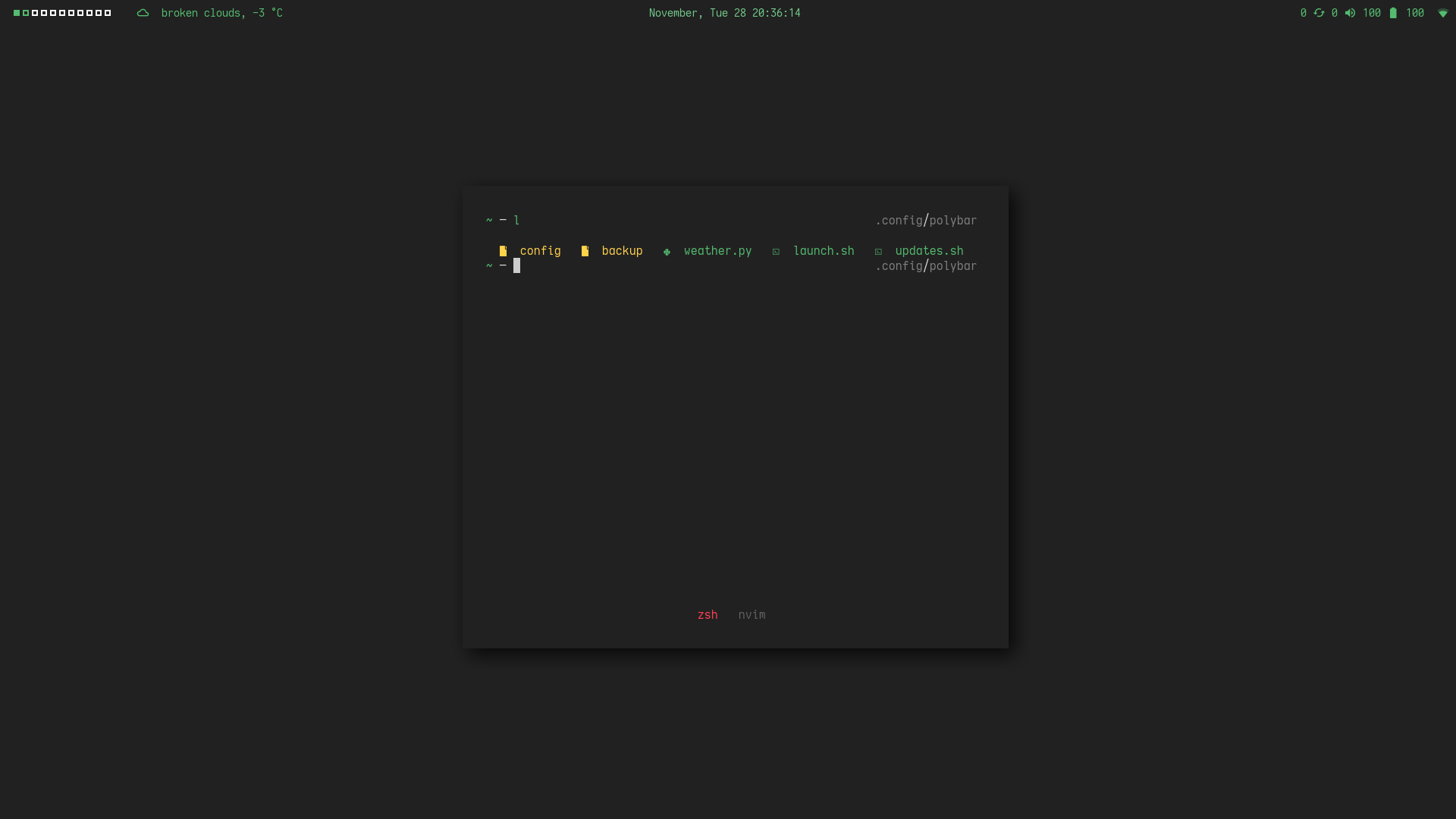
And now I install on other laptop, same terminal colorscheme, same terminal emulator, but is used the other colors
Screenshot:
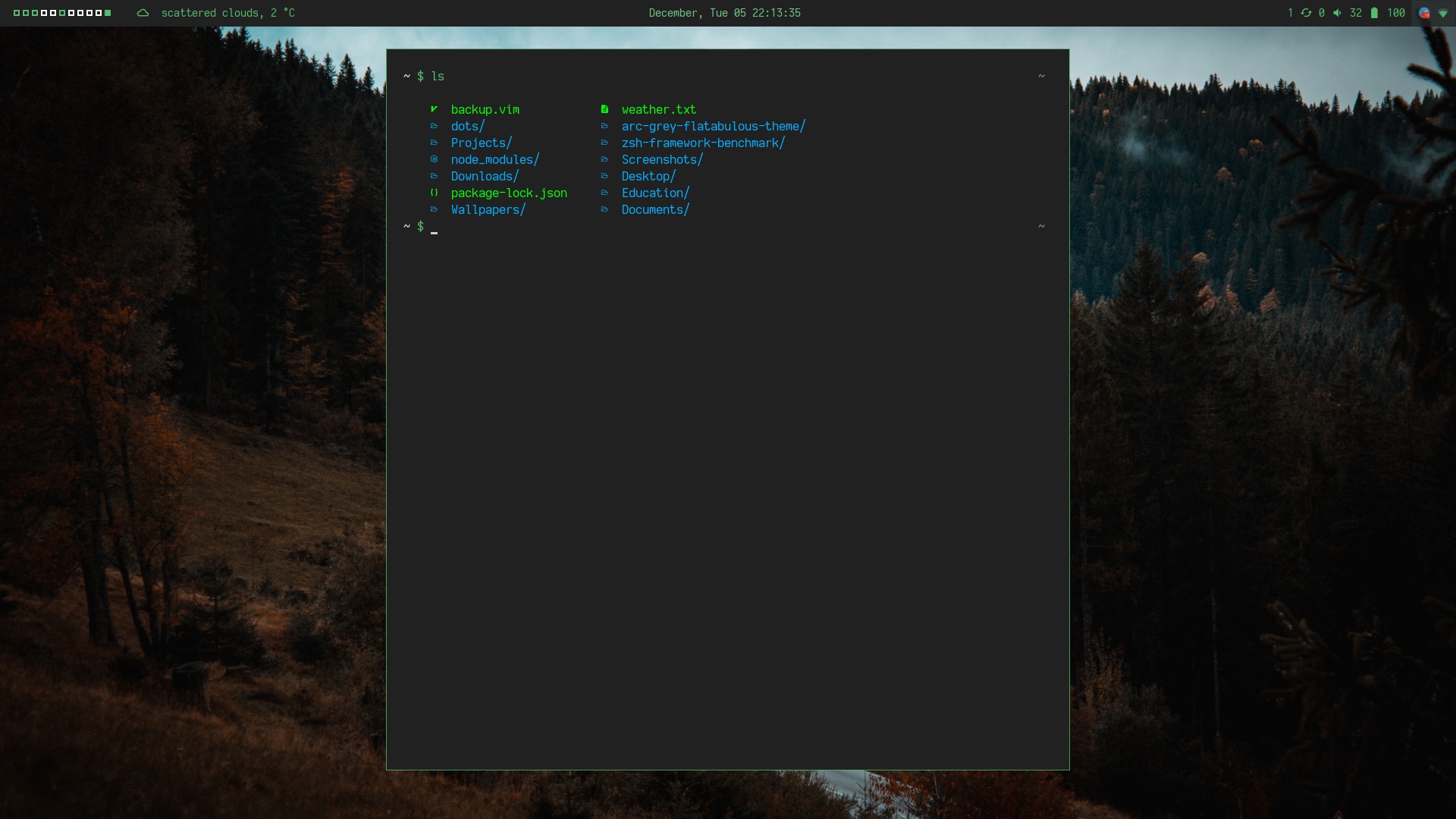
I haven't change nothing on the first system in the config, so maybe I can do that without set colors manual? Thank you.
@karambaq - I don't see any inconsistency in your screenshots. The general color scheme (dark - see this file) provides
directory - blue recognized file format - green unrecognized file format- yellow
Simply, the two screenshots have different directory contents - hence, different colors. Let me know if I've missed out something.
Here is the same folder:
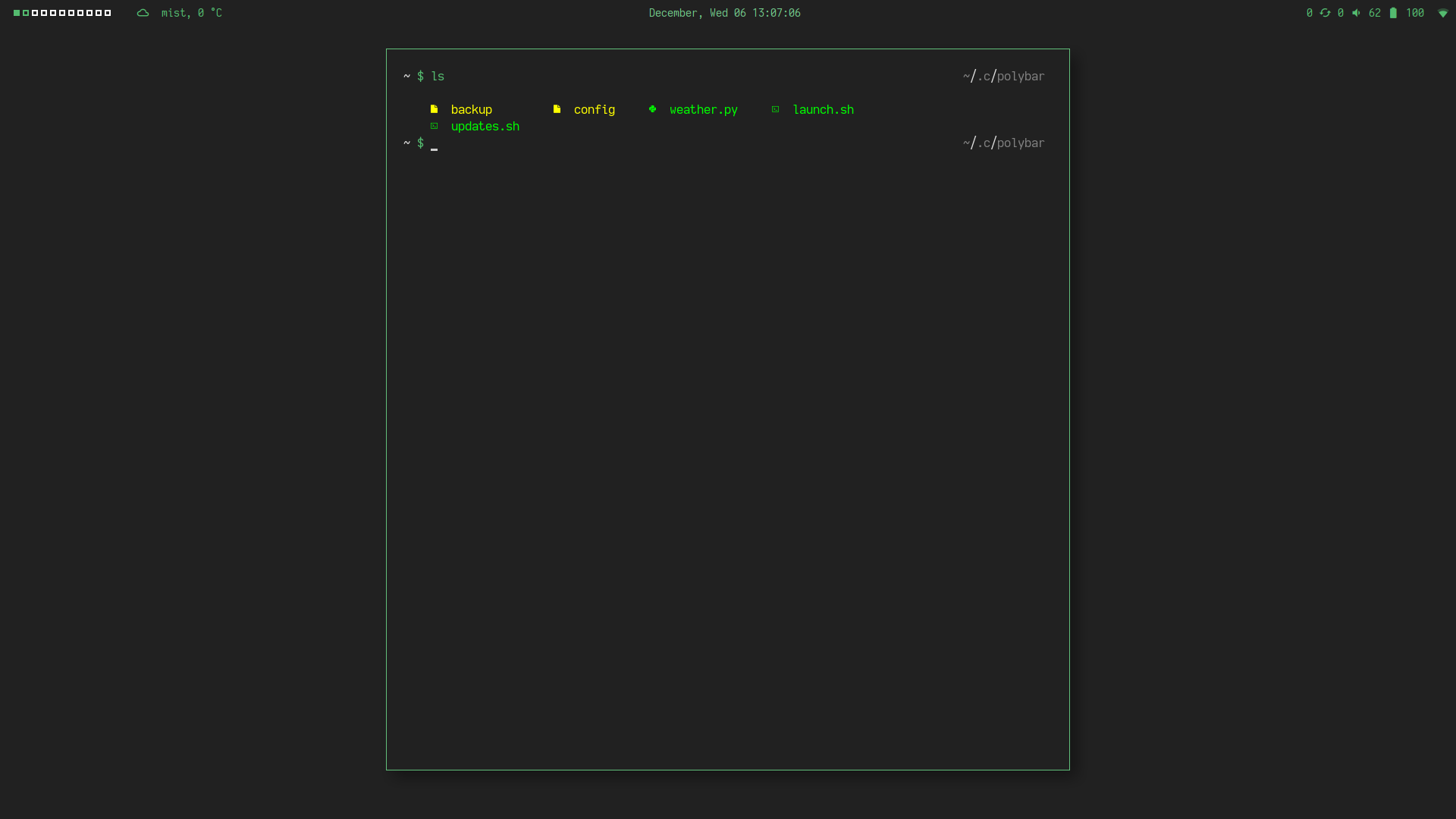
@karambaq - Can you please specify the Ruby versions in both examples? I just faced this - one set of colors (Light-green) with 2.2.7 and another set of colors (Dark-green) with 2.4.2. Weird, maybe something is defined depending on RUBY_VERSION in the rainbow gem. Can you confirm if this is the reason?
@athityakumar The second system:
ruby --version
ruby 2.4.2p198 (2017-09-14 revision 59899) [x86_64-linux]
First unfortunately is removed.
Just my two cents: colorls has never used my term colour scheme. I thought that was a feature... Am I doing something wrong?
I'm using iTerm2 (Build 3.1.5) on macOS, and a mixture of things on Linux (at the moment it's alacritty).
iTerm2 examples:
Dark Background

Solarized Light

Cobalt Neon

Gruvbox
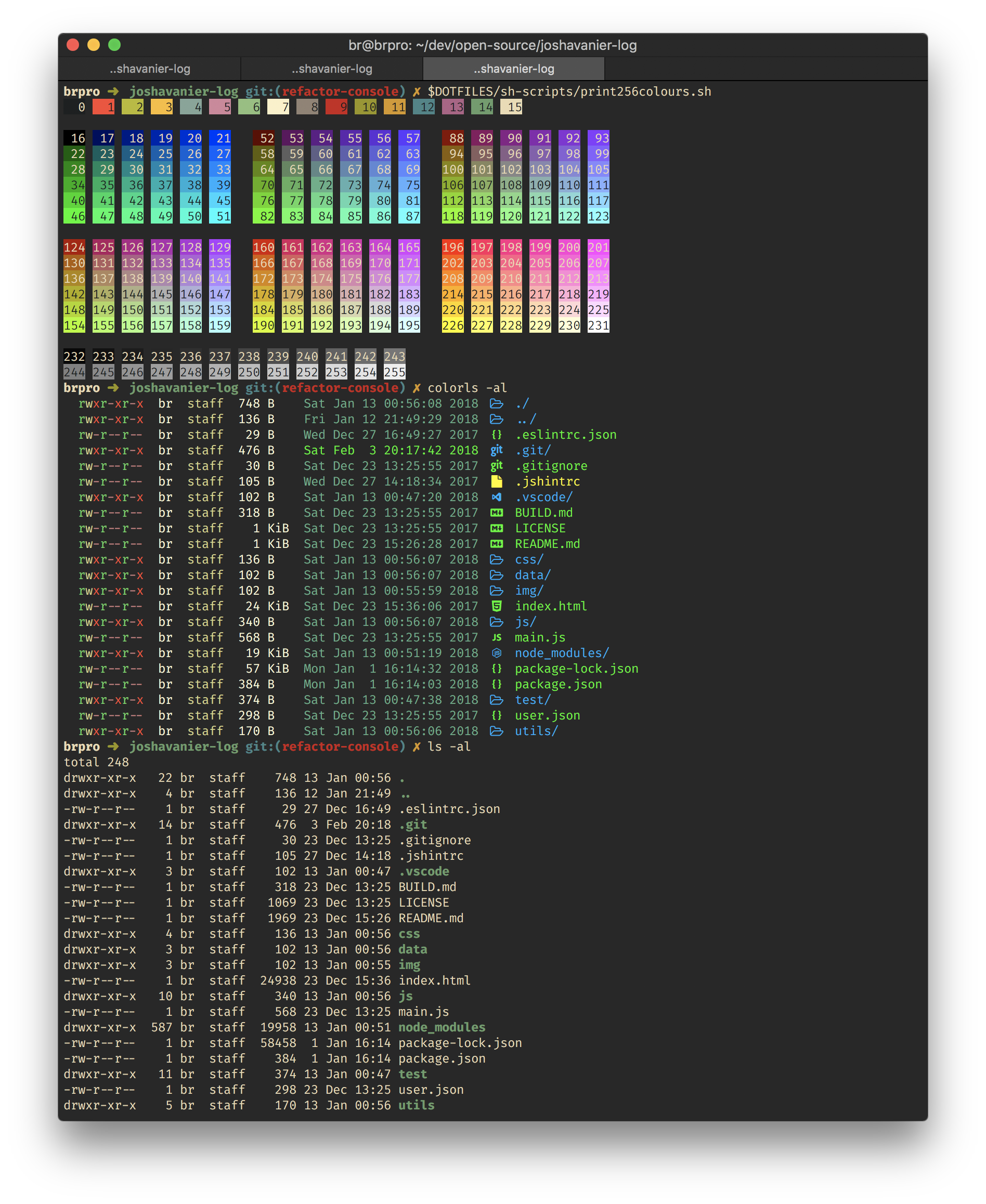
base16-grayscale-dark
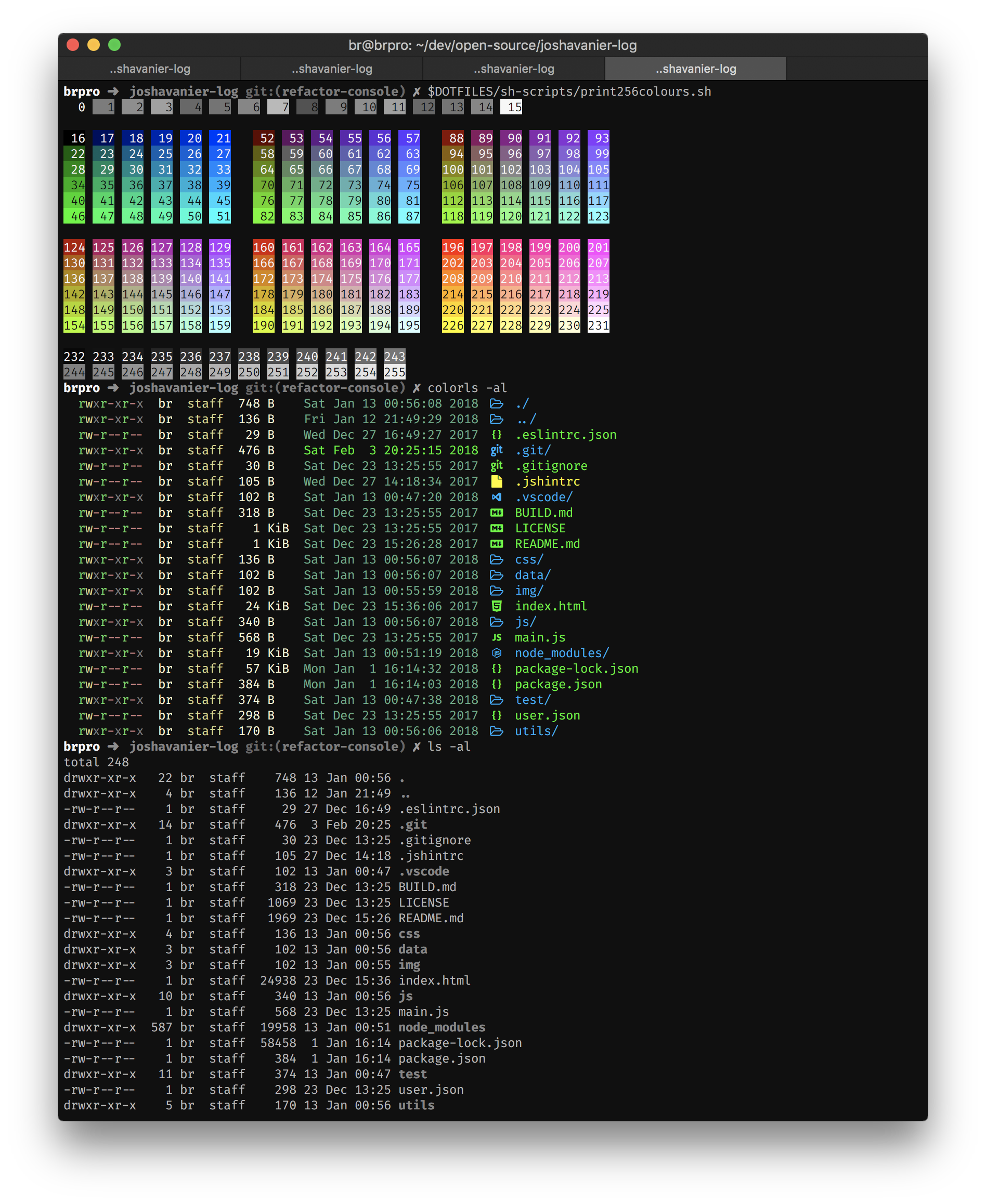
Monotone

If I can contribute to this discussion, I think colorls should, as default behavior, use ANSI color scheme (= Terminal colors) rather than a fixed set of X11 colors.
Meanwhile, I achieved this by following the README custom configuration recommendations:
cp $(dirname $(gem which colorls))/yaml/dark_colors.yaml ~/.config/colorls/dark_colors.yaml
And customizing ~/.config/colorls/dark_colors.yaml with mostly ANSI colors (and X11 gray variations for dimming effects -- but that could very well be replaced by ANSI colors) (feel free to use it and adapt it to your needs):
# Main Colors
unrecognized_file: lightgray
recognized_file: white
dir: blue
# Link
dead_link: red
link: magenta
# Access Modes
write: yellow
read: gray
exec: red
no_access: dimgray
# Age
day_old: lightgray
hour_old: white
no_modifier: darkgray
# File Size
file_large: white
file_medium: lightgray
file_small: darkgray
# Random
report: white
user: cyan
tree: dimgray
empty: yellow
error: red
normal: darkgray
# Git
addition: green
modification: yellow
deletion: red
untracked: darkgray
unchanged: white

well, the real issue, as far as I understand TS (and it is also what I am missing very much) is that colorls doesn't obey LS_COLORS, and uses it's own "themes". Also, as second sub-issue, it is impossible (as far as I can see) to set terminal text "effects" like bold, underline, italic, reverse and so on in that custom "themes".
So, since LS_COLORS is already used by ls and have the support for the effects, it will be much more useful to:
- support it
- use it instead of custom "themes"
Well, actually, there is nothing about git-things in dircolors (which is often used to populate LS_COLORS) source format, as well, as there is nothing about it documented in LS_COLORS format itself, but, anyway, I think the problem is solvable anyway.
Or at least, it will be nice that "themes" at least support something like that:
all: ls_colors
# ^ which would use LS_COLORS content (which already has SHELL-compatible definitions for filetypes (normal, dev-node, symlink, hardlink, broken link and so on) as well as for file extensions)) for al the types that isn't explicitly defined here
# Git
addition: [chartreuse,bold]
modification: [darkkhaki,underline]
deletion: [darkred,italic]
untracked: [darkorange,reverse]
unchanged: [forestgreen,blink]
# ^ explicitly defined types
(well there is other ANSI text effects existing, and as far as I see, rainbow gem do support them).
And it will also be cool that theming engine (wrapper around rainbow) doesn't force to use ANSI/X11 color names, but also allow hex-rgb colors, and also ANSI codes (like in LS_COLORS too)
about cp $(dirname $(gem which colorls))/yaml/dark_colors.yaml ~/.config/colorls/dark_colors.yaml
is this run. on terminal or add on ~/.zshrc ???
I tried to find file ~/.config/colors, but not found
Just create that directory first if it does not exist. Then, run the command once in your shell.
HTH
On October 24, 2018 3:30:41 PM GMT+02:00, harmnot [email protected] wrote:
about cp $(dirname $(gem which colorls))/yaml/dark_colors.yaml ~/.config/colorls/dark_colors.yaml
is this run. on terminal or add on ~/.zshrc ???
I tried to find file ~/.config/colors, but not found
-- You are receiving this because you are subscribed to this thread. Reply to this email directly or view it on GitHub: https://github.com/athityakumar/colorls/issues/165#issuecomment-432656642
-- Sent from my Android device with K-9 Mail. Please excuse my brevity.
by the way I got error on terminal no such file or directory: /tab_complete.sh on my. file .zshrc ? but my colonels worked
I didn't realize that you could use those ANSI color names and it would follow the terminal theme. Thank you for that @sbibauw!
@msva To your point, yeah it would be great if I could also use the modifiers, such as making some things ANSI "bright blue" (which I wanted to do).