AsciidocFX
 AsciidocFX copied to clipboard
AsciidocFX copied to clipboard
How to adjust the font-weight?
I chose to use a Chinese font in the Windows font library, which contains 7 types of font-weights, but the default displayed font-weight is the thinnest. How to adjust the font-weight?
Font: Noto Sans CJK SC
Set the full name of the font to be unrecognized and the exported PDF will display ###. For example, Noto Sans CJK SC Bold.
Do you use it in html or pdf?
I use it in pdf. I modified the fo-pdf.xsl file in reference what hefanbo said in #138 and added the Chinese font Noto Sans CJK SC Black, a separate OTF file under the Noto Sans CJK SC family font. However, it does not take effect. After exporting the PDF file, the Chinese is displayed as ###.
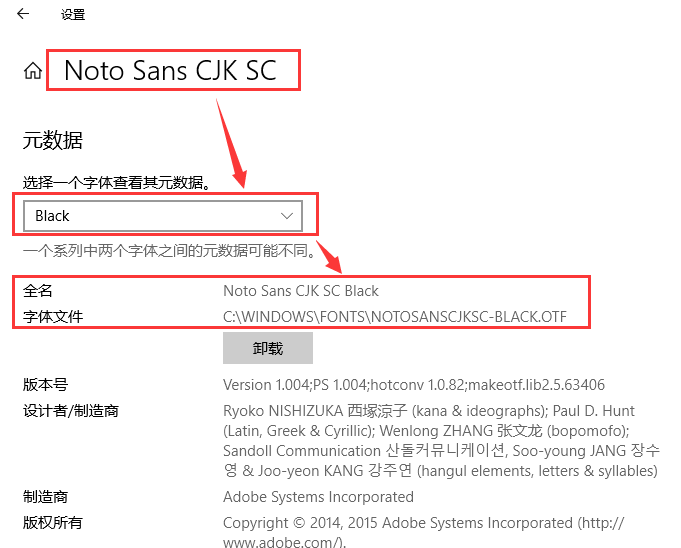
Can you share a test document for me including Chinese characters.?
Try pasting the following into an .adoc file.
= 中文文章
example
:lang: zh
这是一篇示例的中文asciidoc文档。
. 第一条无序列表
. 第二条无序列表
. 第三条无序列表
* 子列表
* 第二个子列表
== 我是个二级标题
[quote,作者]
____
我要引用一句话。
____
TIP: 就只是放个tips试一下。
Find conf/docbook-config/fo-pdf.xsl file in installation directory and edit font size attributes. You can search body.font.size first.