arviz
 arviz copied to clipboard
arviz copied to clipboard
navbar now puts the two last elements inside a "more" field
The navbar used to have: Getting Started, Example Gallery, User Guide, API Reference, Community, Contributing, About US
now it has Getting Started, Example Gallery, User Guide, API Reference, Community, More (which unfolds and contains Contributing, About US) (see https://python.arviz.org/en/latest/).
There is enough space on the navbar, so I think we should show all elements or alternatively make use of the "more"+dropdown feature. I think the first option is better, it can be done following https://pydata-sphinx-theme.readthedocs.io/en/latest/user_guide/header-links.html#navigation-bar-dropdown-links
Totally agree with option #1. I noticed this recently but wasn't sure how to change it so thanks for linking the how-to.
In general I lean on fewer tabs, so I would not consider option #2. Other thought is that is the "About" (Arviz.org redirect) necessary on the nav bar? I don't know if users click on that often compared to the other options, so removing it could declutter. Is it possible to place a) within the home/community page b) left panel below the table of contents c) footer?
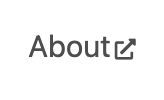
If we find a good place for it on the homepage and we add it to the footer we could skip that part. But even if very few people click on it I think it is important to have and would personally prefer to keep it on the navbar. It may not be many people but we especially want the people interested in learning more about the project and its members to be able to find more info, find our personal websites/blogs/courses...