sensible-side-buttons
 sensible-side-buttons copied to clipboard
sensible-side-buttons copied to clipboard
Installed latest MacOS Doesn't work
I have upgraded to the latest MAC OS and this is no longer working anymore. Does anyone know anything about this?
Works for me on Mojave.
does not work for me on Mojave - if there's any info I can give to help debug, please lmk.
interestingly, it works for my logitech G500, but not the cheapo mouse I have at work (I think it's a Tecknet)
Did you upgrade to the latest version? It wasn't working for me when I updated to Mojave but after installing the new 1.0.6 everything works correctly. You have to manually Enable it in the dropdown menu now though, which is annoying.
Still does not work with my Tecknet mouse after upgrading to 1.0.6. I'm pretty sure it has worked with this mouse in the past, but right now it seems like both the side buttons behave the same way as the middle button.
Are you sure you have checked the Enabled option?
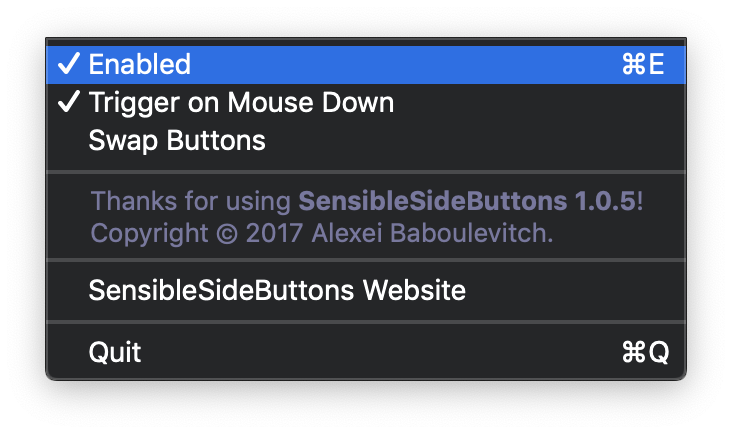
If attempting to click the "Enabled" item in the dropdown seems to do nothing, check behind your other open windows for a dialog that asks to open the System Preferences to enable accessibility controls for SensibleSideButtons. It stopped working for me after a Mojave upgrade too, but the above was the issue and now it's working again.
@felixbarny sorry... despite being warned that I need to manually enable it, I still missed that step. Good news is, it works now! @firekesti ironically, I did remember to do that step, thank you though.
Thanks all - hopefully this is working for everyone at 1.0.6.
You have to manually Enable it in the dropdown menu now though, which is annoying.
Thanks @okiyama I was so used to just starting the app when OSX restarted and having it work but just another small step to remember 👍
I am also experiencing this issues. 10.14
Toggling the "Enable" option in the menu does nothing and not System Preferences window pops up. Restarting did not help either.
Chalk me up as another person that it doesn't work for in Mojave. The 'enabled' item is definitely checked and I don't have any accessibility request hiding behind any windows. I also manually checked and SensibleSideButtons is in the allowed list for accessibility.
It's incredibly hard to read the version text but it appears to say 1.0.6 and this is on Mojave 10.14.2.
Works for me with an EtekCity ($9 Amazon mouse) on Mojave 10.14, with 1.0.6 of Sensible Side Buttons
For me the buttons are mapped to the previous/next page on safari (why?)
The previous/next page doesn't work. Did the Catalina 10.15.5 update cause it?
I'm on 10.15.7 and it doesn't seem to be working for me either. I've had it installed for a while, but I don't remember when it stopped working.