bitcoinSwitch
 bitcoinSwitch copied to clipboard
bitcoinSwitch copied to clipboard
Turn things on with bitcoin!


Compatible with any ESP32 microcontroller, with or without a screen, supporting native LN invoices and static LNURLPay links.
Join us! t.me/makerbits
Includes portal for easy setup and retail
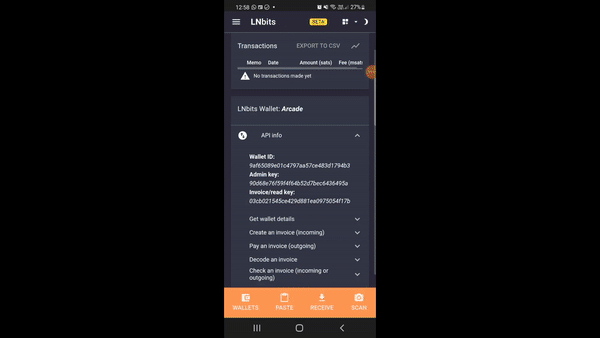
Install instructions
-
Install Arduino IDE 1.8.19
-
Install ESP32 boards, using boards manager

-
Download this repo
-
Copy these libraries into your Arduino install "libraries" folder
-
Open this bitcoinSwitch.ino file in the Arduino IDE
-
Select the correct ESP32 board from tools>board
-
Upload to device
On M5Stack press A to launch portal within first few secs of startup, for all other ESP32 devices specify a GPIO to detect capacitance change, and touch within first few secs of startup. Default password is "ToTheMoon"
