appium-desktop
 appium-desktop copied to clipboard
appium-desktop copied to clipboard
could not find 'adb' in "/=/usr/local/Caskroom/android-sdk,
The problem
Appium Desktop gives error as mentioned below Caused by: org.openqa.selenium.WebDriverException: An unknown server-side error occurred while processing the command. Original error: Could not find 'adb' in ["/=/usr/local/Caskroom/android-sdk/platform-tools/adb"......
Environment
- Appium Version 1.15.1 (1.15.1.20191013.2)
- Last Appium version that did not exhibit the issue (if applicable):
- Desktop OS/version used to run Appium: Mac OS Catalina
- Node.js version (unless using Appium.app|exe): v12.16.2
- Npm or Yarn package manager: 6.14.4
- Mobile platform/version under test: Android 8
- Real device or emulator/simulator: Read Device
- Appium CLI or Appium.app|exe: Appium Desktop Mac
Details
I am a newbie to Appium and i have installed everything correct my Android and Java home are set to
echo $ANDROID_HOME
/usr/local/Caskroom/android-sdk/
echo $JAVA_HOME
/Library/Java/JavaVirtualMachines/jdk1.8.0_231.jdk/Contents/home
Link to Appium logs
Create a GIST which is a paste of your full Appium logs, and link them here. Do NOT paste your full Appium logs here, as it will make this issue very long and hard to read! If you are reporting a bug, always include Appium logs!
Code To Reproduce Issue [ Good To Have ]
Please remember that with sample code it's easier to reproduce the bug and it's much faster to fix it.
Please git clone https://github.com/appium/appium and from the sample-code directory, use one of your favourite languages and sample apps to reproduce the issue.
In case a similar scenario is missing in sample-code, please submit a PR with one of the sample apps provided.
Did you set something in config?
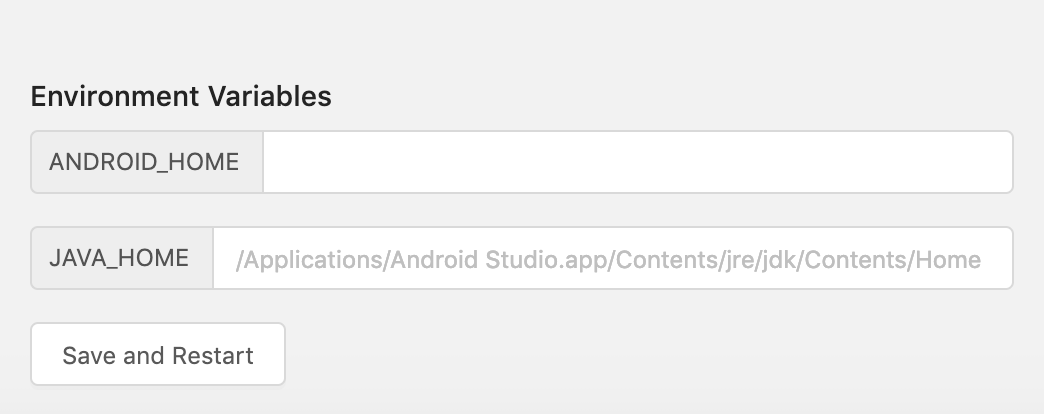
Does it mean appium is not supporting android sdk / platform tool that was installed by homebrew cask?
it is appreciated someone who uses homebrew to manage android sdk investigates this cause and fix it.
As internal code, nodejs process gets the environment variable via process.env.ANDROID_HOME.