sample-flask-pandas-dataframe
 sample-flask-pandas-dataframe copied to clipboard
sample-flask-pandas-dataframe copied to clipboard
Flask Pandas Dataframe - Open-source sample | AppSeed
Flask Pandas Dataframe
Simple Flask project that loads pandas dataframe into the database and shows the information on a page. Flask Pandas Dataframe is a one-file project that might help beginners to understand some basic Flask concepts:
- Create a simple Flask app
- Download a public pandas DF
- Create an SQLite DB and a table to save the information
- Load pandas in DB using a new
custom command - Visualize the data in the browser
Links
- 👉 Support - Provided by AppSeed
- 👉 More Open-Source Starters - actively supported and versioned
Pandas Dataframe - Console View
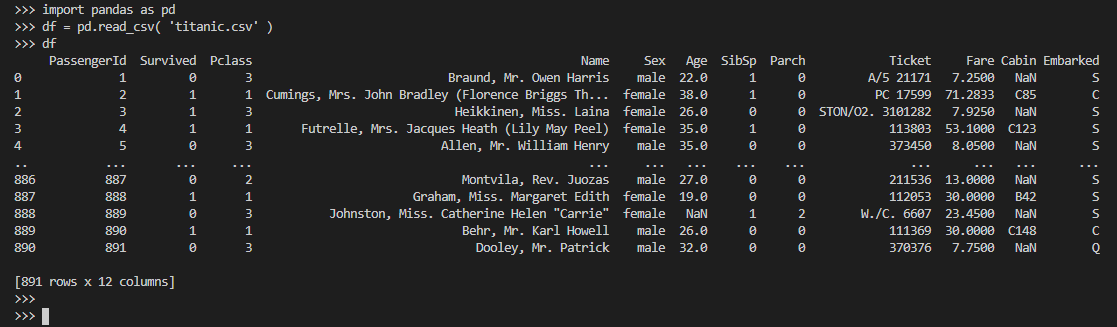
Pandas Dataframe - Browser View
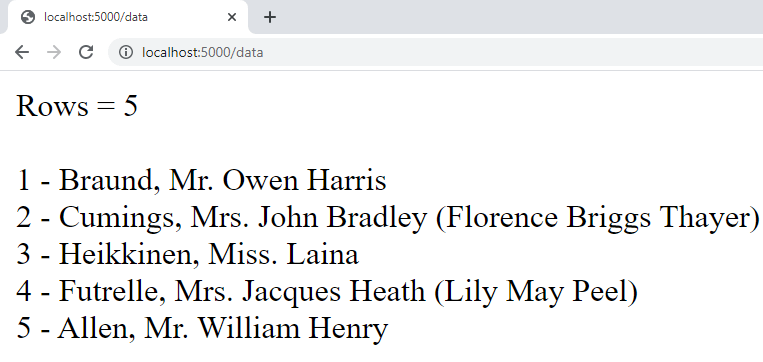
Set up
$ # Clone sources
$ git clone https://github.com/app-generator/flask-pandas-dataframe.git
$ cd flask-pandas-dataframe
$
$ # Virtualenv modules installation (Unix based systems)
$ virtualenv env
$ source env/bin/activate
$
$ # Virtualenv modules installation (Windows based systems)
$ # virtualenv env
$ # .\env\Scripts\activate
$
$ # Install dependencies
$ pip3 install -r requirements.txt
$
$ # Create database via Flask CLI
$ flask shell
>>> from app import db # import SqlAlchemy interface
>>> db.create_all() # create SQLite database and Data table
>>> quit() # leave the Flask CLI
$
$ # Load the data into the database
$ flask load-data titanic-min.csv
$
$ # Set the FLASK_APP environment variable
$ (Unix/Mac) export FLASK_APP=run.py
$ (Windows) set FLASK_APP=run.py
$ (Powershell) $env:FLASK_APP = ".\run.py"
$
$ # Set up the DEBUG environment
$ # (Unix/Mac) export FLASK_ENV=development
$ # (Windows) set FLASK_ENV=development
$ # (Powershell) $env:FLASK_ENV = "development"
$
$ flask run
$ # access the app in the browser: http://localhost:5000
Dependencies
- Flask - the framework used
-
Pandas - an amazing
data analysislibrary - SQLAlchemy - Python SQL Toolkit and ORM
- Flask-SqlAlchemy - extension for Flask that adds support for SQLAlchemy
- Requests - simple HTTP library.
$ # Virtualenv modules installation (Unix based systems)
$ virtualenv env
$ source env/bin/activate
$
$ # Virtualenv modules installation (Windows based systems)
$ # virtualenv env
$ # .\env\Scripts\activate
$
$ # Install modules - SQLite Database
$ pip3 install -r requirements.txt
Env
$ # Enable the DEBUG environment
$ # (Unix/Mac) export FLASK_ENV=development
$ # (Windows) set FLASK_ENV=development
$ # (Powershell) $env:FLASK_ENV = "development"
$
$ # Set the FLASK_APP environment variable
$ (Unix/Mac) export FLASK_APP=app.py
$ (Windows) set FLASK_APP=app.py
$ (Powershell) $env:FLASK_APP = ".\app.py"
Download the data
The dataset is downloaded from a remote location and saved locally.
>>> import requests
>>> import pandas as pd
>>>
>>> # Define the remote CSV file
>>> csv_file = 'https://static.appseed.us/data/titanic.txt'
>>>
>>> # Download the file (via request library)
>>> r = requests.get( csv_file )
>>>
>>> # Save the content to a new LOCAL file
>>> f = open('titanic.csv', 'w')
>>> f.write( r.content.decode("utf-8") )
>>> f.close
Process data
The RAW dataset has ~900 rows and we can inspect it with ease using pandas library
>>> import pandas as pd
>>>
>>> df = pd.read_csv( 'titanic.csv' )
>>> df
PassengerId Survived Pclass Name Sex Age SibSp Parch Ticket Fare Cabin Embarked
0 1 0 3 Braund, Mr. Owen Harris male 22.0 1 0 A/5 21171 7.2500 NaN S
1 2 1 1 Cumings, Mrs. John Bradley (Florence Briggs Th... female 38.0 1 0 PC 17599 71.2833 C85 C
2 3 1 3 Heikkinen, Miss. Laina female 26.0 0 0 STON/O2. 3101282 7.9250 NaN S
3 4 1 1 Futrelle, Mrs. Jacques Heath (Lily May Peel) female 35.0 1 0 113803 53.1000 C123 S
4 5 0 3 Allen, Mr. William Henry male 35.0 0 0 373450 8.0500 NaN S
.. ... ... ... ... ... ... ... ... ... ... ... ...
886 887 0 2 Montvila, Rev. Juozas male 27.0 0 0 211536 13.0000 NaN S
887 888 1 1 Graham, Miss. Margaret Edith female 19.0 0 0 112053 30.0000 B42 S
888 889 0 3 Johnston, Miss. Catherine Helen "Carrie" female NaN 1 2 W./C. 6607 23.4500 NaN S
889 890 1 1 Behr, Mr. Karl Howell male 26.0 0 0 111369 30.0000 C148 C
890 891 0 3 Dooley, Mr. Patrick male 32.0 0 0 370376 7.7500 NaN Q
Return columns data types in the DataFrame: df.dtypes. This informationis used to design a table where is information is loaded.
>>> df.dtypes
PassengerId int64
Survived int64
Pclass int64
Name object
Sex object
Age float64
SibSp int64
Parch int64
Ticket object
Fare float64
Cabin object
Embarked object
Prepare the storage
Integrate SQLAlchemy and define a table to load the data.
# Store the Titanic sad stats
class Data(db.Model):
passengerId = db.Column(db.Integer, primary_key=True )
name = db.Column(db.String(250), nullable=False )
survived = db.Column(db.Integer, nullable=False )
sex = db.Column(db.String(10 ), default=None ) # name, female
age = db.Column(db.Integer, default=-1 )
fare = db.Column(db.Float, default=-1 )
# The string representation
def __repr__(self):
return str(self.passengerId) + ' - ' + str(self.name)
Create the SQLite database and the new table via Flask CLI:
$ flask shell
App: app [development]
Instance: D:\work\repo-learn\python\how-to\instance
>>> from app import db
>>> db.create_all()
At this point, we can inspect the database using SQLiteBrowser, an open-source and free editor for SQLite (the table is empty).
Load Data
The information will be loaded into the database via a custom command = load-data. The command expects the input file as argument (CSV format).
# New import
import click
...
# Custom command
@app.cli.command("load-data")
@click.argument("fname")
def load_data(fname):
''' Load data from a CSV file '''
print ('*** Load from file: ' + fname)
# The functional part goes here
...
To check the command is properly coded we can type flask --help in the terminal:
$ flask --help
Options:
--version Show the flask version
--help Show this message and exit.
Commands:
load-data Load data from a CSV file <-- NEW Command
routes Show the routes for the app.
run Run a development server.
shell Run a shell in the app context.
Links & Resources
- Flask - the framework used
-
Pandas - an amazing
data analysislibrary - AppSeed - for support annd more samples
Flask Pandas Dataframe - Open-source sample provided by AppSeed App Generator.