react-apexcharts
 react-apexcharts copied to clipboard
react-apexcharts copied to clipboard
Annotations are not getting full width and the XAxis values get cut when the columnWidth is less
I have two issues on my codesandbox -
https://codesandbox.io/s/react-apexcharts-bar-chart-forked-76pvlt?file=/src/index.js
a) The XAxis as you can see I am not getting the last value(May 2022) and for various screen sizes it happens - The value is getting cut somehow and I am getting the value when I change the column width to 22% it works only then(Attached screenshot)
I tried with chart: { width: "100% } as well still doesn't work.
b)The annotations(parallel to the XAxis) line is not having a full width for the average as you can see in the screenshots.


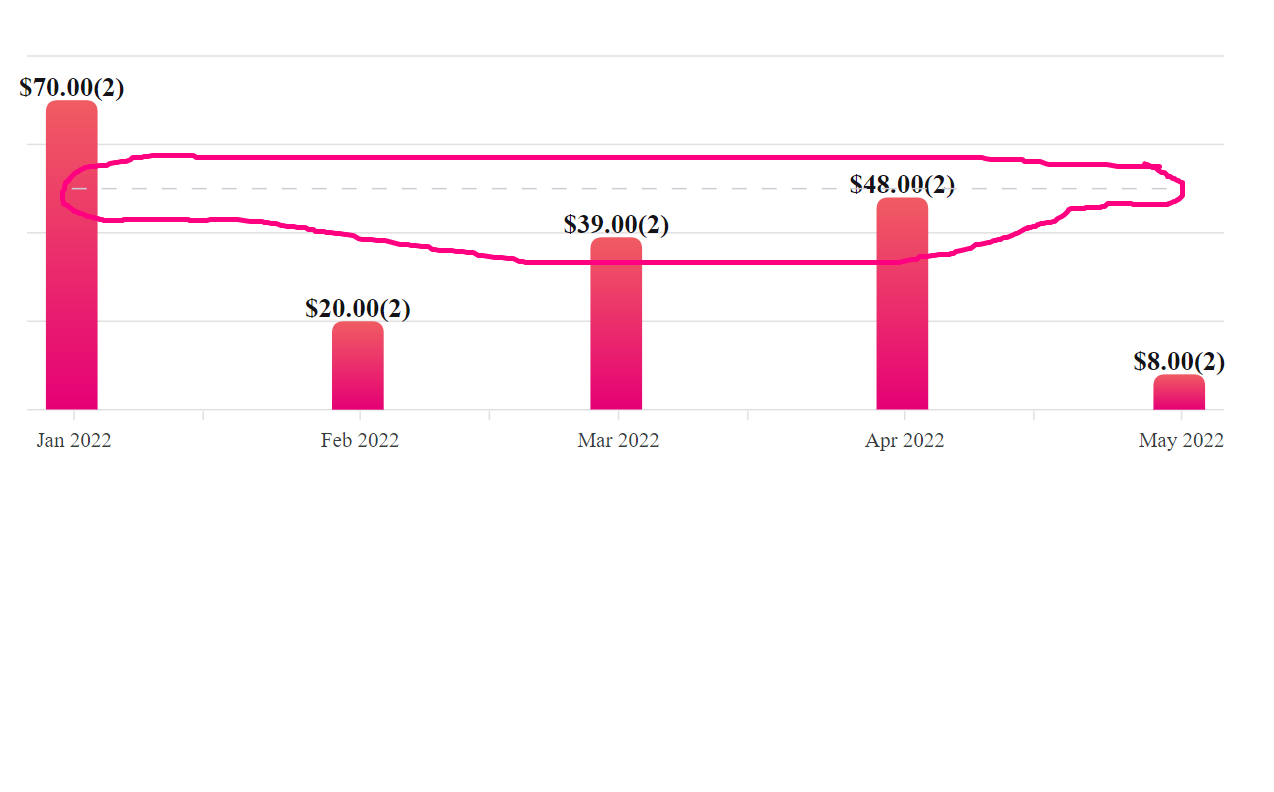
@junedchhipa / @brianlagunas can you please have a look at it
I'm currently experiencing the same issue. The only workaround that i've found is changing the annotations offsetX and width
annotations: {
yaxis: [
{
y: 33.9,
offsetX: -20,
width: '115%',
borderColor: '#000',
},
{
y: 33.1,
offsetX: -20,
width: '115%',
borderColor: '#000',
}]
}
There is any alternative to this?