react-apexcharts
 react-apexcharts copied to clipboard
react-apexcharts copied to clipboard
Grids isn't disabled correctly
Environments
- macOS 12.4
- react 17.0.2
- react-apexcharts 1.3.9
- apexcharts 3.29.0
Discriptions
I create custom charts with custom Apexchart options to disable all the girds, and the axis shows only the line itself. As the picture below, the results were what I expected them to be when I was using the pure javascript version of Apexchart.
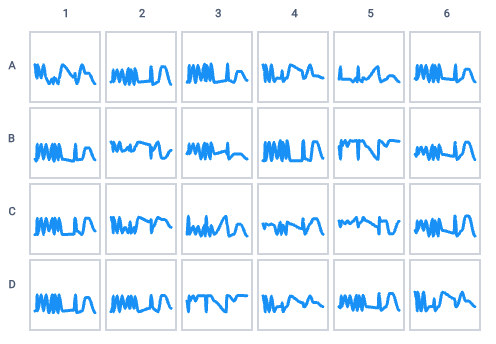
Then, I moved from pure javascript to the react based environment last week. I used the same options but the x-axis grid line doesn't disable correctly, which forces me to use an extra CSS file to define the class .apexcharts-xaxis to display: none to hide them.
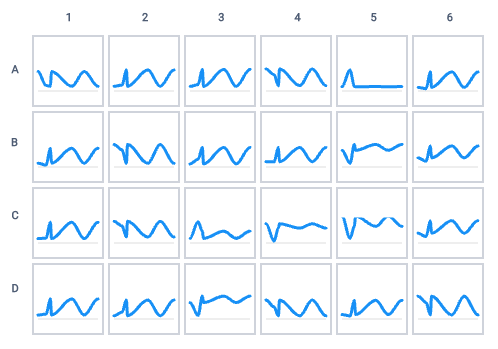
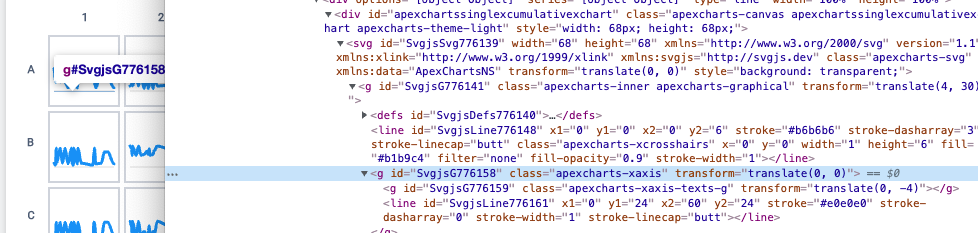
I've read docs and found that this element is controlled by the grids option. I'm sure that I've set it disabled, so is it a bug?