Blazor-ApexCharts
 Blazor-ApexCharts copied to clipboard
Blazor-ApexCharts copied to clipboard
No Gridlines on DateTime Axis
Hi,
After trying to figure out how to do this i am simply out of my wits but cant really believe this is a bug.. but nevertheless if it is i may just report it:
` <ApexChart TItem="cLFCount" Title="(CAST01)" XAxisType="XAxisType.Datetime" Options="options" >
<ApexPointSeries TItem="cLFCount"
Items=""
Name=""
SeriesType="SeriesType.Line"
XValue="@(e => e.Date)"
YValue="@(e => e.Count)"
OrderBy="e=>e.X" />
<ApexPointSeries TItem="cLFCount"
Items=""
Name=""
SeriesType="SeriesType.Line"
XValue="@(e => e.Date)"
YValue="@(e => (decimal?) e.rollingAverage)"
OrderBy="e=>e.X" />
</ApexChart>`
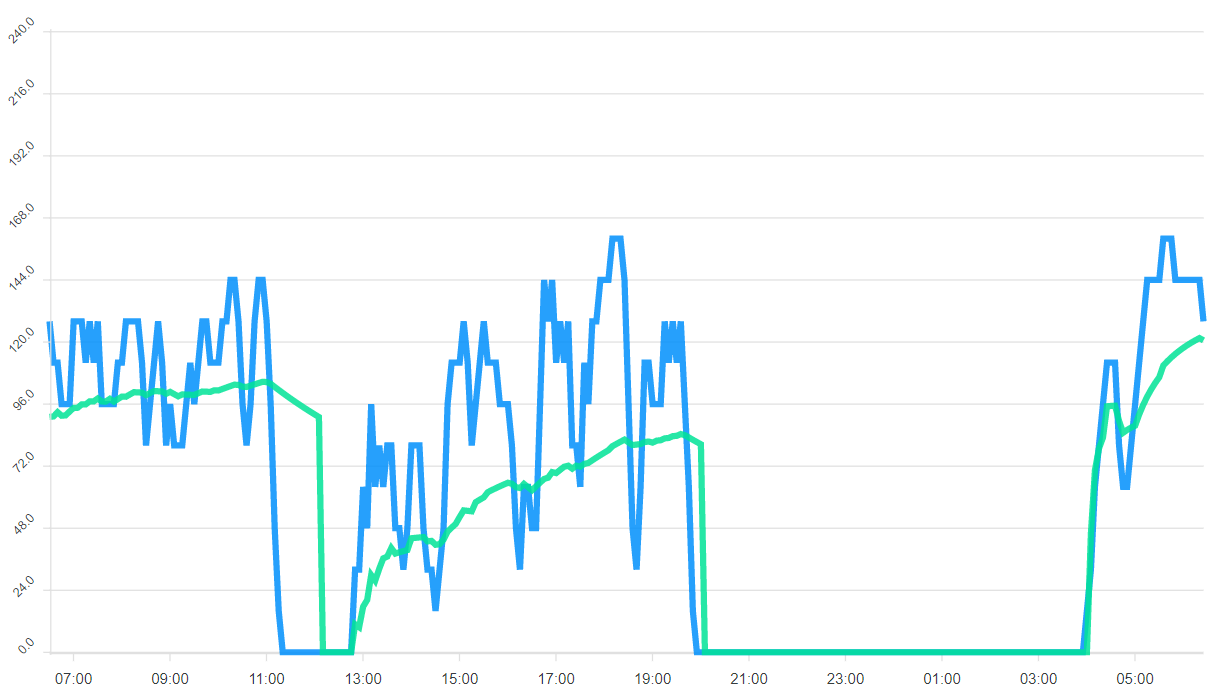
So far the Chart works somewhat as intended but i need to add gridlines for the (Datetime) x axis as well... Therefore i added the following parts of code in OnInitializedAsync():
` options.Grid = new Grid { Show = true, Position = GridPosition.Back, }; options.Xaxis = new XAxis { AxisTicks = new AxisTicks { Show = true }, AxisBorder = new AxisBorder { Show = true }, TickAmount = 48, Title = new AxisTitle { OffsetY = 5, Text = "Uhrzeit", Style = new AxisTitleStyle { FontSize = "14px", Color = "lightgrey" } },
};`
Unfortunately, as seen on the picture, it wont show any vertical gridlines. I am currently out of my wits and think that this may be some sort of bug.. but if that would be the case i had expected someone else to find it earler...
I use the following: Net 6 Blazor-Apexcharts - 0.9.13-beta
Thanks in advance
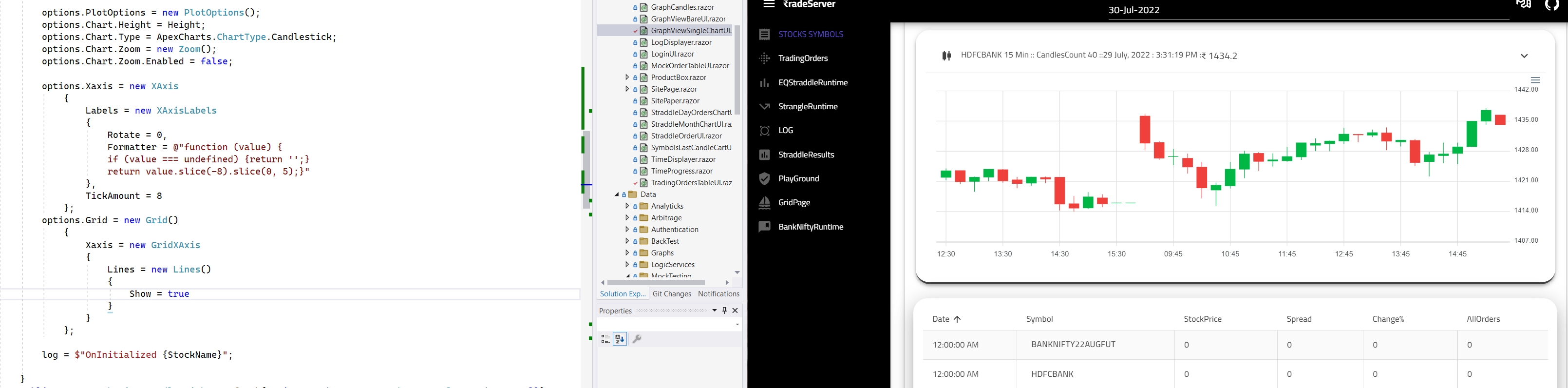
options.Grid = new Grid()
{
Row = new GridRow()
{
Colors = new List