linkis
 linkis copied to clipboard
linkis copied to clipboard
[Linkis-Web] Basic data management optimization suggestions
1

2 When the edit button is clicked, and the new data button is clicked, the previous data will be automatically filled in

3



5 page info style
 和/console/globalHistory 页面的分页样式保持一致
和/console/globalHistory 页面的分页样式保持一致

6 数据源环境管理需求
字段
- 环境名称 文本类型
- 环境描述 文本类型
- 数据源名称(下拉选择 接口 /api/rest_j/v1/data-source-manager/type/all(https://linkis.apache.org/zh-CN/docs/latest/api/http/linkis-ps-publicservice-api/data-source-manager-api#getalldatasourcetypes) 回显名称,内部自动关联对应的id)
对于 hive类型
如果数据源名称是hive 以下输入字段最终组装成json 作为 parameter 参数传递 【Hive地址】:文本类型 示例 thrift://127.0.0.1:9083 【是否开启kerberos认证】 radio单选项 默认否 如果是 【keytab认证文件】 文件上传 调用bml文件接口进行上传 http://linkis-gatewayip:port/api/rest_j/v1/bml/upload 返回resourceid 4dd408ad-a2f9-4501-83b3-139290977ca2 【认证的principle】文本类型 示例 "[email protected]" 【其它配置参数】 可选 文本 JOSN格式 示例 {"hive.metastore.execute.setugi":"true"} parameter json示例 和说明
{
"uris": "thrift://127.0.0.1:9083", # 必选 如果未开启kerberos认证 下列[keytab][principle]参数可以为空
"keytab": "bml resource id",//keytab 存储再物料库中的resourceId,目前需要通过http接口手动上传。
"principle":"[email protected]" //认证的principle
"hadoopConf":{} //额外的连接参数 可选
}
对于非hive类型
【配置参数】 必选 文本 JOSN格式
:blush: Welcome to the Apache Linkis (incubating) community!!
We are glad that you are contributing by opening this issue.
Please make sure to include all the relevant context. We will be here shortly.
If you are interested in contributing to our website project, please let us know! You can check out our contributing guide on :point_right: How to Participate in Project Contribution.
Community
| WeChat Assistant | WeChat Public Account |
|---|---|
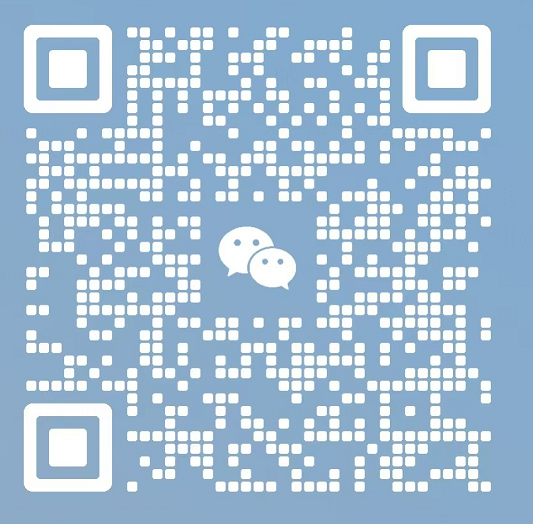 |
 |
Mailing Lists
| name | description | Subscribe | Unsubscribe | archive |
|---|---|---|---|---|
| [email protected] | community activity information | subscribe | unsubscribe | archive |