cordova-plugin-file
 cordova-plugin-file copied to clipboard
cordova-plugin-file copied to clipboard
Android deletes folders with images after Jan, 2022 security update
Bug Report
I was using cordova.file.dataDirectory for several years as a location to download images from server to be able to use them offline in my app.
After updating Android with Jan, 2022 security update, I've noticed following activity:
#1 First app launch after installation - download images to cordova.file.dataDirectory, can successfully access images during the session
#2 Second app launch - I can see that images are not available any more. When I tried to readEntries of cordova.file.dataDirectory, I've noticed that my folder with images is absent! So, Android removed it without asking me (or user)
What else I've noticed:
- same issue if I use
cordova.file.applicationStorageDirectory,cordova.file.cacheDirectory,cordova.file.externalDataDirectory - issue happens only with folder with images (*.jpg files). I also downloaded another data with different file format - and this folder still on place, but worth to say that folder with images has much bigger size.
What is expected to happen?
Any suggestion on where to store images downloaded from the server using this plugin?
cordova.file.cacheDirectory is the only directory of the directories you mentioned that the Android OS reserves the right to free files at any time.
cordova.file.externalDataDirectory as of API 29 (although reversible with a flag) all external directories operate differently and applications don't have free access. As of API 30, the aforementioned flag is forcefully disabled, so you're forced to use the newer scoped storage system. Personally I'd avoid all cordova.file.external* directories. Natively, their paths start with /storage/emulated/ or /storage/sdcard (depends whether the device is using a physical SD card).
cordova.file.applicationStorageDirectory / cordova.file.dataDirectory shouldn't have their files removed unless it was an explicit action from the user (e.g. "Clear Data" button in App Info screen) or the app does it programmatically. Generally I use cordova.file.dataDirectory for files myself, but I don't work with image files.
I don't think this works on release variants, but if you can reproduce on a debug variant of your app, I'd be curious if the files are shown under adb shell. Alternatively you can use Android Studio device file explorer as well.
Refer to the Device Path for general file system locations.
E.g. the below should show you your cordova.file.dataDirectory
adb shell
run-as <your app bundle id>
cd /data/data/<app.id>/files
Hi @breautek thanks for quick and detail response, really appreciate.
I always used cordova.file.dataDirectory, other folders just for debugging.
Please, see the adb shell folder listing. This is after the first app launch and downloading data:
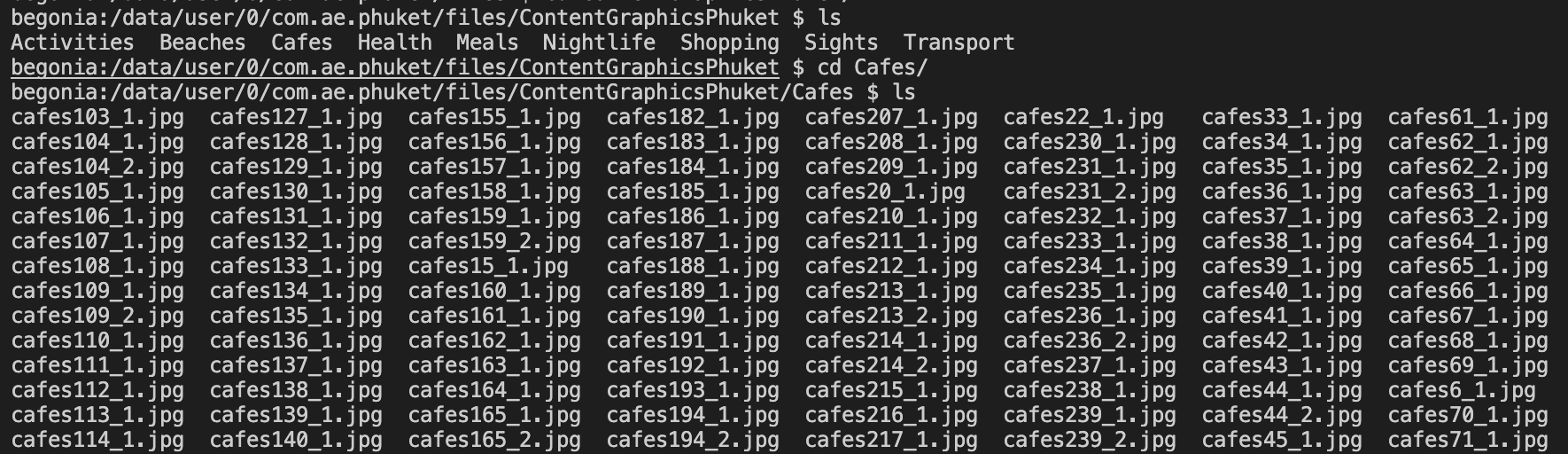
You can see here listed ContentGraphicsPhuket folder
However, here you can see folder listing after first launch and the second listing is after second launch - ContentGraphicsPhuket folder disappeared
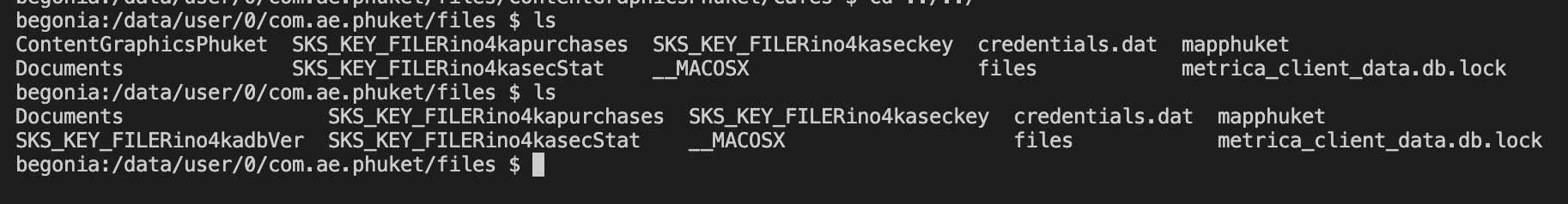
Few more facts:
- several users reported to me this issue, but on my Android phone with Android 11 everything worked fine.
- then, I've checked for available system update - and it was available Android security update from January, 2022. Once I've updated my device - I was able to reproduce an issue.
- on the second screenshot you can see that folder
mapphuketis still present. This folder was downloaded from the same server asContentGraphicsPhuket, the only difference is the type of files.
My device data:
- Xiaomi Note 8 Pro
- MIUI 12.5.7
- Android 11 RP1A.200720.011
- Android Security update 2022-01-01
This issue looks pretty critical, as I've already got about 10 reports from app users, so it's not smth occasional.
Several sources, like this: https://www.raywenderlich.com/10768834-scoped-storage-tutorial-for-android-11-deep-dive
refer, that we have to use MediaStore API to store media files ... I don't know if it may help ...
Found temporary workaround:
In my app I downloaded an archive (about 84 Mb) with images to cordova.file.dataDirectory, that after extracting was like this:
ContentGraphics/
- SubFolder1/
- image1_1.jpg
- image1_2.jpg
- SubFolder2/
- image2_1.jpg
- image2_2.jpg
On the second app launch Android deleted this folder without any prompt
How I made it working:
I restructured my archive with images to be:
ContentGraphicsSubFolder1/
- image1_1.jpg
- image1_2.jpg
ContentGraphicsSubFolder2/
- image2_1.jpg
- image2_2.jpg
After this magic Android don't delete (smaller) folders any more.
Hope it may help anybody!)
Several sources, like this: https://www.raywenderlich.com/10768834-scoped-storage-tutorial-for-android-11-deep-dive
refer, that we have to use MediaStore API to store media files ... I don't know if it may help ...
Sorry for the late response but I don't think the MediaStore API is related here, for two reasons:
- You're using "Internal" storage, and the MediaStore API abstracts the "external" file system used for sharing documents, images, etc.
In Android, they basically have two partitions, "Internal" storage which is guaranteed to be on the device's main hard drive, and "External" storage, which may or may not be on the devices main hard drive. Could be, or it could be on a removable device. MediaStore API is used for storing documents into the external storage while still providing access control/privacy to those documents, at least in normal device operations.
- Media Store API doesn't replace Direct Filesystem access. They intentionally maintain the Direct File API so that the MediaStore system can interop with third-party libraries easier. It is however, recommended to use MediaStore APIs when possible, but afaik, it's not possible for us while still maintaining a generic filesystem plugin.
With that being said, I still have no clue about files disappearing. I haven't seen or heard any reports on my end with my apps, and if our data files randomly disappeared it would be catastrophic, as with most companies.
@breautek Is it possible to load files from cordova.file.applicationStorageDirectory or cordova.file.dataDirectory while avoiding the "AndroidInsecureFileModeEnabled" being set to true?
@breautek Is it possible to load files from cordova.file.applicationStorageDirectory or cordova.file.dataDirectory while avoiding the "AndroidInsecureFileModeEnabled" being set to true?
It should be possible to read files from either those 2 directories using the file plugin. The AndroidInsecureFileModeEnabled flag controls an option on the webview to allow file:// urls with webview features, such as loading CSS/javascript or XHR requests, which poses a security issue (although tbh, I'm not sure exactly what about it is insecure, but Google has a warning in the documentation about security issues).
stale