apisix
 apisix copied to clipboard
apisix copied to clipboard
help request: HTTPS not working
Description
- APISIX version (run
apisix version): APISIX Ingress controller on EKS - Operating system (run
uname -a): Kubernetes - OpenResty / Nginx version (run
openresty -Vornginx -V): openresty - etcd version, if relevant (run
curl http://127.0.0.1:9090/v1/server_info): - APISIX Dashboard version, if relevant: 2.13.0
- Plugin runner version, for issues related to plugin runners:
- LuaRocks version, for installation issues (run
luarocks --version): how do i get this
Hi Guys ,
So i am trying to configure https on my ingress using AWS certificate manager. Below is the config
` gateway: #type: NodePort
If you want to keep the client source IP, you can set this to Local.
#ref: https://kubernetes.io/docs/tasks/access-application-cluster/create-external-load-balancer/#preserving-the-client-source-ip externalTrafficPolicy: Cluster type: LoadBalancer annotations: service.beta.kubernetes.io/aws-load-balancer-type: nlb service.beta.kubernetes.io/aws-load-balancer-backend-protocol: http service.beta.kubernetes.io/aws-load-balancer-proxy-protocol: "" service.beta.kubernetes.io/aws-load-balancer-ssl-cert: "arn:aws:acm:eu-west-1:1xxxxx:xxxx-xxxxx" service.beta.kubernetes.io/aws-load-balancer-ssl-ports: "443" externalIPs: [] http: enabled: true servicePort: 80 containerPort: 9080 tls: enabled: true servicePort: 443 containerPort: 9443 existingCASecret: "" certCAFilename: "" http2: enabled: true stream: # L4 proxy (TCP/UDP) enabled: false only: false tcp: [] udp: [] ingress: enabled: true annotations: # kubernetes.io/ingress.class: nginx # kubernetes.io/tls-acme: "true" hosts: - host: apisix.local paths: - / tls: []
- secretName: apisix-tls
hosts:
- chart-example.local`
Everything ran smoothly and i got a happy helming. on checking the ec2-loadbalancer dashboard on AWS, i saw the newly created nlb and the certifcate attached to it.
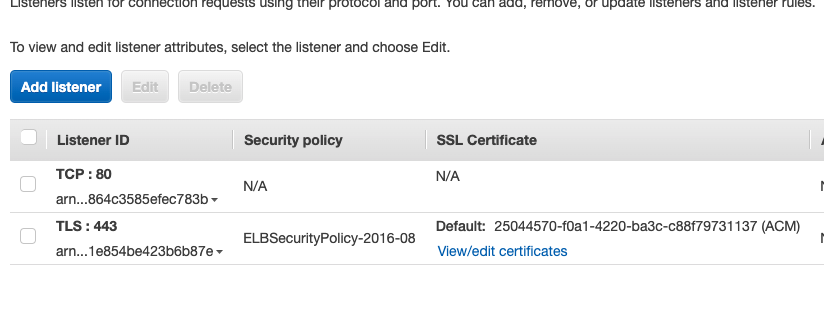
-
I got this error when i tried using the redirect function
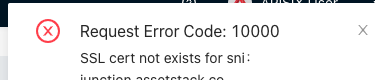
-
I got this error at the browser, which shows the https icon, but i cannot proceed.
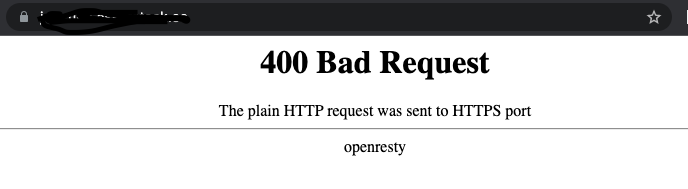
Am i to make any further modification?
Environment
- APISIX version (run
apisix version): - Operating system (run
uname -a): - OpenResty / Nginx version (run
openresty -Vornginx -V): - etcd version, if relevant (run
curl http://127.0.0.1:9090/v1/server_info): - APISIX Dashboard version, if relevant:
- Plugin runner version, for issues related to plugin runners:
- LuaRocks version, for installation issues (run
luarocks --version):
The error message is self-explained. You sent a plain HTTP request to an HTTPS port. Try to use HTTPS scheme.
Exactly, i changed the scheme to https, and was still getting the above. The Padlock still shows but stops there. I appreciate your prompt response, but do you have a template for SSL already enabled with AWS certificate on EKS.
but do you have a template for SSL already enabled with AWS certificate on EKS
Sorry I cannot understand the meaning, but https://apisix.apache.org/blog/2021/10/22/cert-manager-in-ingress/ may help you.
This issue has been marked as stale due to 350 days of inactivity. It will be closed in 2 weeks if no further activity occurs. If this issue is still relevant, please simply write any comment. Even if closed, you can still revive the issue at any time or discuss it on the [email protected] list. Thank you for your contributions.
This issue has been closed due to lack of activity. If you think that is incorrect, or the issue requires additional review, you can revive the issue at any time.