X6
 X6 copied to clipboard
X6 copied to clipboard
🚀 JavaScript diagramming library that uses SVG and HTML for rendering.
### Description Patches incorrect behaviors pertaining to undo/redo a "drag + embed" combo. Closes #2421 ### Motivation and Context Current version of `History` treats a "node dragging" interaction followed by...
### Description Closes #2429 ### Types of changes - [ ] Bug fix (non-breaking change which fixes an issue) - [ ] New feature (non-breaking change which adds functionality) -...
### Description Updates React-related documentation and code examples to use modern (functional component) syntax and fixes incorrect examples of the Portal feature. Closes #2478 ### Types of changes - [...
### 问题描述 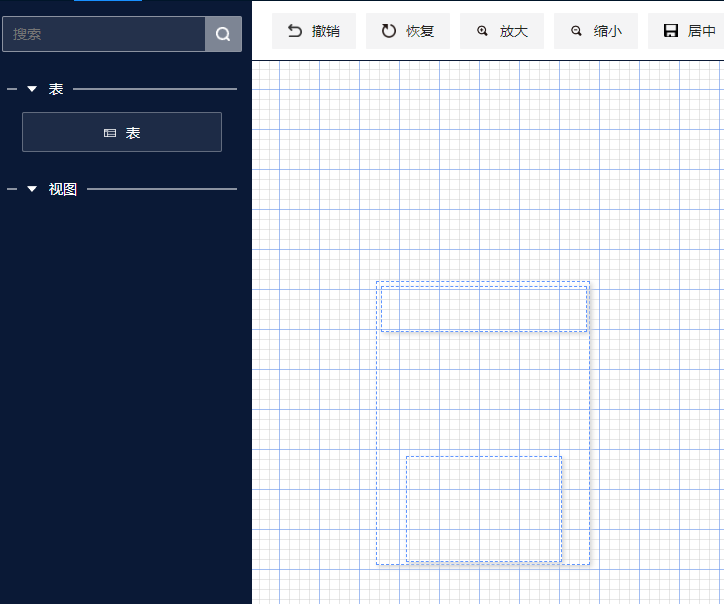 就像这样,无论是addNode还是拖入到操作面板,都是空的情况 本地运行没有问题 是我配置有问题吗  ### 重现链接 https://monster-qi.com:8888/openGuass-workflow-vue3/data-model/index ### 重现步骤 进入页面,addNode生成的以及拖进来的都是空的 ### 预期行为 我希望和开发环境一样 ### 平台 Google chrome ### 屏幕截图或视频(可选) 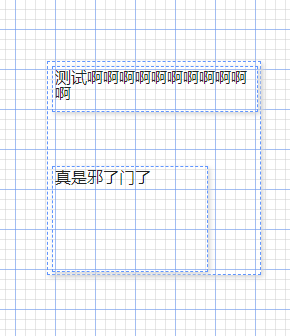 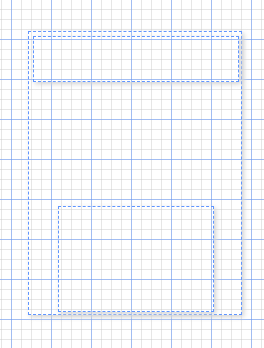  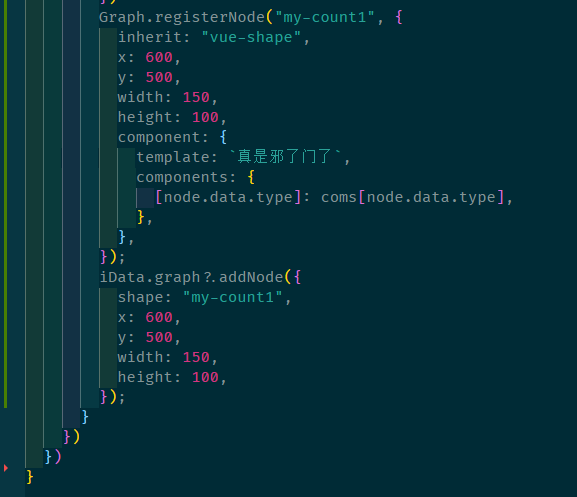 ### 补充说明(可选) _No response_
### Describe the bug 在 iPad OS 14.6 上 Safari 浏览文档,左侧菜单无法展开子菜单。 在 Antd 文档上试「内嵌菜单」没有问题。 ### Your Example Website or App https://x6.antv.vision/zh/docs/tutorial/about ### Steps to Reproduce the Bug or Issue 1....
### 问题描述 最近一次commit 在visible改变的时候 加了this.sortViews() 性能问题很大 而且目前X6没有支持批节点隐藏, 所以在调几十个节点同时隐藏的时候 我理解会排序很多次? 所以页面非常卡顿。 ### 重现链接 https://codesandbox.io/s/vigorous-feather-swq4ht?file=/src/App.js ### 重现步骤 1. 进入页面 2. 点击change visible ### 预期行为 希望正常展示、消失 但是经常由于计算量太大死机 ### 平台 - 操作系统: macOS -...
### Describe the bug rt ### Your Example Website or App https://codesandbox.io/s/elegant-black-vtk4k5?file=/src/app.tsx ### Steps to Reproduce the Bug or Issue 打开页面,点击左上角按钮,多次 ### Expected behavior 希望正常 ### Screenshots or Videos _No...
### 问题描述 没有引入包时候组件的版本是[email protected] 在vue中引入了 "@antv/x6": "^1.18.3", "@antv/x6-vue-shape": "^1.2.3", "@vue/composition-api": "^1.4.9",之后vue的版本变成了[email protected]与[email protected]冲突无法打包。 ### 重现链接 暂无 ### 重现步骤 1.下载组件 "@antv/x6": "^1.18.3", "@antv/x6-vue-shape": "^1.2.3", "@vue/composition-api": "^1.4.9", 2.打包 ### 预期行为 我本来想不会影响vue 的版本应该都是[email protected]与[email protected] ### 平台 "@antv/x6":...
### Describe the bug 在一个画布中,没有开启scroller,但开启了minimap,结果小地图的视口可选区域过大,无法正常操作  ### Your Example Website or App https://codesandbox.io/s/nice-shtern-73b910?file=/src/App.vue ### Steps to Reproduce the Bug or Issue 1. 打开页面 2. 拖动下方的小地图视口 ### Expected behavior 期望像开启了scroller一样的效果 ###...
### 问题描述 使用Portal时触发useState时节点会消失 ### 重现链接 https://codesandbox.io/s/amazing-chaplygin-jntdgb?file=/src/App.js ### 重现步骤 点击button后节点就消失了 ### 预期行为 希望点击后节点正常显示 ### 平台 - 操作系统: [Linux] - 网页浏览器: [Google Chrome] "@antv/x6": "^1.28.1", "@antv/x6-react-shape": "^1.5.2", ### 屏幕截图或视频(可选) _No response_ ###...
