css-in-js
 css-in-js copied to clipboard
css-in-js copied to clipboard
Autocomplete not working?
I have: Atom: 1.25.0 css-in-js: 1.4.0 (with default settings)
I'm trying to get auto completion for JSS css-in-js code. As a workaround I've created a custom css() function that simply returns it's argument.

Code example:
const css = input => input;
const style = css({
container: {
}
});
export default style;
What could be going wrong here?
Same.
The behavior is unpredictable.
@peteruithoven @MiLeung Try disabling other plugins. I’ve dealt with this before with other plugins and it was sometimes because of a conflict.
I have disable other plugin, but no effect
Possibly a bad release related to issues seen for #23
I have the same problem but i use vscode 1.33.1