SuperFamily
 SuperFamily copied to clipboard
SuperFamily copied to clipboard
这真的可能是最好用的按钮了
重大bug

RecyclerView下item用的这个控件,item高度只要超过一个屏幕,item就是空白。 这bug困扰了我两天,终于找到原因了。 换了原生的就正常了。
按钮圆角问题

代码与预览图如下:  配置样式  运行到手机截图如下:  想要预览图片中按钮的效果,实际按钮左右圆角不是一个圆弧,请问一下怎么解决?(当前使用2.2.0版本)
sbtn_apply1.setIcon(R.drawable.pdf_l); setIcon里面报错,请问是直接这么调用图片吗?
现在不能代码设置button的文本大小,xml里是可以设置的,请求大佬支持代码设置,这样就完美了!
superfamily:2.1.0 引入之后,页面初始化报错了 Didn't find class "androidx.appcompat.widget.AppCompatImageView"
C:\Users\potian\.gradle\caches\transforms-2\files-2.1\46fc6fa7f11a5c7c3dc68206c2eb1b36\jetified-superbutton-1.2.0\res\values\values.xml:114:5-180:25: AAPT: error: resource attr/normalColor (aka com.example.myapplication:attr/normalColor) not found. gradle 5.6.1以上无法兼容。
 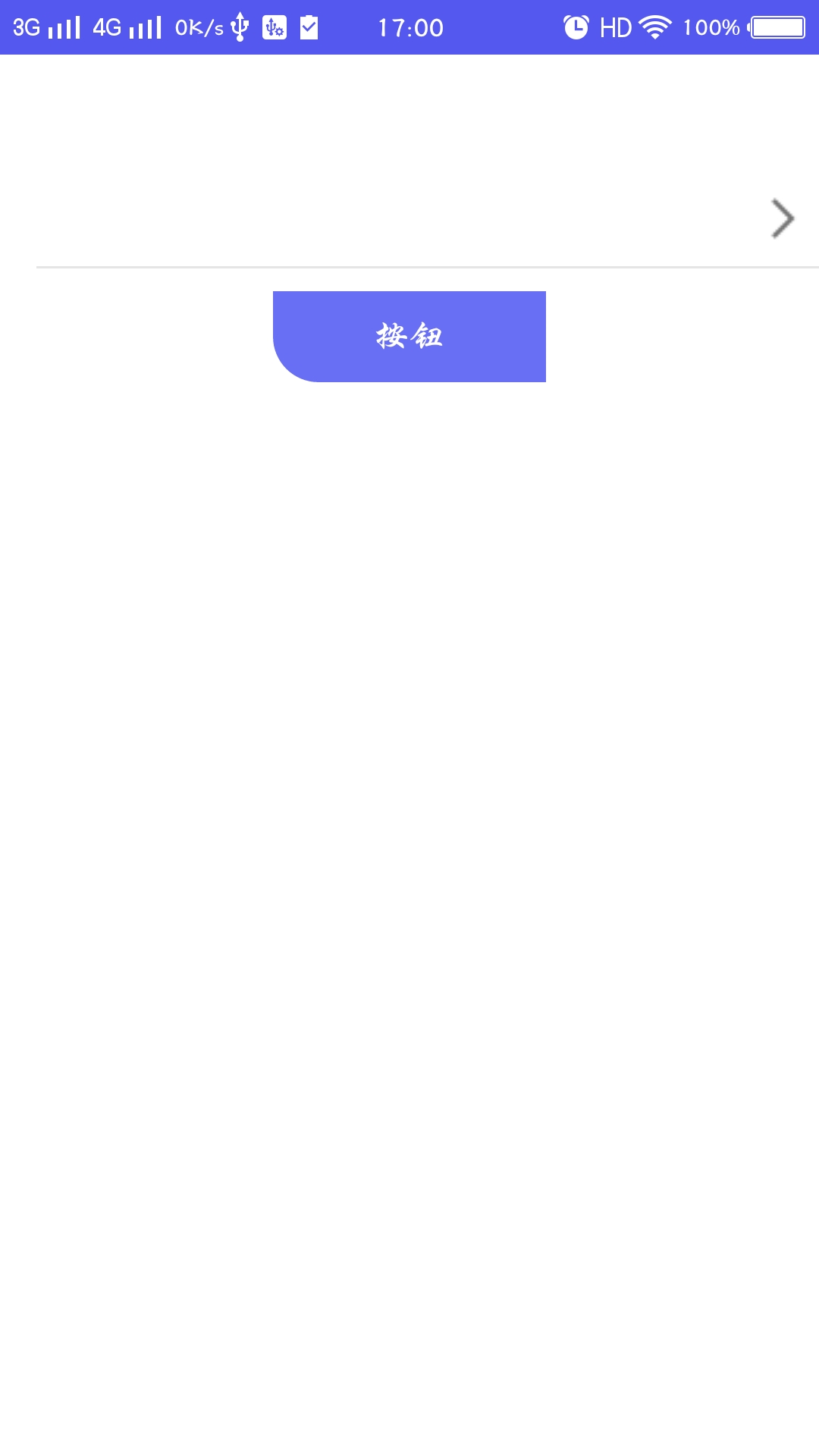
如标题……^_^