ASExtendedCircularMenu
 ASExtendedCircularMenu copied to clipboard
ASExtendedCircularMenu copied to clipboard
Expand circular menu by giving only instance of the menu buttons.
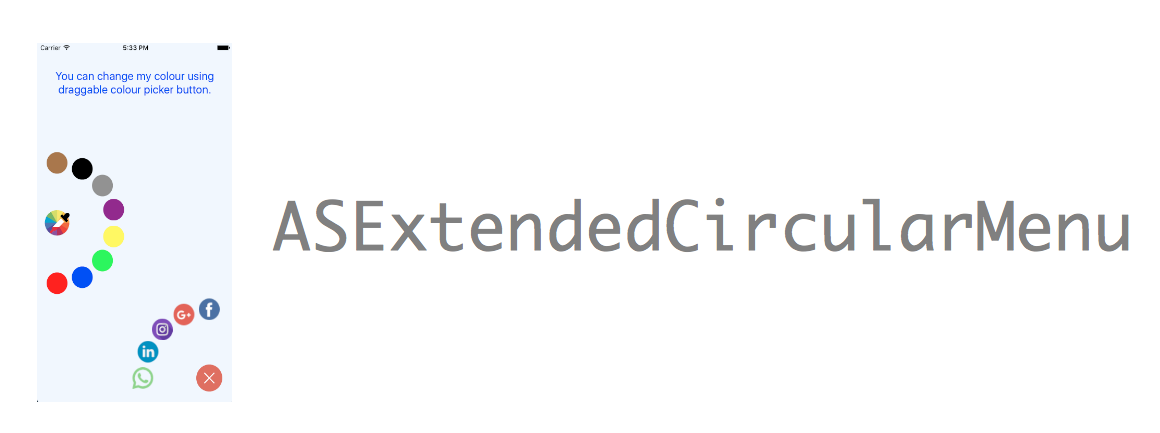
Preview
Expand circular menu by giving only instance of the menu buttons.


Features
- [x] Static Initialization (Static radius and static position) "Not Draggable"
- [x] Dynamic Initialization (Automatic find dynamic radius and dynamic positions) "Not Draggable"
- [x] Draggable Initialization (Automatic find dynamic radius and dynamic positions) "Draggable + Dynamic"
Installation
ASExtendedCircularMenu is available through CocoaPods. To install it, simply add the following line to your Podfile:
pod ‘ASExtendedCircularMenu’, :git => 'https://github.com/anshul18895/ASExtendedCircularMenu'
Getting Started
Variables:
1. circularButtonPosition
To set how menu should expand.(options: topLeft,topCenter...)
2. menuRadius
To set radius of expanded menu.
3. numberOfMenuItem
For number of items in menu.
4. shouldMenuButtonAnimate
For adding or removing animation of button.
5. menuButtonSize
Size of menu button (options: small,medium,large)
6. isDraggable
For making Button Draggable.
Steps:
1. Create button in interface builder. And give it class ASCircularMenu and module ASExtendedCircularMenu . And create referencing outlet in viewController class.

2. Extend viewController class with ASCircularButtonDelegate . and configure button in viewDidLoad() .
There are three ways to configure button. 1) static 2) Dynamic 3) Draggable
Static Initialization
configureCircularMenuButton(button: colourPickerButton, numberOfMenuItems: 5, menuRedius: 70, postion: .bottomLeft)
Dynamic Initialization
configureDynamicCircularMenuButton(button: colourPickerButton, numberOfMenuItems: 5)
Draggable Intialization
configureDraggebleCircularMenuButton(button: colourPickerButton, numberOfMenuItems: 8, menuRedius: 70, postion: .center)
3. Call following two protocol methods and Return button in buttonForIndexAt() for index in menu and set target for menu button using didClickOnCircularMenuButton() .
Calling buttonForIndexAt() method for returning button instance for index of menu.
func buttonForIndexAt(_ menuButton: ASCircularMenuButton, indexForButton: Int) -> UIButton {
let button: UIButton = UIButton()
if menuButton == shareButton{
button.setBackgroundImage(UIImage.init(named: "shareicon.\(indexForButton + 1)"), for: .normal)
}
if menuButton == colourPickerButton{
button.backgroundColor = colourArray[indexForButton]
}
return button
}
Calling didClickOnCircularMenuButton() method for setting method call on click (Setting target).
func didClickOnCircularMenuButton(_ menuButton: ASCircularMenuButton, indexForButton: Int, button: UIButton) {
if menuButton == colourPickerButton{
self.viewLbl.textColor = button.backgroundColor
}
}
Example
To run the example project, clone the repo, and run pod install from the Example directory first.
Author
anshul18895, [email protected]
License
ASExtendedCircularMenu is available under the MIT license. See the LICENSE file for more info.