jira-cli
 jira-cli copied to clipboard
jira-cli copied to clipboard
Unexpected response '404 Not Found' from jira.
Hey. I am really looking forward to use your program but got stuck on the init phase. Is it because of the oldness of my company's jira version or something else?
JiraCLI Version:
# jira version
(Version="1.1.0", GitCommit="3b93e147eac468ad985bdece27469153b4bb2814", CommitDate="2022-08-14T08:10:40+00:00", GoVersion="go1.18.3", Compiler="gc", Platform="linux/amd64")
Are you using Jira cloud or on-premise jira server? Also mention the version for on-premise installation.
JIRA Service Desk 4.5.7
Jira Core 8.5.7
 What operating system are you using? Also mention version.
What operating system are you using? Also mention version.
# cat /etc/os-release
NAME="CentOS Linux"
VERSION="7 (Core)"
ID="centos"
ID_LIKE="rhel fedora"
VERSION_ID="7"
PRETTY_NAME="CentOS Linux 7 (Core)"
ANSI_COLOR="0;31"
CPE_NAME="cpe:/o:centos:centos:7"
HOME_URL="https://www.centos.org/"
BUG_REPORT_URL="https://bugs.centos.org/"
CENTOS_MANTISBT_PROJECT="CentOS-7"
CENTOS_MANTISBT_PROJECT_VERSION="7"
REDHAT_SUPPORT_PRODUCT="centos"
REDHAT_SUPPORT_PRODUCT_VERSION="7"
What terminal are you using? Also mention version.
# bash --version
GNU bash, version 4.2.46(2)-release (x86_64-redhat-linux-gnu)
Copyright (C) 2011 Free Software Foundation, Inc.
License GPLv3+: GNU GPL version 3 or later <http://gnu.org/licenses/gpl.html>
To Reproduce
Steps to reproduce the behavior:
# jira init --insecure
You are using --insecure option. In this mode, the client will NOT verify
server's certificate chain and host name in requests to the jira server.
? Installation type: Local
? Link to Jira server: https://jira.prod
? Login username: test
? Default project: SR
✗ Received unexpected response '404 ' from jira. Please try again.
The related issue is: https://github.com/ankitpokhrel/jira-cli/issues/225
Hi @xuanyuanaosheng, could you please run jira init --insecure --debug and see which call to the Jira API returns 404?
Hi @xuanyuanaosheng, it looks like the board API is not accessible in your installation for some reason. Do you get a valid response back if you send a curl request?
curl --request GET \
--url 'https://your_jira_host/rest/agile/1.0/board?projectKeyOrId=SR' \
--user "<your_email_or_username>:$JIRA_API_TOKEN" \
--header 'Accept: application/json'
I deleted your comment since you shared sensitive information. Please update your password.
@ankitpokhrel The password field in comment, I have changed, So don't worry about it. The API return is also 404, I have tested it. I have ask our jira admin, It seems that this jira version has no board. Please help to check
Hi @xuanyuanaosheng, just checked in Jira v8.5.7 (same as yours) and the API is available and working as expected. This seems to be something related with your installation.
@ankitpokhrel We are using Jira Server Desk, Could you please help to test it?
This has nothing to do with Jira Service Desk but it looks like you don't have agile add-on in your installation. The tool uses agile api for board, epic and sprints.
The init will fail at the moment if the API is not available. However, I think there should be a way to skip this when generating the config. I will see what I can do here.
@ankitpokhrel OK, Thanks. Look forward to your new features.
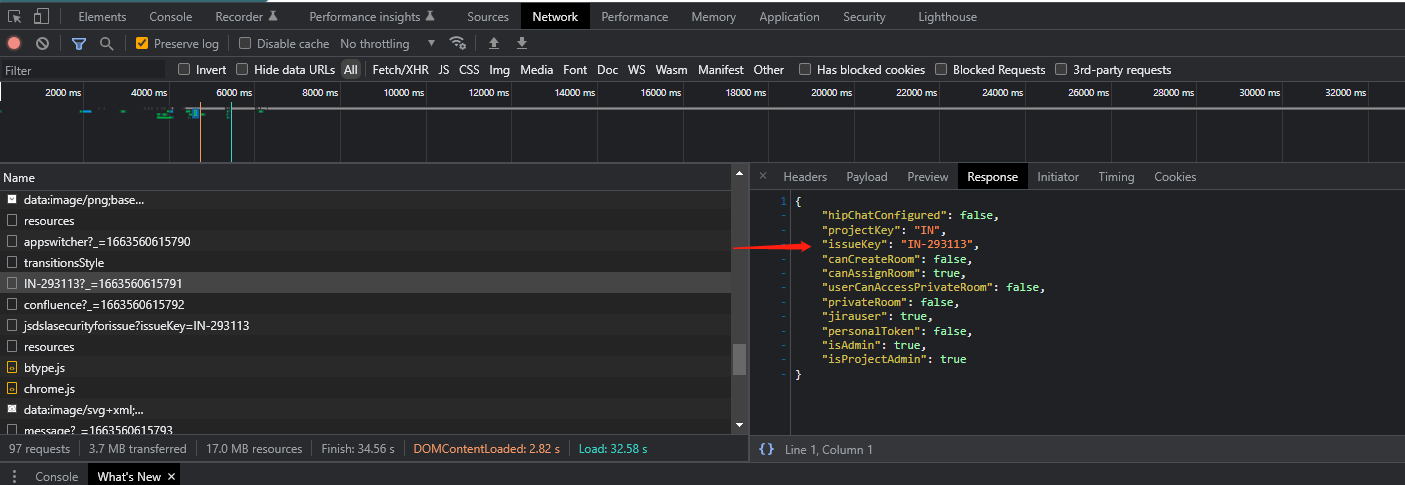
@ankitpokhrel Is this agile add-on can be installed after the installation?
I don't know much about that. Please check with your Jira administrator.
I have check with Jira administrator. The agile add-on can not be installed after the jira servicedesk installation @ankitpokhrel Any update about this issue ?
@ankitpokhrel Any update ?
Hi @xuanyuanaosheng, could you please check #502 resolves your issue? The PR makes boards optional for local installation.
You can install it with:
go install github.com/ankitpokhrel/jira-cli/cmd/jira@issue-464
// Or, with docker
docker pull ghcr.io/ankitpokhrel/jira-cli:issue-464
@ankitpokhrel I have test it
# docker images
Emulate Docker CLI using podman. Create /etc/containers/nodocker to quiet msg.
REPOSITORY TAG IMAGE ID CREATED SIZE
ghcr.io/ankitpokhrel/jira-cli issue-464 5c8202d7c9c3 41 hours ago 23.8 MB
# jira version
(Version="issue-464", GitCommit="69256adc7de2448516487e889d3235d715f6c9b2", CommitDate="2022-11-19T17:09:00+00:00", GoVersion="go1.17.11", Compiler="gc", Platform="linux/amd64")
The error log is
panic: runtime error: invalid memory address or nil pointer dereference
[signal SIGSEGV: segmentation violation code=0x1 addr=0x40 pc=0x7ca417]
goroutine 1 [running]:
net/http/httputil.DumpResponse(0x0, 0x0)
/usr/local/go/src/net/http/httputil/dump.go:311 +0x37
github.com/ankitpokhrel/jira-cli/pkg/jira.dump(0xc0004c1540, 0xc0002a8700)
/app/pkg/jira/client.go:260 +0x45
github.com/ankitpokhrel/jira-cli/pkg/jira.(*Client).request.func1()
/app/pkg/jira/client.go:239 +0x2e
github.com/ankitpokhrel/jira-cli/pkg/jira.(*Client).request(0xc000476380, {0xf0d270, 0xc0000bc000}, {0xce8728, 0x3}, {0xc00029e400, 0x33}, {0x0, 0x0, 0x0}, ...)
/app/pkg/jira/client.go:255 +0x6a5
github.com/ankitpokhrel/jira-cli/pkg/jira.(*Client).GetV2(...)
/app/pkg/jira/client.go:167
github.com/ankitpokhrel/jira-cli/pkg/jira.(*Client).Me(0xc000476380)
/app/pkg/jira/me.go:18 +0xcc
github.com/ankitpokhrel/jira-cli/internal/config.(*JiraCLIConfigGenerator).verifyLoginDetails(0xc000715cb0, {0xc00029a1b0, 0x21}, {0xc00024bb10, 0xc})
/app/internal/config/generator.go:293 +0x20f
github.com/ankitpokhrel/jira-cli/internal/config.(*JiraCLIConfigGenerator).configureServerAndLoginDetails(0xc00055fcb0)
/app/internal/config/generator.go:277 +0x507
github.com/ankitpokhrel/jira-cli/internal/config.(*JiraCLIConfigGenerator).Generate(0xc000715cb0)
/app/internal/config/generator.go:117 +0x68
github.com/ankitpokhrel/jira-cli/internal/cmd/init.initialize(0xc0004c3b80, {0xcebe73, 0x2, 0x2})
/app/internal/cmd/init/init.go:105 +0x205
github.com/spf13/cobra.(*Command).execute(0xc0004c3b80, {0xc000324420, 0x2, 0x2})
/app/vendor/github.com/spf13/cobra/command.go:876 +0x60e
github.com/spf13/cobra.(*Command).ExecuteC(0xc0004c3900)
/app/vendor/github.com/spf13/cobra/command.go:990 +0x3bc
main.main()
/app/cmd/jira/main.go:12 +0x1e
Hi @xuanyuanaosheng, thank you for testing. I guess you are running it with --debug flag, do you get similar error if you run it without the --debug flag?
@ankitpokhrel The new error without the --debug flag is as below
./jira init --insecure
You are using --insecure option. In this mode, the client will NOT verify
server's certificate chain and host name in requests to the jira server.
? Installation type: Local
? Link to Jira server: https://jira.prod
? Login username: test
✗ Unable to generate configuration: x509: certificate signed by unknown authority
I think the --insecure is not work which is like https://github.com/ankitpokhrel/jira-cli/discussions/271 , Please help to add the --insecure flag.
@ankitpokhrel Any update?
The --insecure flag is already available in the init command. Are you sure the your jira server is using https and not http?
@ankitpokhrel Yes, our jira server is using https.
I also tried the http,the error is
✗ Received unexpected response '301 Moved Permanently' from jira. Please try again.
I found some discrepancy with --insecure flag and should be resolved in #507. Could you please test again using latest docker image or building it with go? Thanks
@ankitpokhrel I am using the latest main:
# ./jira version
(Version="main", GitCommit="608fc9e3e85a232ef6f6b3f4870bea5eb5fdb208", CommitDate="2022-11-27T10:24:22+00:00", GoVersion="go1.17.11", Compiler="gc", Platform="linux/amd64")
The error is
✗ Received unexpected response '404 ' from jira. Please try again.
The fix for making the board optional is not merged yet so main branch won't work. You need to use the branch for PR #502.
go install github.com/ankitpokhrel/jira-cli/cmd/jira@issue-464
// Or, with docker
docker pull ghcr.io/ankitpokhrel/jira-cli:issue-464
@ankitpokhrel I test it.
The SR can not work
# ./jira init --insecure
You are using --insecure option. In this mode, the client will NOT verify
server's certificate chain and host name in requests to the jira server.
? Installation type: Local
? Link to Jira server: https://jira.prod
? Login username: test
? Default project: SR
? Default board: None
✗ Got response in unexpected format when fetching metadata. Please try again.
But the IN can work
# ./jira init --insecure
You are using --insecure option. In this mode, the client will NOT verify
server's certificate chain and host name in requests to the jira server.
? Installation type: Local
? Link to Jira server: https://jira.prod
? Login username: test
? Default project: IN
? Default board: None
✓ Configuration generated: /root/.config/.jira/.config.yml
Using IN config, The jira-cli can work fine.
Thanks
The SR can not work
Can you provide more information about what kind of project is this?
@ankitpokhrel
This is only for selected:
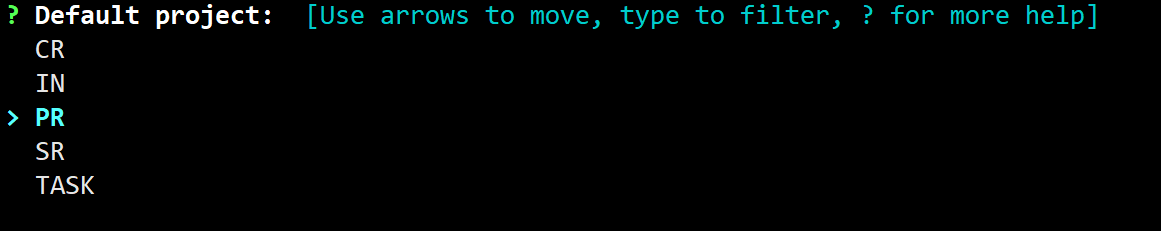
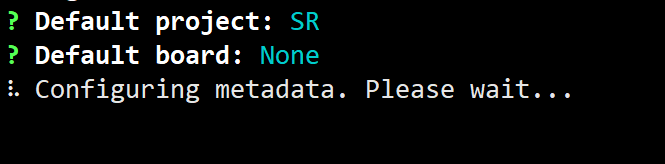
I also have tested in our test environment and select the SR project it worked. I think it is some config problem.
I asked our jira admin, he said the IN project is the same as SR project. I have no more information about this question, I will add new comment if have new find.
Closing this as initial issue should be fixed with #502 and #507. Please feel free to open a new issue in case there are other things to check.