components
 components copied to clipboard
components copied to clipboard
bug(BUTTON): Icon button is not centered within ripple, causes input height change
Is this a regression?
- [ ] Yes, this behavior used to work in the previous version
The previous version in which this bug was not present was
No response
Description
2 issues: When putting the clear option in an input, it's seen that the icon is not centered within its ripple. Additionally, when using a custom font, it is seen that the line-height causes the input to increase in height as soon as the icon appears. The issue seems to be:
.mat-form-field-suffix .mat-icon-button .mat-icon { line-height: 1.125 }. This can be solved by setting line-height: 1. Attaching screenshot, video and link from Docs for reference.
https://stackblitz.com/run?file=src/app/input-clearable-example.ts
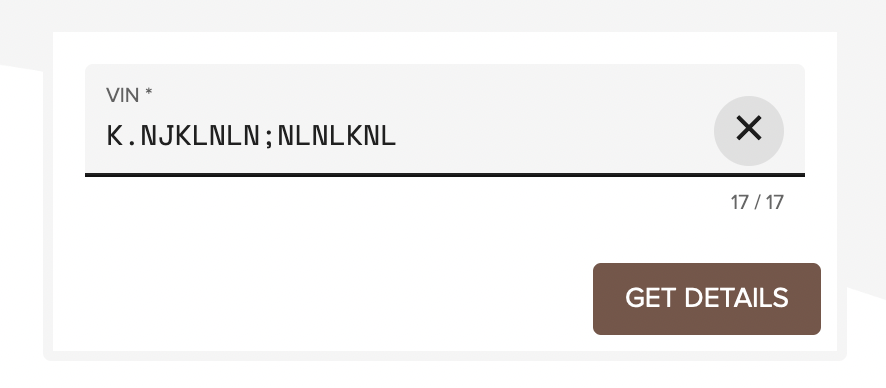
https://user-images.githubusercontent.com/4698762/181879134-b2a17374-cdbd-4100-8d90-13bbfb7aad11.mov
Reproduction
Steps to reproduce:
- Use a clearable input, input text
Alternatively, also use a custom font to see the height issue:
@use '@angular/material' as am;
@font-face {
font-display: swap;
font-family: 'Nova';
font-style: normal;
font-weight: 300;
src: url('assets/fonts/Nova-300.woff2') format('woff2');
}
$my-typography: am.define-typography-config(
$font-family: "'Nova', sans-serif",
);
@include am.core($my-typography);
Expected Behavior
- Icon should be centered
- Height should remain consistent irrespective of the font
Actual Behavior
- Icon is not centered
- Height is not consistent
Environment
- Angular: 14.1.0
- CDK/Material: 14.1.0
- Browser(s): Chrome and Firefox
- Operating System (e.g. Windows, macOS, Ubuntu): macOS