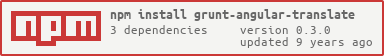grunt-angular-translate
 grunt-angular-translate copied to clipboard
grunt-angular-translate copied to clipboard
Grunt tasks to extract translation with AngularJS and angular-translate
grunt-angular-translate
Task that extracts all the translation keys for angular-translate
project. It searches all view, and js scripts to find
angular-translate calls; such as:
{{'KEY_IN_VIEW' | translate }}$translate.instant('KEY_IN_SCRIPT')
Each found key is then extracted to json files with translations. For each local defined in Gruntfile separate json is created:
{
"KEY_IN_VIEW": "",
"KEY_IN_SCRIPT": ""
}
Translation should be provided in the created files. On the next run,
grunt-angular-translate will not change keys already translated.
It will only add keys that were added to the source and remove the
ones that are not present anymore in the source.
##Status
Getting Started
Install this grunt plugin next to your project. Require gruntJS.
Use npm install grunt-angular-translate
Then add this line to your project's Gruntfile.js file:
grunt.loadNpmTasks('grunt-angular-translate');
grunt-angular-translate provide to your grunt environment a task called i18nextract which need a configuration to rocks (Please read the documentation).
This extraction is made to work with the angular-translate project created by Pascal Precht
Use cases
Views
Filters
{{'TRANSLATION' | translate}}
{{'TRANSLATION' | translate:XXXXXX}}
Directives
<a href="#" translate>TRANSLATION</a>
Directives plural (custom attribute angular-plural-extract to automatize extraction)
<span translate="TRANSLATION_KEY" angular-plural-extract="['TEXT FOR ONE','# TEXT FOR OTHER']" translate-values="{NB: X}" translate-interpolation="messageformat"></span>
Javascript
Filter
$filter("translate")("TRANSLATION")
Service angular-translate
$translate('TRANSLATION')
$translate.instant('TRANSLATION')
$translate(['TRANSLATION', 'TRANSLATION_1'])
Configuration
Simple configuration for i18nextract task
i18nextract: {
default_options: {
src: [ 'src/**/*.js', 'src/**/*.html' ],
lang: ['fr_FR'],
dest: 'tmp'
}
}
More examples in Gruntfile.js
Options
Options src and jsonSrc may be specified according to the grunt Configuring tasks guide.
- src
- nullEmpty
- namespace
- interpolation
- jsonSrc
- jsonSrcName
- defaultLang
- lang
- prefix
- suffix
- dest
- safeMode
- stringifyOptions
- keyAsText
src
Type: Array
Default: undefined
Example: [ 'src/**/*.js' ]
Define a file list to parse for extract translation.
nullEmpty (v0.2.6)
Type: Boolean
Default: false
Example: true
If set to true, it will replace all final empty translations by null value.
namespace (v0.2.6)
Type: Boolean
Default: false
Example: true
If set to true, it will organize output JSON like the following.
{
"MODULE": {
"CATEGORY": {
"TITLE": "My Title",
"TITLE1": null
}
}
}
interpolation
Type: Object
Default: { startDelimiter: '{{', endDelimiter: '}}' }
Example: { startDelimiter: '[[', endDelimiter: ']]' }
Define interpolation symbol use for your angular application. The angulars docs about ($interpolateProvider)[http://docs.angularjs.org/api/ng.$interpolateProvider] explain how you can configure the interpolation markup.
jsonSrc
Type: Array
Default: undefined
Example: [ 'config/*.json' ]
Define a JSON file list to parse for extract translation.
jsonSrcName
Type: Array
Default: undefined
Example: [ 'label', 'name' ]
Define the keys to find corresponding values through JSON object.
defaultLang
Type: String
Default: undefined
Example: "en_US"
Define the default language. For default language, by default the key will be set as value.
customRegex
Type: Array<String>
Default: []
Example: customRegex: [ 'tt-default="\'((?:\\\\.|[^\'\\\\])*)\'\\|translate"' ],
Will extract MY.CUSTOM.REGEX from the following HTML: <article tt-default="'MY.CUSTOM.REGEX'|translate">.
Enjoy your custom regex guys!
lang
Type: Array
Default: undefined
Example: ['fr_FR', 'en_US']
Define language to be extract (fr__FR, en__US, xxx). xxx will be the output filename wrapped by prefix and suffix option.
prefix
Type: String
Default: ""
Example: "project_"
Set prefix to output filenames (cf [angular-translate#static-files][https://github.com/PascalPrecht/angular-translate/wiki/Asynchronous-loading#using-extension-static-files-loader]).
suffix
Type: String
Default: ""
Example: ".json"
Set suffix to output filenames (cf [angular-translate#static-files][https://github.com/PascalPrecht/angular-translate/wiki/Asynchronous-loading#using-extension-static-files-loader]).
dest
Type: String
Default: ""
Example: "src/assets/i18n"
Relative path to output folder.
safeMode
Type: Boolean
Default: false
If safeMode is set to true the deleted translations will stay in the output lang file.
stringifyOptions
Type: Boolean or Object
Default: false
If stringifyOptions is set to true the output will be sort (case insensitive).
If stringifyOptions is an object, you can easily check json-stable-stringify README.
keyAsText
Type: Boolean
Default: false
If keyAsText is set to true translations keys works also as value for this translation.
Test
You will find the tests files into test directory.
To run test use grunt test
to improve ... :-D
Contributing
(Anyone yet)
Release History
(Nothing yet)
License
Copyright (c) 2013 Benjamin Longearet Licensed under the MIT license.