VirtualXposed
 VirtualXposed copied to clipboard
VirtualXposed copied to clipboard
VXP Bug: Microg
Describe the bug Unable Login On Microg Unable To Activate Devices Registration On Microg
To Reproduce Steps to reproduce the behavior:
- Open Virtual Xposed Go To Setting And Then Advance Setting Click Instal/Uninstall Google Services
- Open Microg Choose Add Account And Type Email And Password And You Will See Error Like Sorry there was a problem communicating With Google Servers 3.still In Microg Choose Google Device Registration And Switch On After That Return To Main Menu On Microg Then Check Google Device Registration They Are Turned Off Again And Again (This Bug Happend On Google Cloud Messanging As Well
Expected behavior -Google Account Is Usable -You Can Activate Google Device Registration
Screenshots
1 Google Account Cannot be used:
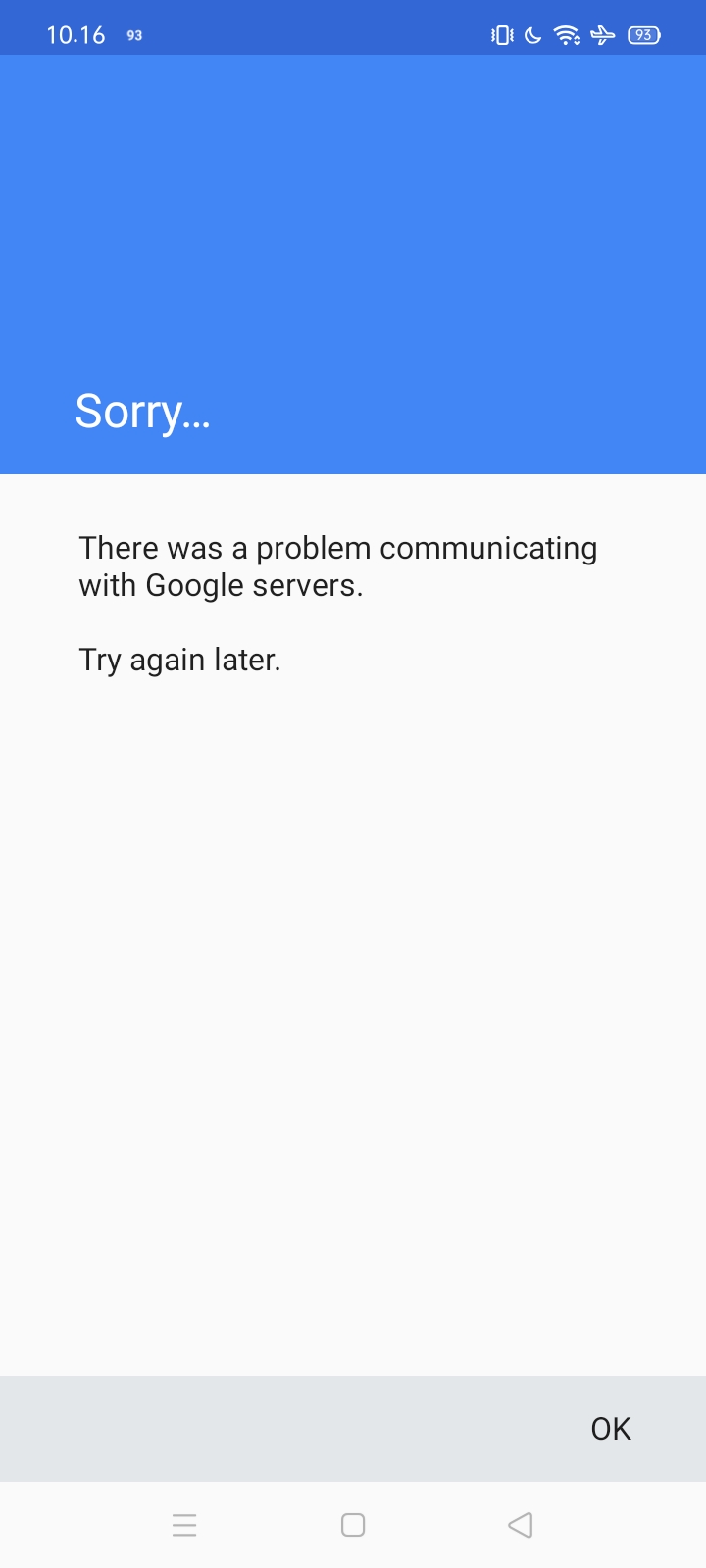
- Unable To Activate Google Device Registration:
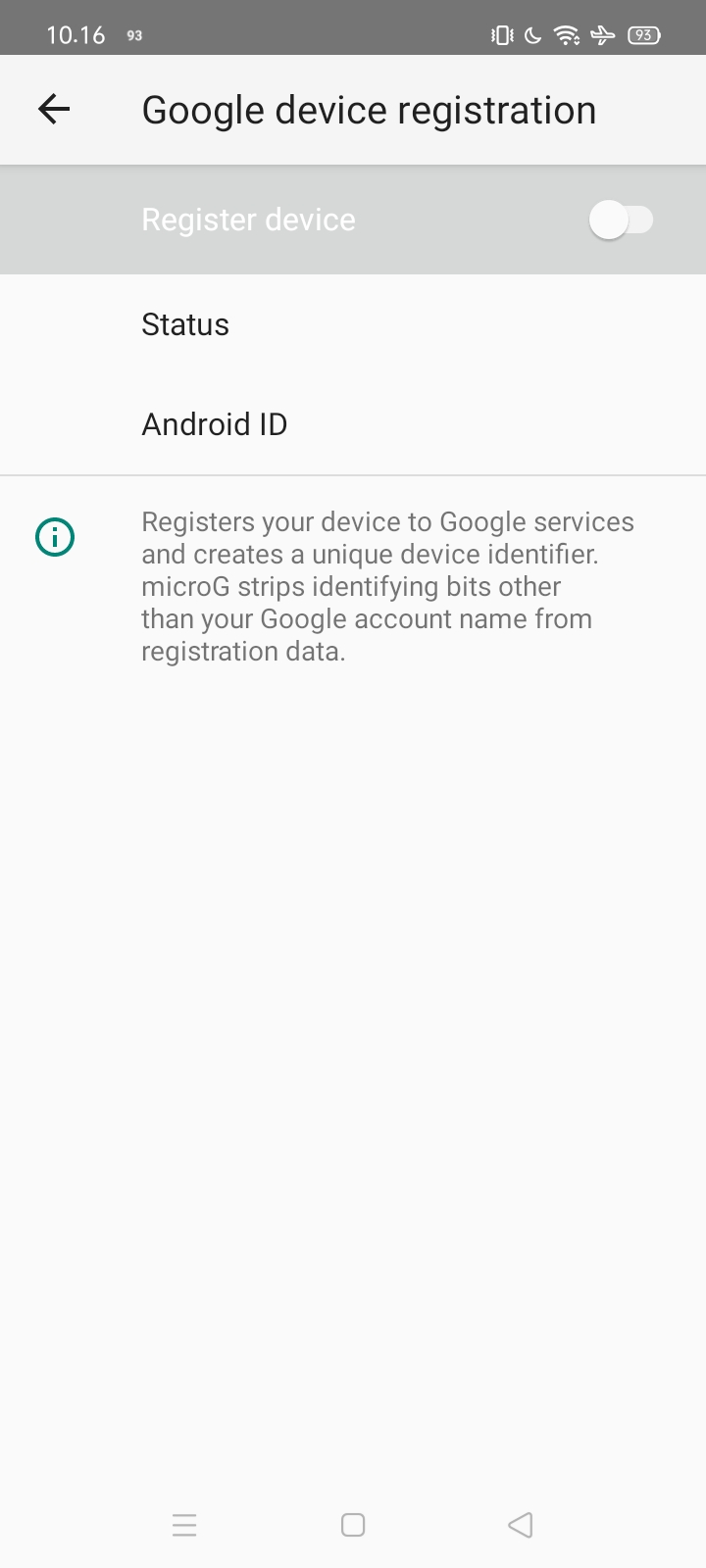
Desktop (please complete the following information):
- OS: Windows 10
- Browser: Microsoft Edge
- Version: 87.0.664.66 (Official Build) (64 Bit)
Smartphone (please complete the following information):
- Device: Realme 5i
- OS: Realme UI (Android 10 With Model RMX 2030)
- Browser: Duck Duck Go
- Version: 5.68.0
Additional context Sometime When Trying Login On Microg Google Send Message That Account Already On This Device (Even though I haven't logged in at all)
Sometimes Google Say Account Already Exist On Your Devices:
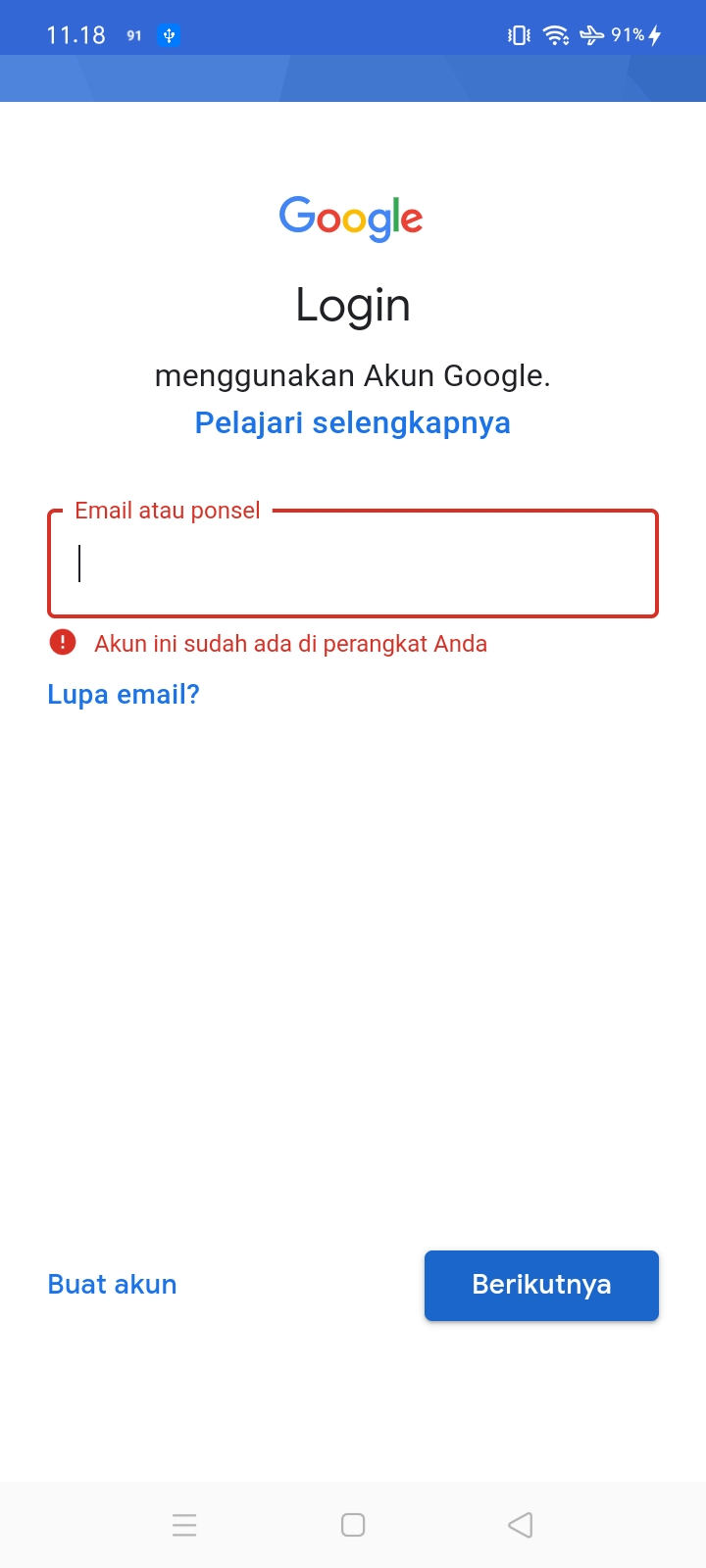
Log: Logcat.txt Log Provided By Logcat Rootless Log View
#939
`
#939
But i found another issues is that you unable to Activate Google Device Registration :-( And Of Course False Account Detection :-(
@tiann Why we can't access app ops? On virtual xposed?
maybe because app ops is not proxied properly.
maybe because app ops is not proxied properly.
Edit: @tiann VXP Are buggy (i guess) On other vm adb and app ops Are Working Very Well
The true another issues with your app Not even app manager (for example) Is unable to detect any app (make list of installed app) in VXP ADB itself is work well on android 10
EDIT:
@tiann
The report about MICROG Is related to this one:
https://github.com/microg/GmsCore/issues/1329
Is turned out that microg compatibility issues
I will Talk To Developer Soon But i Can't Promise They Need Extend The Compatibility With All Android Version Included 10 & 11
Best Regards NST_Adventure
你英语太糟了,语法错误一大堆,常常词不达意,建议用汉语表达。
你英语太糟了,语法错误一大堆,常常词不达意,建议用汉语表达。
You Should Understand That: English And Chinese IS NOT MY NATIVE LANGUAGE!
您应该了解: 英文和中文不是我的母语!
Google Translate! 谷歌翻译!
@dutry !!!!
Best Regards NST_Adventure
Everything should already be fixed on the latest version of microG GmsCore.