commit-helper
 commit-helper copied to clipboard
commit-helper copied to clipboard
A python program that helps you write commits following commit conventions

Commit Helper
What does it do?
The commit-helper do exactly what it's name suggest: helps you create and maintain your commit policy by tailoring your commit message into a commit convention.
Why should I use this?
Keeping a commit policy may sound like an easy thing to do, but in reality we both know that it isn't.
Sometimes we, the developers, go full-loco while programming and make mistakes when commiting. That's fine, everyone makes mistakes. But, what if those mistakes could be avoided?
Screenshots
Initial commit
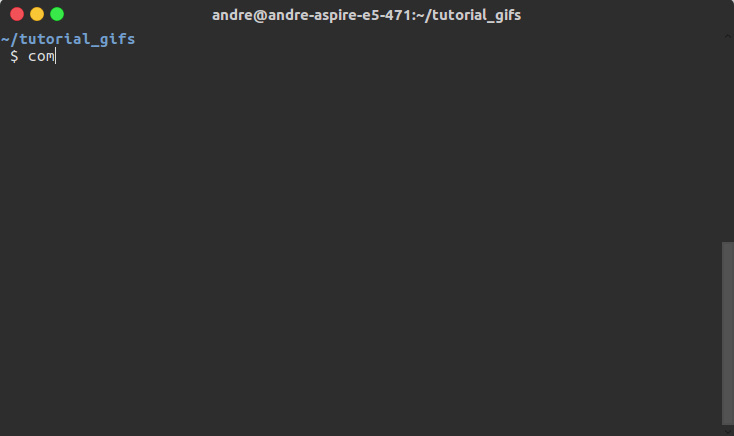
Normal commit
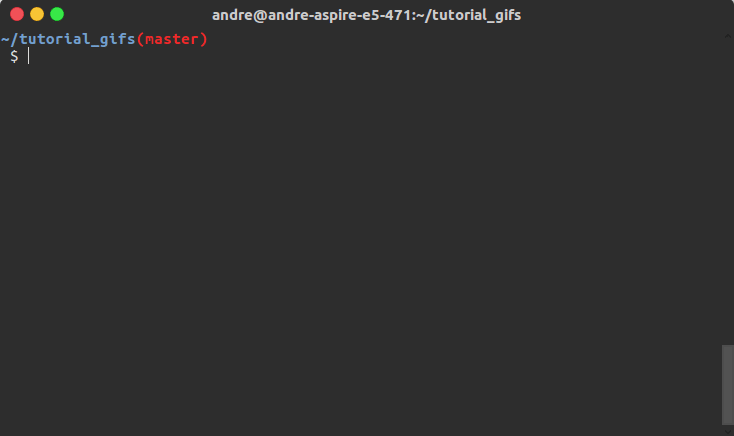
Commit without generating a configuration file

Co-authored commit
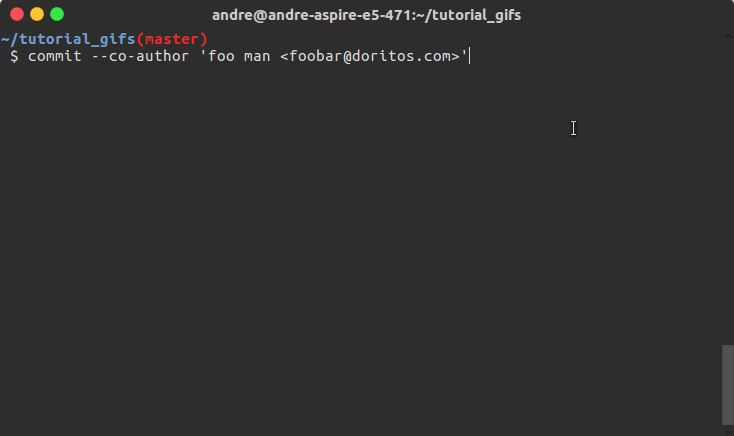
Fast commit

Debugging and commiting

All-in-one commit
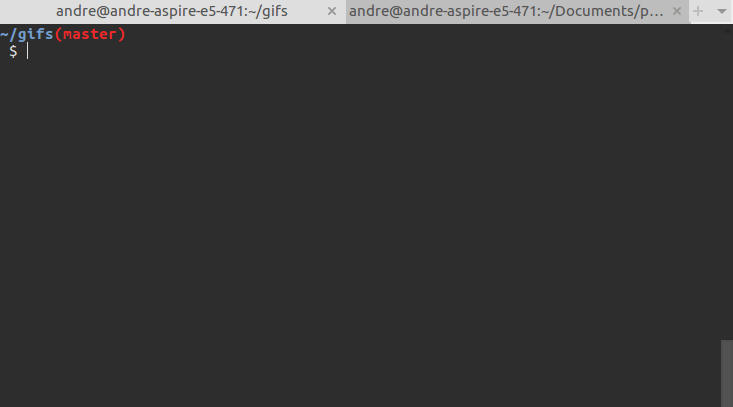
Help
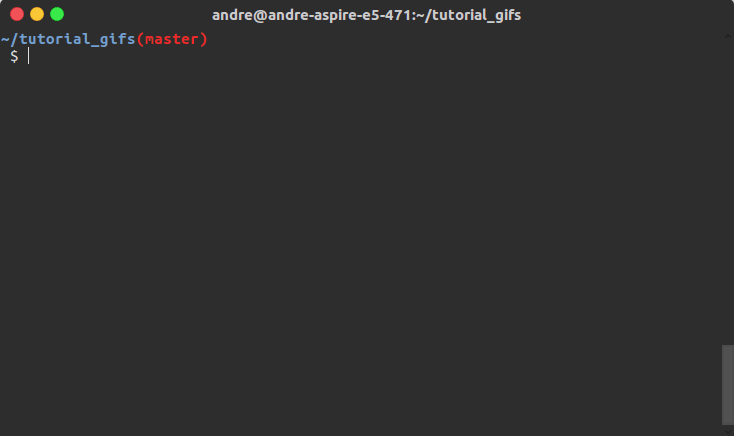
Getting help for writing in a convention

Installation
In order to install one of our older versions, check our previous releases. To install the latest (pip) version, just follow the commands below:
$ pip3 install commit-helper
Updating your current version
If you already have one of our pip releases installed in your machine and want to update to the latest version, use the command:
$ pip3 install --upgrade commit-helper
Usage and configuration
This program has a cli that you can take advantage of. Running commit --help
will show you the usage and options for your commit. All of them are optional
for the sake of not losing your precious time.
$ commit -h
usage: commit [-h] [-t TAG] [-m MESSAGE] [-ct CONTEXT] [-ca CO_AUTHOR] [-nf]
[-c {angular,karma,tagged,symphony,message}] [-d]
A commit formatter tool to help you follow commit conventions.
optional arguments:
-h, --help show this help message and exit
-t TAG, --tag TAG Pass your commit tag directly
-m MESSAGE, --message MESSAGE
Pass your commit message directly
-ct CONTEXT, --context CONTEXT
Pass your commit context directly
-ca CO_AUTHOR, --co-author CO_AUTHOR
Make your friend an co-author to the commit
-nf, --no-file Disables the creation of a commiter.yml or commit-helper.yml file
-c {angular,karma,tagged,symphony,message}, --convention {angular,karma,tagged,symphony,message}
Selects a convention to be used for the commit.
Required if there's no commiter.yml or commit-helper.yml file.
-d, --debug Toggles debug option
So, if you want to write a co-authored commit, you should use:
$ commit --co-author "foo bar doritous <[email protected]>"
Or if you are using this for the first time in your project:
$ commit --convention tagged
To work even more smoothly, have in your working directory a file named commiter.yml or commit-helper.yml. In this file you must pass the commit convention that you want to use, following the example:
convention: angular # tag(context): commit message
# or
convention: karma # tag(context): commit message
# or
convention: tagged # TAG: commit message
# or
convention: symphony # [Tag] commit message
# and if you're feeling adventurous
convention: none # Commit message
In case that you or your organization does already have a commit convention that is not listed above, you can configure it in the commiter.yml or commit-helper.yml file as following:
convention: custom
# considering a commit message like '{add} (stuff) ~> in file foo.br'
commit_pattern: '{tag} (context) ~> message'
# tag, message and context are reserved words that will be replaced in your commit message
context: true # this is a must have field! If your pattern doesn't have one, assign false to it
Supported conventions available:
- angular
- karma
- tagged
- symphony
- atom
- only message (no convention)
- a custom one that you may create :)
Troubleshooting
If after you've installed commit-helper the commit or commit-helper commands are not usable at the command line, check if $HOME/.local/bin is on your PATH. If not, add it on your .bashrc file by running:
$ echo "export PATH=$HOME/.local/bin:$PATH" >> .bashrc
Project's maintainers
| Name | Username |
|---|---|
| André de Sousa Costa Filho | @andre-filho |
Our collaborators
| Name | Username |
|---|---|
| Arthur José Benedito de Oliveira Assis | @arthur0496 |
| Matheus Richard Torres Gomes de Melo | @MatheusRich |