reallymine
 reallymine copied to clipboard
reallymine copied to clipboard
Hi I ask an error with reallymine! -command not found-
HI Guys. I am trying to decrypt WD MY Passport. P/N : WDBYFT0040BYL-0A S/N: WX81E669FESE
I use Kubuntu and go 1.10 version and successfully installed reallymine. But It doesn't work.

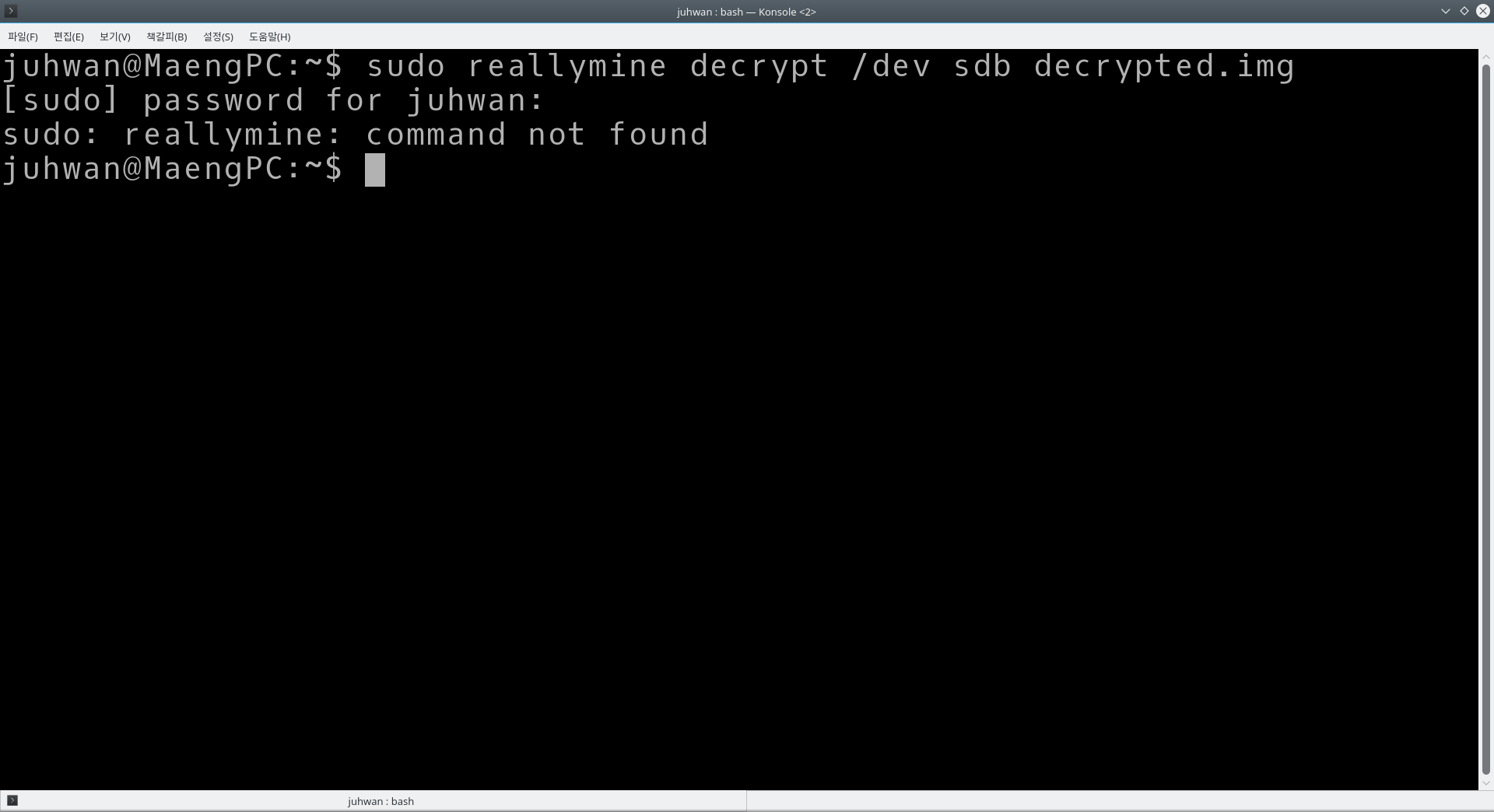
Where did you put the reallymine binary?
Also you should have said /dev/sdb in the command line, not /dev sdb, and for best results, you should unmount the "WD Unlocker" partition before running reallymine.
This looks to me like a case where someone is trying to break into a hard drive. The USB-SATA bridge chip is clearly working, since the WD software is being served to the OS.
Plus, it's a Passport, and unless it's one of the older ones where the USB bridge is removable, I don't see how decrypting can happen.
@andlabs I put the reallymine in GOPATH. It is /home/$USERNAME/go/
I tried to this unmounting "WD Unlocker" drive.
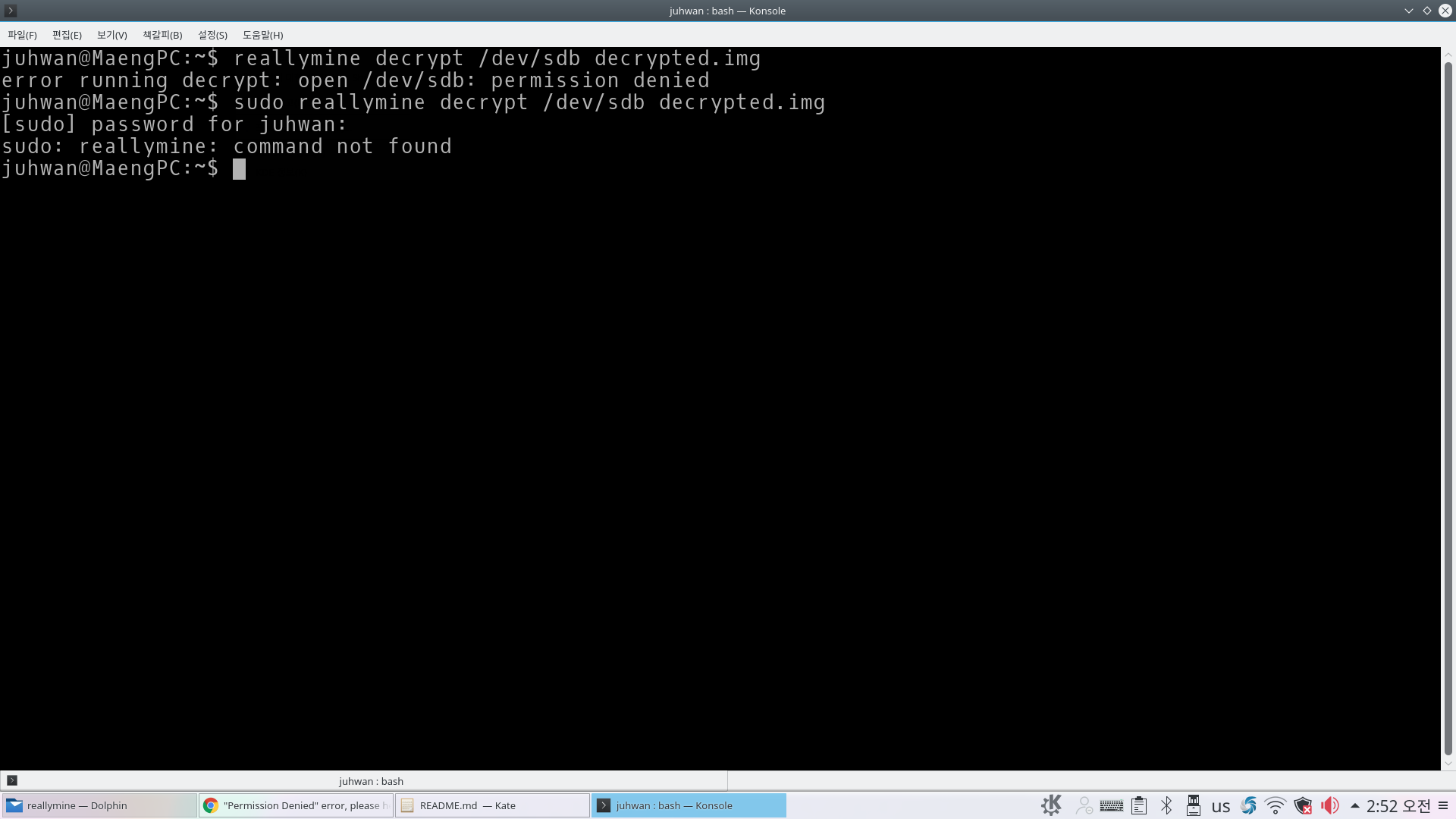
check if your executable is in ./go/bin/reallymine
@blonkm When you invoked sudo, you use root's environment, which does not know about $GOHOME and other things.
If you compiled reallymine into a binary, try sudo /path/to/reallymine
Note that once you build reallymine you no longer have to worry about $GOPATH or anything like that; you can just keep the binary around.
Do anyone knows where does the command "go get github.com/andlabs/reallymine" store the reallymine on Ubuntu?
check if your executable is in ./go/bin/reallymine
I did this advice and it didn't work :(
These are the commands I run when trying to use this using Ubuntu CD Live:
sudo apt-key adv --keyserver hkp://keyserver.ubuntu.com:80 --recv-keys E1DD270288B4E6030699E45FA1715D88E1DF1F24
sudo su -c "echo 'deb http://ppa.launchpad.net/git-core/ppa/ubuntu trusty main' > /etc/apt/sources.list.d/git.list"
sudo apt-get update
sudo apt-get install git
sudo apt install golang-go
sudo go get -v github.com/mendsley/gojwe
sudo go get -v github.com/hashicorp/vault/helper/password
sudo go get -v github.com/andlabs/reallymine
Hashicorp fixed.