captcha
 captcha copied to clipboard
captcha copied to clipboard
reCAPTCHA V2 and invisible reCAPTCHA for Laravel.
reCAPTCHA V2 and invisible reCAPTCHA for Laravel
reCAPTCHA protects your app against spam and bot. This package is tested with Laravel 5.5.
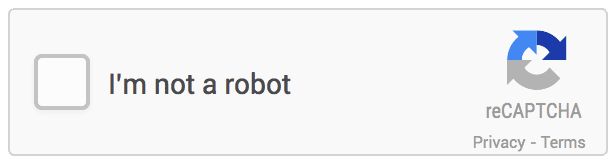
Requirements
- PHP 7.0+
Installation
Captcha is available via Composer:
$ composer require anam/captcha
Alternatively, add the dependency directly to your composer.json file:
"require": {
"anam/captcha": "~1.0"
}
Integrations
Laravel 5.5+ integrations
Package Discovery
Anam\Captcha utilize the Laravel's package auto discovery feature. So, you don't need to add manually Service provider and Facade in Laravel application's config/app.php. Laravel will automatically register the service provider and facades for you.
Laravel < 5.5 integrations
Captcha comes with a Service provider and Facade for easy integration.
After you have installed the anam/captcha, open the config/app.php file which is included with Laravel and add the following lines.
In the $providers array add the following service provider.
'Anam\Captcha\ServiceProvider\CaptchaServiceProvider'
Add the facade of this package to the $aliases array.
'Captcha' => 'Anam\Captcha\Facade\Captcha'
You can now use this facade in place of instantiating the converter yourself in the following examples.
Configuration
First, register keys for your site at https://www.google.com/recaptcha/admin
Add RECAPTCHA_SITE_KEY and RECAPTCHA_SECRET in .env file :
RECAPTCHA_SITE_KEY=site_key
RECAPTCHA_SECRET=secret
Run vendor publish to add the captcha.php file to config:
php artisan vendor:publish --tag=CaptchaConfig
By default, The package will try to load keys from environment. However, you can set them manually:
$captcha = new \Anam\Captcha\Captcha('recaptcha_secret');
Blade directives:
// reCAPTCHA v2
@captcha(site_key)
// Invisible reCAPTCHA
@invisiblecaptcha(site_key)
Usage
Client side
reCAPTCHA V2:
Just add @captcha() blade directive to the form.
<form method="POST" action="/captcha" id="captcha-form">
{{ csrf_field() }}
<label>Name</label>
<input type="text" name="name">
<label>Your message</label>
<textarea name="message" rows="5"></textarea>
<br>
@captcha()
<br>
<input type="submit" value="Submit">
</form>
For more advanced integration, Please visit the following link: https://developers.google.com/recaptcha/docs/display
Invisible reCAPTCHA:
Add @invisiblecaptcha() directive to the form where you want to appear the submit button. Please note, The @invisiblecaptcha directive will inject the submit button for you. If you want to style the submit button, .g-recaptcha class available for you.
<form method="POST" action="/captcha" id="captcha-form">
{{ csrf_field() }}
<label>Name</label>
<input type="text" name="name">
<label>Your message</label>
<textarea name="message" rows="5"></textarea>
<br>
@invisiblecaptcha()
</form>
Caveat: If view has more than one forms, the @invisiblecaptcha() might not work as it will submit the first form. In these cases, you have to integrate the reCAPTCHA manually.
Please visit the following link: https://developers.google.com/recaptcha/docs/invisible
Server side
Handling the request:
use Anam\Captcha\Captcha;
use Illuminate\Http\Request;
class CaptchaController extends Controller
{
/**
* Store a newly created resource in storage.
*
* @param \Illuminate\Http\Request $request
* @param \Anam\Captcha\Captcha $captcha
* @return \Illuminate\Http\Response
*/
public function store(Request $request, Captcha $captcha)
{
$response = $captcha->check($request);
if (! $response->isVerified()) {
dd($response->errors());
}
dd($response->hostname());
}
}
Example
Laravel User Registration Controller
app\Http\Controllers\Auth\RegisterController.php
<?php
namespace App\Http\Controllers\Auth;
use App\User;
use App\Http\Controllers\Controller;
use App\Rules\GoogleRecaptcha;
use Illuminate\Support\Facades\Hash;
use Illuminate\Support\Facades\Validator;
use Illuminate\Foundation\Auth\RegistersUsers;
class RegisterController extends Controller
{
/*
|--------------------------------------------------------------------------
| Register Controller
|--------------------------------------------------------------------------
|
| This controller handles the registration of new users as well as their
| validation and creation. By default this controller uses a trait to
| provide this functionality without requiring any additional code.
|
*/
use RegistersUsers;
/**
* Where to redirect users after registration.
*
* @var string
*/
protected $redirectTo = '/home';
/**
* Create a new controller instance.
*
* @return void
*/
public function __construct()
{
$this->middleware('guest');
}
/**
* Get a validator for an incoming registration request.
*
* @param array $data
* @return \Illuminate\Contracts\Validation\Validator
*/
protected function validator(array $data)
{
$messages = [
'g-recaptcha-response.required' => 'You must verify that you are not a robot.',
];
return Validator::make($data, [
'name' => ['required', 'string', 'max:255'],
'email' => ['required', 'string', 'email', 'max:255', 'unique:users'],
'password' => ['required', 'string', 'min:8', 'confirmed'],
'g-recaptcha-response' => ['required', new GoogleRecaptcha]
], $messages);
}
/**
* Create a new user instance after a valid registration.
*
* @param array $data
* @return \App\User
*/
protected function create(array $data)
{
return User::create([
'name' => $data['name'],
'email' => $data['email'],
'password' => Hash::make($data['password']),
]);
}
}
app\Rules\GoogleRecaptcha.php
<?php
namespace App\Rules;
use Anam\Captcha\Captcha;
use Illuminate\Contracts\Validation\Rule;
class GoogleRecaptcha implements Rule
{
/**
* Determine if the validation rule passes.
*
* @param string $attribute
* @param mixed $value
* @return bool
*/
public function passes($attribute, $value)
{
$captcha = new Captcha();
$response = $captcha->check(request());
return $response->isVerified();
}
/**
* Get the validation error message.
*
* @return string
*/
public function message()
{
return 'Are you a robot?';
}
}
Credits
License
The MIT License (MIT). Please see LICENSE for more information.