blaz
 blaz copied to clipboard
blaz copied to clipboard
Blaz is a tool for bundling up you scripts into docker containers. It provides a simple Python based API and allows for nested execution in separate containers too.
Intro
Blaz runs your scripts inside docker.
Why
With blaz you can create docker images with all the dependencies of your script like python3, ansible, aws cli, terraform, puppet, chef, make, go...
Requirements
- linux
- osx
- docker-machine (dinghy works out of the box) or a static version of docker
- nfs (better) or vboxsf (you could have stale scripts) in OSX
- a docker image with python2/3 and blaz
docker-machine
dinghy works out of the box.
Quick start
git clone https://github.com/amiorin/blaz
cd blaz
pip3 install blaz
./run
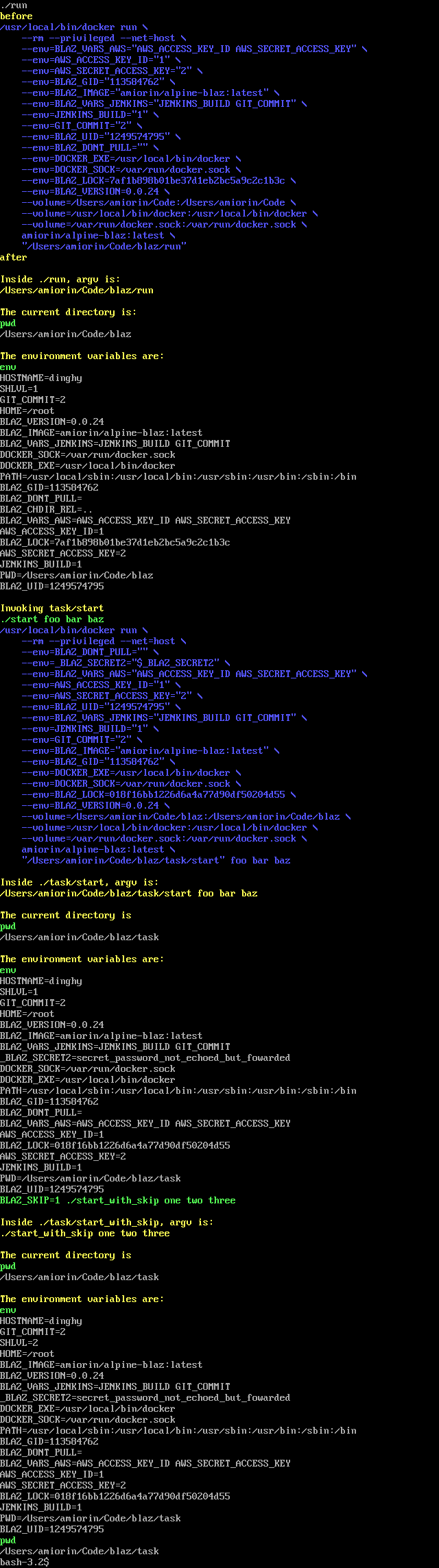
Environment variables
These are the defaults that you can override
# DOCKER_EXE is now optional
# docker-machine
DOCKER_EXE=/usr/local/bin/docker
# docker installed with the debian package
DOCKER_EXE=/usr/bin/docker
DOCKER_SOCK=/var/run/docker.sock
DOCKER_OPTIONS="--rm --privileged --net=host"
# docker image to start your script
BLAZ_IMAGE=amiorin/alpine-blaz
# to change the mount point with a relative path starting from the directory containing the script
BLAZ_CHDIR_REL=../..
# to skip the docker run step
BLAZ_SKIP=1
# uid and gid for fixing ownership problems
BLAZ_UID
BLAZ_GID
# forward this custom env variables
_BLAZ_VARS_AWS="AWS_ACCESS_KEY_ID AWS_SECRET_ACCESS_KEY AWS_SESSION_TOKEN"
BLAZ_VARS_JENKINS="BUILD_NUMBER GIT_COMMIT"
All environment variables like BLAZ_* and _BLAZ_* are forwarded to the next container. The former are printed the latter are not (useful for secrets like AWS credentials inside jenkins). The strings inside the environment variable BLAZ_VARS and _BLAZ_VARS are forwarded as environment variables
Reserved env variables
BLAZ_LOCK, BLAZ_VERSION, BLAZ_SKIP, BLAZ_DONT_PULL and BLAZ_CHDIR_REL are reserved.
| Env var | Explanation |
|---|---|
| BLAZ_LOCK | It's the digest of the fullpath of the script and it's used to understand if we need to start a new docker run |
| BLAZ_VERSION | For debugging purpose, it's the blaz version inside the container |
| BLAZ_SKIP | When you want to compose two blaz scripts but you don't want to start two different containers |
| BLAZ_CHDIR_REL | When the script has to access to files that are not under his directory but somewhere else. It allows mount a volume that is different from the directory of the current script using a relative path like ../.. |
| BLAZ_DONT_PULL | It's used in development mode |
| BLAZ_VARS | Every env var starting with BLAZ_VARS like _BLAZ_VARS_AWS or BLAZ_VARS_JENKINS contains a list of custom environment variables to be forwarded |
| DOCKER_OPTIONS | To override --rm --privileged --net=host |
| DOCKER_EXE | To specify a the docker executable when you have multiple versions |
| DOCKER_SOCK | To override the var/run/docker.sock |
Nested scripts
A blaz script can invoke another blaz script. A new docker container will be used for the nested script, unless you define the environment variable BLAZ_SKIP.
Blaz api
blaz.invoke(func)
blaz.run(format=True)
blaz.log()
blaz.cd()
blaz.cd('relpath')
blaz.before()
blaz.after()
Pull
Blaz always pulls the docker image. This allows you to use latest in your jenkins script and improve your image without making new commits to your project. Use BLAZ_DONT_PULL to disable this behaviour.
Use cases
- jenkins
- ansible
- build docker images
Build docker images
You can split compile and build. For example you can create a script that
- compile your go source code with alpine + blaz + go (220 MB)
- build alpine docker with the static go executable (5 MB + your go program)
- push to the docker container registry
Ansible
#!/usr/bin/env python3
# or !/usr/bin/env python2
from blaz import Blaz
def task(blaz):
blaz.log('## Provisioning AWS ##')
blaz.run('PYTHONUNBUFFERED=1 ansible site.yml')
# this will start a fresh container, after ansible is done
blaz.run('../other_blaz_script.py')
# if you specify BLAZ_CHDIR_REL, you can go to the root of your project or a subdir of the root
blaz.cd()
blaz.cd("subdir_of_the_project")
if __name__ == "__main__":
# the task function will be invoke in a fresh container
b = Blaz()
if b.before():
b.log("before starting docker run")
if b.after():
b.log("after starting docker run")
b.invoke(task)
entrypoint trick
A wrapper script can fix the user permissions and check the version of Blaz. Dockerfile.jessie contains an example in python.
Publish
rm -rf dist
python setup.py sdist
twine upload dist/*
docker build --no-cache -t amiorin/alpine-blaz:latest .
docker push amiorin/alpine-blaz:latest
docker tag ...
docker push ...
Development
- Install pyenv
pip install -r dev-requirements.txt
npm install nodemon
nodemon -e py -x nosetests --with-specplugin blaz_test.py