kafka_data_viewer
 kafka_data_viewer copied to clipboard
kafka_data_viewer copied to clipboard
Tool that providing ability to access kafka data - query items in topics and kafka metadata
Kafka Data Viewer
This tool is desktop UI Client for Kafka that provides ability to read and publish kafka records.
Description
Functionality includes setup of list necessary connections and connect particular Kafka cluster.
When connected you can use:
-
Logging mode - allows to subscribe and listen for selected topics
-
Read mode - allows to query particular topic
-
Producer mode - allows to publish the message to specified topic
The application supports different message encodings, the currently supported:
-
String
-
GZIP
-
Avro
Screenshots
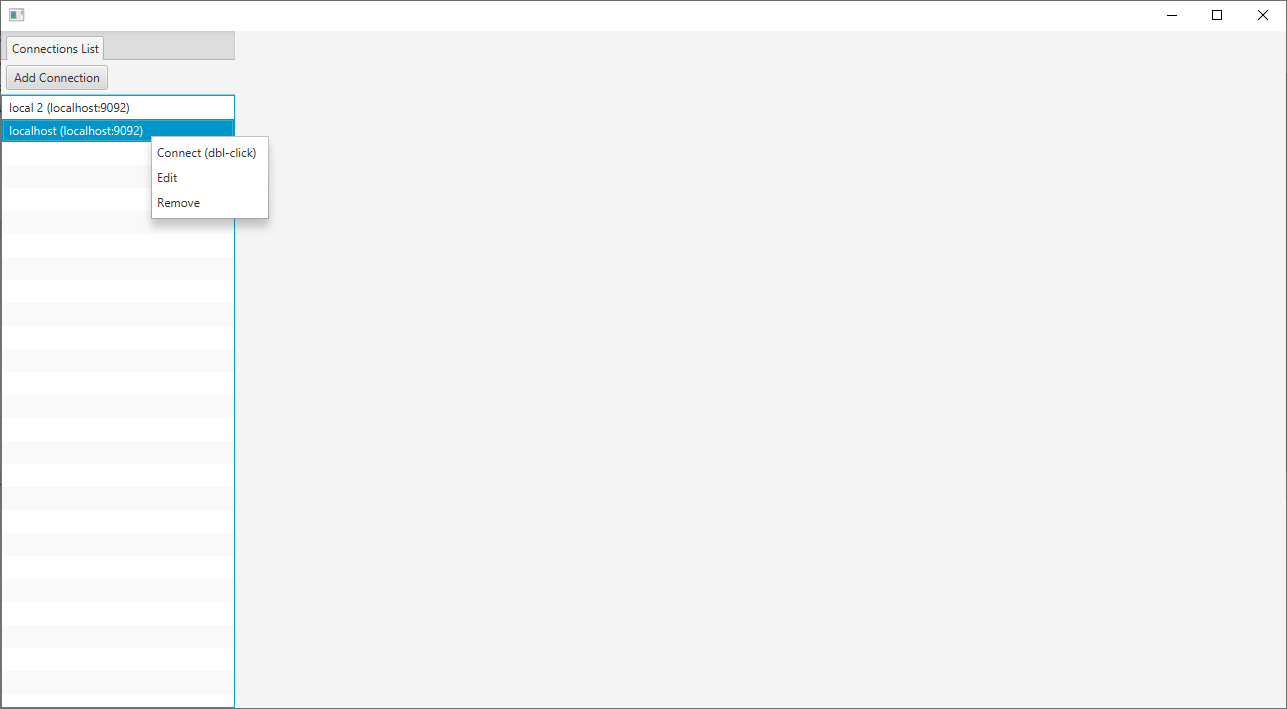
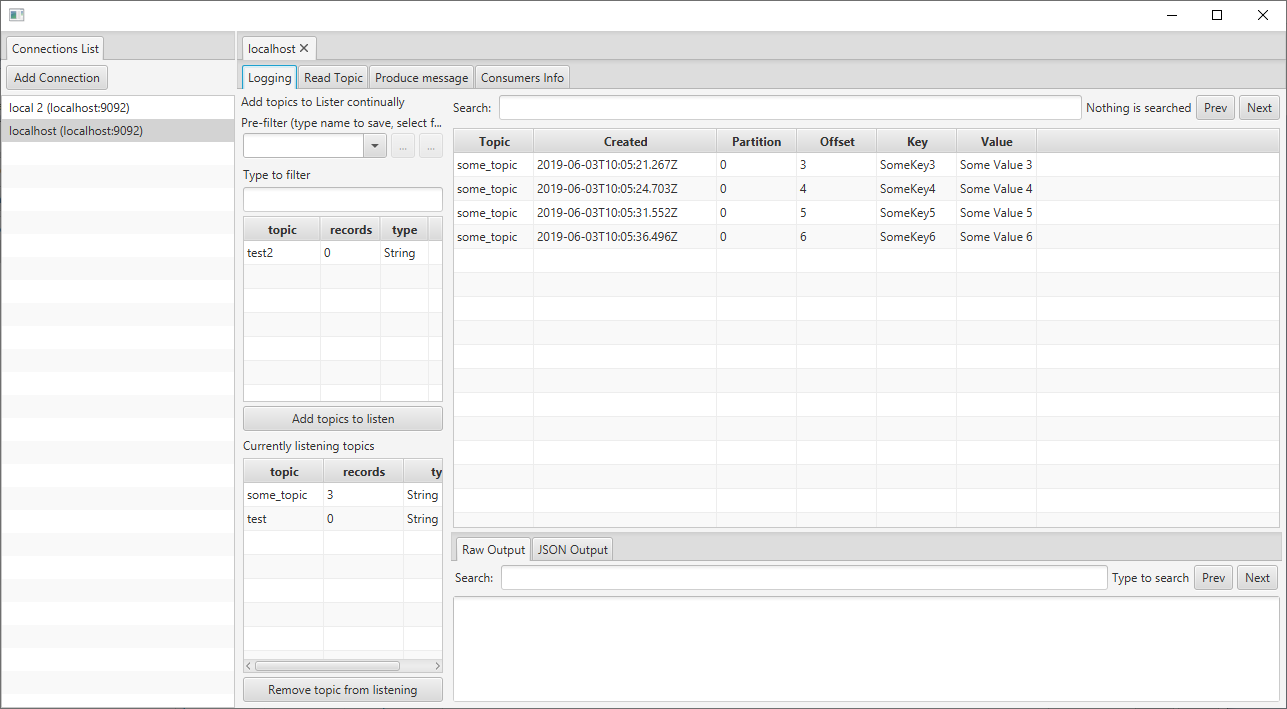
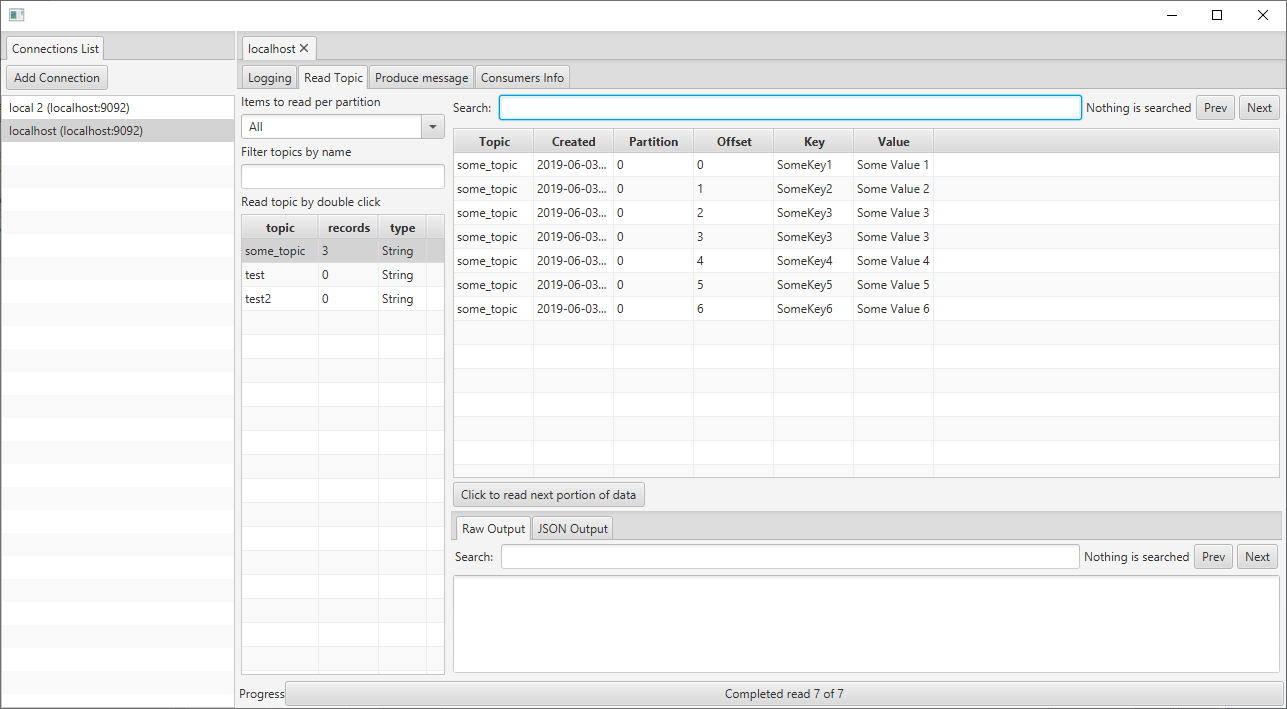
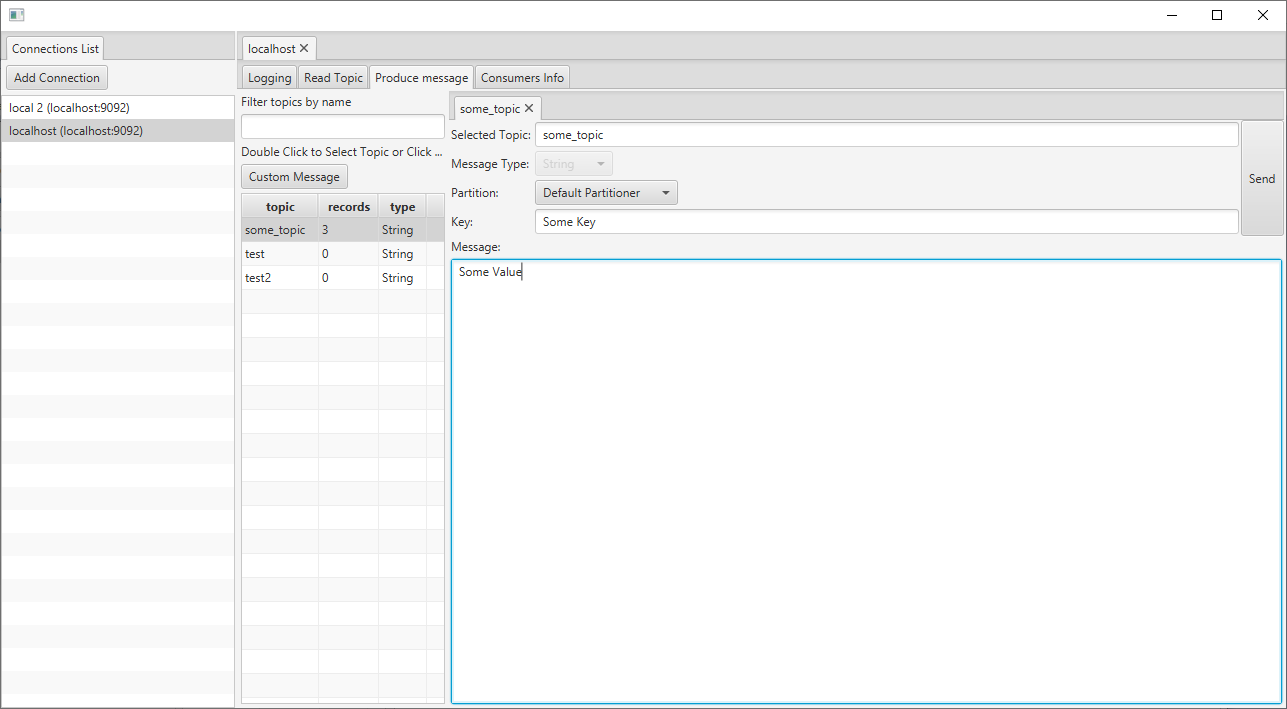
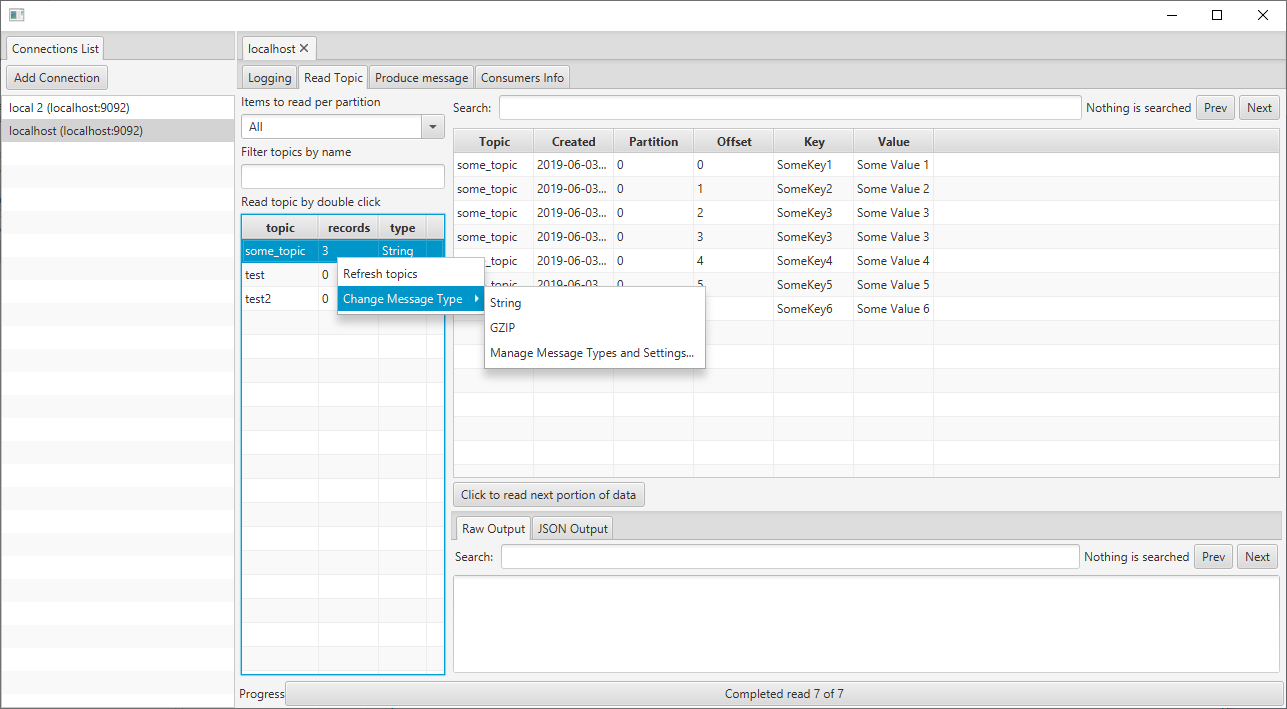
Additional features
Application allows to list kafka consumer groups and detailed information about group.
Compatibility
Application is based on Kafka 2.0 binaries.
ZooKeeper connection is not supported anymore, as well as information about ZooKeeper connected clients.
Download
The read-to-use binary bundle can be downloaded at github releases page:
https://github.com/alshpak/kafka_data_viewer/releases
How to run
java -jar <jar_name> [-n defaultGroupName]
Java 11 support
The tool is implemented on JavaFX that is not part of Java 11 anymore.
In order to run it on Java 11 and you need to add JFX module in command line:
Download JavaFX SDK
Link to OpenJFX: https://openjfx.io/
Link to Download: https://gluonhq.com/products/javafx/
Run program with JavaFX module
java --module-path <path.to>/javafx-sdk-11/lib/ --add-modules=javafx.controls -jar <jar_name> [-n defaultGroupName]
The example on command line for windows:
java --module-path "C:\Program Files\Java\javafx-sdk-11.0.2\lib" --add-modules=javafx.controls -jar kafka_data_viewer-all-<version>.jar