govuk-design-system-backlog
 govuk-design-system-backlog copied to clipboard
govuk-design-system-backlog copied to clipboard
Cookie banner
What
Help users manage their personal data by telling them when you store cookies on their device.
This may well change with GDPR coming in - looking at GDPR patterns in general might be a better approach
There's also a need to tell users about updates to privacy policies and similar, for example:

Also: (how) is this different from the cookies link in the footer?
I'm going to add this to my service. One question: should it say 'GOV.UK uses...' or 'Service name uses...' - I reckon the latter. It's the service setting the cookies, and the service's cookie policy you'll get to when you visit the link.
Just to note that a version of this was added to govuk_publishing_components.
In Check if you can get Legal Aid, we were using an older pattern until recently.
We have now changed to this pattern as an interim whilst research is ongoing, so it might not be our final decision.

Our reasoning for choosing this was:
- We wanted something that was visibly different from the main GOV.UK cookie banner, so users would recognise that this is not the one they might've just accepted/rejected.
- We wanted something that was more obvious than the then-current banner, so users would be less inclined to just use the service without ignoring it.
- Counter to that, we also didn't want to be too intrusive.
- We didn't want a simple yes/no option as we have mandatory cookies for Welsh language and so to say no was misleading and to say accept all and accept mandatory is starting to get a tad wordy.
So, we kept the current choices (yes/settings) and only amended the look and feel of the banner for the now. Our brilliant user researcher and exquisite content designer have not put this to bed yet and are continuing to look at all the above points.
However, the moment we made this change (March 6th, 2 weeks ago today), we noticed a significant increase in users accepting cookies. Approximately double. This still only puts us at 40% of pre-GDPR levels in round figures.
Google Analytics details:

@MalcolmVonMoJ Thanks for sharing. Just a comment on the mandatory cookies - I didn't understand the logic of accept mandatory cookies as a thing, but like what you have done.
Hope your UR will explore the user journey between GOV.UK and Legal Aid and how users perceive the two banners.
Mandatory cookies: my terminology for "strictly necessary cookies".
From gdpr.eu:
Strictly necessary cookies — These cookies are essential for you to browse the website and use its features, such as accessing secure areas of the site. Cookies that allow web shops to hold your items in your cart while you are shopping online are an example of strictly necessary cookies. These cookies will generally be first-party session cookies. While it is not required to obtain consent for these cookies, what they do and why they are necessary should be explained to the user.
Our service uses some cookies that fall into this category, so if we offered a choice to reject all cookies, this would either be misleading or essentially stop them from using the service. We'd therefore need to rephrase it to something akin to "only accept strictly necessary cookies" or "reject all optional cookies". Various different ways of phrasing it but they are all a bit wordy. Anyway, user research continues...
The journey from GOV.UK to the service is part of the research.
Hi again. Also interested in your reasoning
We wanted something that was visibly different from the main GOV.UK cookie banner, so users would recognise that this is not the one they might've just accepted/rejected.
Again, that would be great to explore in UR as there's been a lot of supposition around the need for a consistent pattern. (But may be there a consistently differentiated pattern??)
@peter-jordan, I just realised I didn't answer you - or at least not here. Apologies.
If I recall correctly, testing shewed that users could become exasperated when they had just accepted cookies on the GOV.UK page - perhaps the one with the Start button - but then are asked again when they enter the service. It was thought that a distinct pattern (from the main GOV.UK) would help them understand that the question was different, that we are asking for this service only and not the whole of GOV.UK.
Quick response, as I'm not working this pm. I'd like a next week if poss. Monday?
Quick response, as I'm not working this pm. I'd like a next week if poss. Monday?
I am working from Tuesday next week. If you want to talk about our decisions, I should be able to find some time. Ordinarily, it would be wise to include our interaction designer as well, but unfortunately today is his last day for a fortnight. I'll see if I can get his thoughts on this and will post them here.
Hey Malcolm.
Any chance of a chat Tue pm or Wed am? I'm trying to pull together an idea of what different depts have been doing.
@peter-jordan, yes, I should think so. How can I contact you? I have a few slots this afternoon, most of tomorrow before midday is free too.
On ukgovernmentdigital.slack.com Slack @peterbjordan_gds ??
I'm free 15:00-17:30 today or 09:30-11:00 Wed
For reference, this is what the “Find postgraduate teacher training” service did: https://bat-design-history.netlify.app/find-teacher-training/updating-cookie-policy-and-banner/
Cheers @fofr
@fofr Really useful and interesting to read that. I've also not seen a design history site like that before, great concept. (Reminds me of something in "The Design of Design" by Fred Brooks of keeping a diary of design decisions during a project, both for the project itself, and for others to learn from.)
Cookie Banner Update
The GOV.UK team and the Design System are working together on testing and releasing an experimental iteration of the cookie banner.
Objectives of the Cookie Banner
- To provide a consistent experience across GOV.UK services, particularly across user journeys that ask for different types of cookie on multiple occasions.
- To use styles and components consistently with other elements of the GOV.UK Design System.
- To ensure guidance for implementation is easy to follow and applicable to service teams across government.
Actions
- We'll treat the design for the first banner as an experimental iteration and continue to do AA, A/B testing across GOV.UK.
- Designers from both teams will work together with Content Design to get the guidance written for the Design System.
- The Design System team is going to see if the cookie banner can be prioritised within the work of this quarter.
- Have a conversation about getting the cookie banner on GOV.UK.
- We'll continue to think about a more generic banner that we could use across multiple services, further conversation about this in December
In July 2020 the GOV.UK programme in GDS conducted user research into the impact of displaying multiple cookie banners on GOV.UK within a single user session. They ran 5 60 minute, remote user research sessions. The participants varied in their levels of interest in online privacy.
These are the banners they tested:

The research found that:
- The cookie notices did not put users off completing the task.
- The majority of users accepted the cookie notices without reading them.
- Consequently, most users thought they were being shown the same cookie notice during the task, leading to confusion.
- Only one participant read the notices and realised they were being shown for different domains.
- Although users commented they would find seeing several cookie notices during a task to be annoying, it wasn’t considered annoying enough to impact the ease of use of the website.
- The cookie notices had a minor impact on perception of trust of GOV.UK. The overriding perception is that government websites can be trusted to handle details securely.
- There were no notable differences in the reactions or behaviours to the cookie notices between mobile and desktop/laptop users.
For services where users have to be signed in via an account, I wonder whether it’s worth collecting analytics cookie consent via the sign up flow?
Something like this (although perhaps the wording would change):
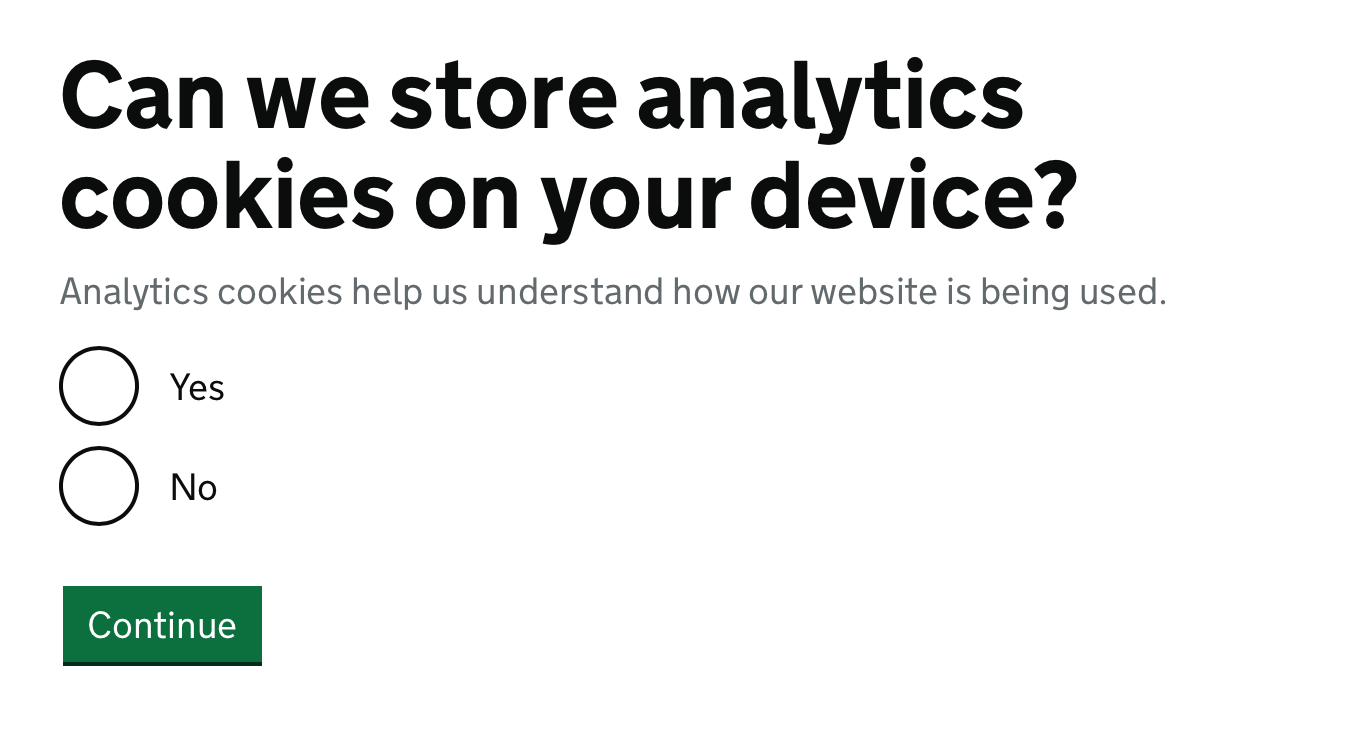
The advantages would be that it avoids users having to repeatedly answer the same question on every new device or browser, and that the question would never conflict with other buttons or forms in the same page.
There would also be more space to go into more detail about what kind of analytics are collected, how the data is anonymised, shared, etc, which might make the consent more "informed"?
In December 2020 the Design System team tested two different designs of a Cookie Banner, in 8 usability sessions, with users who use assistive technology. The difference between the two designs was the style of button. Design one had a green button for ‘accept cookies’ and a white button for ‘reject cookies’. Design two had two green buttons for the two options.
We used the Blue Badge journey to test the cookie banner alongside other components.
We tested with participants who had little or no vision and used screen readers and ZoomText. Some participants had dyslexia and used Text-to-Speech and Read and Write Gold.
7 out of 8 participants accepted the cookies straight away. They talked about ‘hiding it’, ‘getting rid of it’ or to 'carry on using the page'. Only one participant ignored the cookie banner and didn’t accept it straight away. When asked they said they only accepted cookies on trusted sites and said gov.uk would be a trusted site. P4 thought the cookie setting page was clear.
The understanding of what cookies were varied: some thought it was related to GDPR, others thought it 'made life easier' and was related to autofill and saving email addresses.
We changed the buttons after participant 4 and saw no real difference in behaviour.
 Design One - 3 out of 4 participants accepted the cookies straight away
Design One - 3 out of 4 participants accepted the cookies straight away
 Design Two - 4 out of 4 participants accepted the cookies straight away.
Design Two - 4 out of 4 participants accepted the cookies straight away.
There were no accessibility issues for any participants and they were able to do what they wanted to do with the Cookie banner.
Layout of Cookies seemed to be in a familiar format for participant five (who saw the two green buttons).
GOV.UK Design System working group review: Cookie banner component
Representatives from the GOV.UK Design System working group reviewed this contribution in December 2020.
Based on a majority vote, the group decided that:
- The contribution can be published as it is, although technical guidance and implementation were not included in the proposal.
They also made the following recommendations.
Guidance
- Include guidance for how the banner will work without and with JavaScript.
- Consider making the content on the buttons more descriptive, for example, ‘reject non-essential cookies’.
- Include guidance for websites that use no cookies or essential cookies only.
Design
- Consider using buttons of the same affordance, colour and type.
- Consider where to place the ‘view or set cookie preferences’ link, inline or below the buttons.
- Consider designing an additional banner for users who have cookies turned off.
- Consider combining the cookie banner and cookie page component into one full page height component.
Code
- Clarify what the banner behaviour is with or without javascript.
Next steps
Based on this feedback, the GOV.UK Design System team have agreed to:
- Decide the behaviour of the banner that is shown after selecting or rejecting cookies, whether this is one component or two and how cookies are taken and explained to save this information.
- Include the technical part of the guidance.
- Change the buttons to have equal affordance.
- Ensure that the banner works on smaller viewports.
- Determine whether we need additional link styles to align with buttons.
Release of cookie banner
The cookie banner component has been published in the Design System.
The cookie banner component allows users to accept or reject cookies which aren’t essential to making your service work.
Problems to solve
We looked to:
- allow users to make an informed decision about whether to accept or reject cookies
- use a solution that used parts of the GOV.UK Design System
- provide useful guidance for service teams all across government
- build a component that works across a wide range of services and technical implementations - and the different ways they make use of cookies
- improve usability of links that were styled as buttons
What we decided and what has changed
We decided to:
- adopt a new cookie banner designed by the GOV.UK team that allows a user to accept or reject cookies by selecting one of two buttons
- provide a cookie page page pattern that lets users understand in more detail how the service is using cookies, and accept or reject different types of cookie
- accept a recommendation from the GOV.UK Design System working group to make the two buttons identical in colour
- write guidance for the cookie banners for service teams with examples for the following use cases:
- if you’re using essential cookies and analytics cookies
- if you’re using more than one type of non-essential cookie
- if you’re only using essential cookies
- acknowledge that most service teams are likely to use JavaScript to implement cookie consent, but to provide some guidance on server-side approaches as well
- conduct user research on a prototype of the cookie banner with users of assistive technologies.
How we went about building it
We:
- took the cookie banner to the GOV.UK Design System working group as a draft example for approval
- tested for accessibility within the Design System team.
- took the cookie banner to user research in November and December 2020
- took the cookie banner component to test with the GDS Accessibility team
Acknowledgements
Thank you to everyone that contributed to this component, including Gavin Wye at GOV.UK and Frankie Roberto at the Department for Education, for their research, design and development ⭐.
How you can help our ongoing user research
Share your research or feedback by commenting on this issue or propose a change – read more about how to propose changes in GitHub
Really great work on this – we will soon be AB testing a variety of cookie banner options on Teaching Vacancies at DfE and will make sure to feed back our findings as well.
One thing I'm not sure I understand is why there is a version for "only essential cookies" at all – my understanding is that that negates the need for a cookie banner, and is something IMHO every service should strive for anyway because they're one of the worst things to ever happen the internet (but that's a personal opinion). See e.g. Github's move to eliminate non-essential cookies.
Perhaps a wider piece of guidance for services around cookies and avoiding them may be helpful, as well as alternatives to serving the business need of gathering data and improving their service – but that's obviously a bit beyond the remit of the Design System!
One thing I'm not sure I understand is why there is a version for "only essential cookies" at all – my understanding is that that negates the need for a cookie banner
Could be. Users might still expect to see something telling them what the deal is with cookies, given that they frequently will on other sites. (I'm not familiar with any research on this, so I'm just speculating.)
Accessibility of the GOV.UK Design System cookie banner
We have a card to consider publishing some of these findings in the Design System guidance.
Summary of what the GOV.UK Design System team did to make the cookie banner accessible
- If JavaScript is used to manage cookie consent, use the
hiddenattribute to toggle the visibility of sections as this will hide the content even if CSS fails to load.display: none;will act as a fallback for legacy browsers (IE 8-10) that don't support thehiddenattribute. (The alternative to toggling the visibility of sections in this way would have been to advise teams to replace the cookie banner message markup in the DOM with JavaScript when the user accepts/rejects cookies or hides the banner. This could be a suitable solution in some contexts. However, we decided against using it in our guidance since the Design System components need to be really flexible: we try to avoid patterns where HTML markup needs to be maintained inside JavaScript and this also simplifies localisation of content where relevant.) - Use
aria-labelto help users understand what the component is, androle=regionto make it a landmark to make it easier to navigate with assistive technologies; this approach is based on the cookie banner used on GOV.UK (before GOV.UK adopted the Design System cookie banner). - Advise teams to add
tabindex=”-1”androle=”alert”to the replacement message and set focus to it when the user has accepted/rejected cookies; this helps some assistive technologies to announce the message. We also remove the visible focus indicator. - see Research on this component. - Add a transparent border to the bottom of the cookie banner to visually separate it from other page content in high contrast modes.
What we tested for
-
We tested the cookie banner in supported assistive technology and browser combinations. In addition, we tested the component in JAWS 2020+Chrome, JAWS 2021+Chrome and JAWS+IE11.
-
We tested for the following behaviour on assistive technologies:
- The title and content are announced when reading page content
aria-labelon the cookie banner is announced when navigating by landmarks- The cookie banner is announced as the first thing on the page, above the skip link
- The cookie banner is not announced as a landmark after user hides it
-
We also tested for the following behaviour when the user accepts or rejects cookies and the replacement message displays:
- The message content is announced by assistive technologies
- The focus moves to the message
- The cookie banner can still be navigated to using landmarks
This behaviour was tested separately both when the cookie banner:
- Is built with JavaScript
- Doesn’t use JavaScript so the page reloads when the user interacts with it
Issues we found in the first round of manual testing
- Jaws+Chrome, Jaws+IE11 didn’t announce the replacement message.
- Hiding the cookie banner caused Mac Safari to crash when VoiceOver was enabled.
Fixes we made before a second round of manual testing
To try and fix the above, we did the following:
- Don’t shift the focus to the replacement message
- Set
style=”display:none;”in the markup to hide sections (instead of using thehiddenattribute) - Debugging to understand why Mac Safari kept crashing.
Findings from the second round of manual testing
- The replacement message was being read out correctly on JAWS 2020 + Chrome, and (as kindly confirmed by our colleagues at NHS) in JAWS 2019 + Chrome.
- We pinpointed the JAWS issue to be with JAWS 2021 (testing done with Assistiv Labs) - so it could be a recent regression as the other versions of JAWS announced the message correctly. However our colleagues from HMRC who kindly tried to reproduce the issue for us in Chrome + Jaws 2021 weren’t able to do so.
- JAWS 2021 + Chrome worked in our testing if the focus was not shifted to the message. However, not setting the focus had an adverse effect on iOS VoiceOver (below)
- iOS VoiceOver did not announce the replacement message consistently if the focus was not shifted to the message. Sometimes it read the replacement message but sometimes it read the 'Hide this message' button instead.
- If focus was shifted to the replacement message, iOS VoiceOver did not manage focus correctly after the replacement banner is hidden (in our testing the focus randomly moved to the breadcrumbs)
- Jaws + IE11 announced the replacement message if we set
style=”display:none;”in the markup and setstyle.display = "block"in the JavaScript to show the replacement message (instead of using thehiddenattribute) - We discovered that there’s a weird bug in webkit/Safari where having a pseudo element on the body crashes the browser when an element is hidden in the DOM. However, the pseudo element is something that only appears in our internal review app, so we think it’s unlikely this will be an issue in a live service.
Feedback from the GDS accessibility clinic
- There was some conversation about the placement of the cookie banner before the skip link. We explained that placing it before the cookie banner ensures that users can’t accidentally skip the cookie banner. The fact that the NHS and BBC websites place their cookie banner before the skip link informed our decision as well. Webaim also recommends that the skip link should be one of the first things on the page, rather than the first. Some questions were asked around whether the cookie banner could become an annoyance if users have to go through it multiple times to get to the page content or the skip link. We’ll continue to keep an eye on this.
Outcomes from the accessibility testing and related fixes
- We decided to use the
hiddenattribute, instead ofdisplay: none;, despitedisplay: none;improving the announcements in Jaws+IE11 (see 'Findings from the second round of testing'). We took this decision because thehiddenattribute is the semantically correct solution to hide things using HTML (when not using a stylesheet) and it makes the separation between the behaviour of the content (hidden in certain context) and presentation (inline styles) clearer.hiddenalso hides the appropriate sections of the banner if CSS fails to load, or if the user is using a text-based web browser. What also informed our decision was that Microsoft will discontinue its support for IE11 in spring 2021 and we did not want to tie our implementation to it. However we should consider telling service teams about the implications ofhiddenfor JAWS+IE11; if a service still has some users accessing it on IE11, they could make a decision to usedisplay: none;instead ofhiddenin the markup. - As discussed in 'Findings from the second round of testing', the replacement message wasn’t announced in our Assistiv Labs testing by JAWS 2021+Chrome when the user accepted or rejected cookies. However, our colleagues from HMRC weren’t able to reproduce this issue in JAWS 2021+Chrome. Further investigation is needed to understand whether there is an issue here.
- As discussed in 'Findings from the second round of testing', iOS VoiceOver does not manage the focus correctly after the replacement banner is hidden (in our testing the focus randomly moved to the breadcrumbs. We are going to report this to Apple.
We’ve updated the guidance in the cookie banner component
We've added more guidance in the cookie banner component to help service teams take the best approach depending on the cookies they use — organised into 3 options.
Teams who added the GOV.UK Design System cookie banner component to their service using the past guidance do not need to make any changes.
Problems we wanted to solve
Since releasing the cookie banner component, service teams told us they still needed to understand:
- if they needed a server-side or client-side banner, or both
- what to put in each banner
- if they can help prevent users from losing information if they submit their preferences with a server-side banner
What we decided and what has changed
We’ve worked to:
- remove examples of ‘notification’ banners for services that only set essential cookies, as they are covered by the ‘strictly necessary’ exemption - services must use a cookies page to tell users about these cookies
- guide teams to choose between 3 suggested implementation options based on the types of cookies their service uses
- use the progressive enhancement principle to explain how to add JavaScript and prevent users from losing information
- better explain how different types of cookies affects their banner implementation
- better explain how the banner should look and work and remove duplication of this content elsewhere
How you can help our ongoing user research
Share your research or feedback by commenting on this issue or propose a change – read more about how to propose changes in GitHub
Findings from A:B testing this pattern on Teaching Vacancies
The Teaching Vacancies team A:B tested a range of cookie opt-in banners on our service, including ones based on this design pattern. While user behaviour will differ from service to service, we wanted to share our findings here so that they can help inform future iterations of this design pattern and help to set expectations of cookie opt-in rates for other services.
For context, Teaching Vacancies is a free job-listing service from the Department for Education. It allows hiring staff at schools, multi-academy trusts in England to list jobs, and allows jobseeking teachers and leaders to search and apply for these jobs, save jobs and set up job alerts.
We carried out 2 rounds of testing with a total of 254,756 daily users, and evaluated the cookie opt in rate alongside indicators of user engagement and task success (bounce rate, site search rate, vacancy view rate and jobseeker account creation rate) for 6 different cookie opt-in banner design variants in each round of testing. Findings from the first round of testing informed the designs that we tested in the second round.
The designs included displaying no banner at all, banners with and without an explicit ‘Reject analytics cookies’ button, banners placed at the top and bottom of the screen, banners with different background colours, and a full screen modal design that required users to make a choice about their cookie preferences to be able to see the site. A sample are shown at the bottom of this post.
Our key findings were as follows:
- All the cookie opt in banners had a very similar bounce rate, site search rate, vacancy view rate and jobseeker account creation rate. Only slight variations in these rates were detected. They were also very similar when no cookie opt in banner was displayed at all. So, we think that the cookie opt in banner had little to no impact on users’ perception of the relevance of the site to them, or on how likely they were to interact with the service.
- It was very rare for users who bounced to choose to opt in to analytics cookies. Even when required to make a choice about their cookie preferences, around half of users bounced before making that choice, and so would not be tracked in a cookie-based analytics tool. (Note - we counted a user as having ‘bounced’ if, on that date, they only viewed the page that they landed on on that date, the cookie opt in banner and/or the cookies preference screen)
- The GDS design pattern, which offered an explicit ‘reject analytics cookies’ button alongside an ‘accept analytics cookies’ button, had a higher cookie opt in rate than our previous banner design, which required users to click a link to a separate screen to choose to opt out of analytics cookies. 29% of non-bouncing users opted in when presented with the GDS design pattern, compared to 25% when presented with our previous banner design. These figures rose to 33% and 26% in the second round of testing. The makeup of our user base varies substantially throughout the academic year, so this variation did not surprise us. A possible explanation for this would be that the GDS design pattern takes up more space on a mobile device than our previous design pattern, because of the space taken up by the explicit ‘reject’ button and one line of additional explanatory content.
- When users were required to make a choice about their cookie preferences to view the site, either through an ‘accept’ button or by setting a preference on a separate page, 98% of non-bouncing users chose to opt in to analytics cookies. However, despite this, we chose not to implement this opt in banner, because we had limited evidence from the other goal conversion rates evaluated that users were behaving in the same way as if no opt in banner had been displayed at all. We had some - albeit limited - quantitative basis for the belief that this design discouraged users from making a considered choice about their cookie preferences.
- The background colour of opt in banners made little or no difference to the cookie opt in rate.
- The placement and stickiness of opt in banners made a significant difference to the cookie opt in rate. Making the GDS design pattern ‘sticky’ (so that it remains on the screen even when the user scrolls down) increased the number of non-bouncing users who opted in to analytics cookies from 33% to 53% in the second round of testing. Placing the banner at the bottom of the screen instead of at the top increased this further to 68% of non-bouncing users. Including users who bounced, these figures were 16%, 26% and 33% respectively.
- The cookie opt in rate varied significantly by device. For example, the GDS design pattern had an opt in rate of 56% of non-bouncing users on mobile devices, but only 24% on desktop. When the banner was made sticky, these figures went up to 65% and 30%, and when the banner was positioned at the bottom, they went up further to 78% and 47% respectively. We think this is likely because a cookie opt in banner takes up proportionately more screen space on a mobile device than on a desktop device. This is particularly true of our user base, who often use iPhones with smaller screen sizes.
- The difference in opt in rates between mobile and desktop introduced significant skew to data gathered in cookie-based analytics tools that could lead service teams to draw invalid conclusions if they are not conscious of this bias. For example, during the second round of testing, 28% of Teaching Vacancies users were on desktop devices, while 72% were on mobile devices. However, if these figures had been calculated using a cookie-based analytics tool (like Google Analytics) then, without accounting for the bias, we would have concluded that only 14% of users were on desktop, and that 86% were on mobile devices. This would have been a 50% underestimate of the proportion of desktop users. To illustrate the impact this skew might have for our service, this could have led us to over-prioritise mobile support in our design and over-prioritise mobile users in user research, which would effectively have given desktop users less of a voice.
- Users showed a strong preference for accepting analytics cookies over rejecting them - for this design pattern, in the second round of testing, only 2.6% of non-bouncing users explicitly clicked the 'Reject analytics cookies' button. This number rose to 5.3% if the banner was made sticky, and 6.5% if the banner was moved to the bottom of the screen.
We eventually decided to implement the GDS design pattern, but positioned at the bottom of the screen, because it maximised the opt in rate, minimised the skew, showed no quantitative evidence of reducing user engagement with the service and ensured that users were able to make a clear choice about their cookie preferences.
We hope this is helpful. Feel free to reach out to me on cross-government Slack (steven.legg_dfe) if you’d like to know more.
Screenshots of banner designs tested
Our original banner, and the new GDS design pattern we also tested:


The same banners, positioned at the bottom of the page - these had higher opt in rates than when positioned at the top of the page:


The ‘modal’ banner we also tested:

Following on from the community meeting on 9th July, @ImranH-GDS asked me to summarise a few questions and decisions we made whilst locking horns with this issue.
Banner when JavaScript disabled
On gov.uk, when JavaScript is disabled, the cookie banner is still shewn. Since analytical cookies require JS, quite right the accept and reject buttons are hidden.
Problem
- Although the buttons are hidden, the text about analytical cookies is not.
- There is no way to hide the cookie banner when JS is disabled.
Decision
- We removed all the text pertaining to analytical cookies.
- We added a button to hide the cookie banner, similar to the "hide this message" button on the confirmation banner. (This involves a page reload of course, but we have opted to use server-side language to deal with the banner anyway so this is not as big a deviation for us as it would be for most teams.)
- When JS is disabled, the View cookies link links to the cookie information page.
- When JS is disabled, the link (which we renamed Cookie settings) links to the cookie settings page.

Rejecting analytical cookies
What should happen when a user who has previously accepted cookies clicks reject cookies or turns them off via the cookie settings form?
We assume that the cookies must be deleted as the banner and settings form refer to cookies specifically rather than analytics in general. The alternative would be to just delete the <script> tag that is also needed for analytics, but this leaves the cookies active.
Problem
Analytics cookies have generic names and are on a high level domain (in our specific case, justice.gov.uk). We delete cookies when reject is clicked. But if the user has been using another service that uses the same cookies (and has accepted them), these are also deleted, so we are inadvertently affecting the analytics of another service.
We recognised that some services might only set these cookies once (e.g. when accept is clicked) and rely on them not being killed off half way through the journey.
Decision
After looking at other government services, and given that the likelihood of this specific situation was so slight, we opted to delete the cookies when the user clicks reject.
More specific cookie information
The information about whether a cookie is active or not could be displayed on the cookie information page. As well as giving more information to the user, this might have benefited our automated tests.
Decision
We didn't take this idea any further given the lack of identified user need (we had enough to do already).
Example of the idea
| Name | Purpose | Expires | Active |
|---|---|---|---|
| _ga | These help us count how many people visit the service by tracking if you have visited before. | 2 years | Cookie is currently set |
| _gid | These help us count how many people visit the service by tracking if you have visited before. | 24 hours | Cookie is not set |
Functional cookies
It didn't seem right to use the cookie banner to disable functional cookies.
We use 3 functional cookies.
- Cookie to remember your name at log on.
-- This is actively accepted (or otherwise) by the user at log on. -- This cookie is deleted on sign-out and has to be actively accepted again. - Cookie that remembers that the cookie banner has been displayed. -- This is conventionally treated as an essential cookie.
- A separate cookie that remembers your answer to the analytics cookie question. -- This is also conventionally treated as an essential cookie.
Decision
- We listed functional cookies separately on the cookie information page.
- We do not disable these cookies on a reject click.
- We do not give the option to turn these cookies off in the cookie settings page.