lightproxy
 lightproxy copied to clipboard
lightproxy copied to clipboard
Always popup for system proxy changed on macOS
Keep seeing this issue on Mac. When I press ok, it goes away and pop up again.
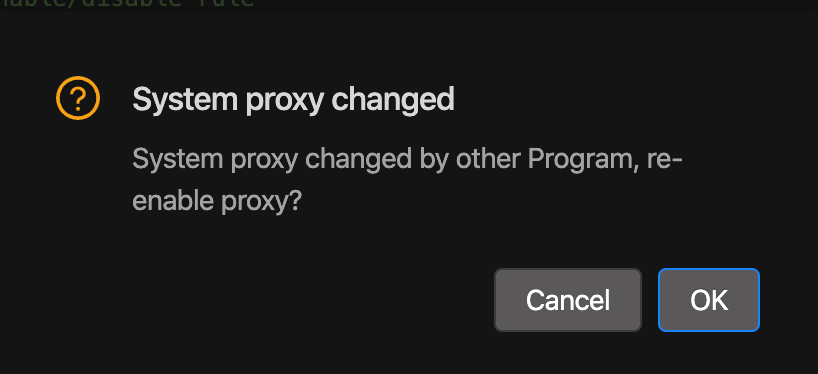
It's a feature, not a bug :)
It popup because other proxy application has changed system proxy setting.
If you want to keep lightproxy to be system proxy click Ok then find a way to stop other applications change.
Or if you want use lightproxy as a proxy which do not touch system proxy setting, you can just click cancel. Then it won’t popup again.
For more information to use lightproxy with other proxy applications together, you can see https://lightproxy.org/doc/faq#windows-users
No I understand that its a feature. But I dont have any other program running which is changing the system proxy settings. Also I am using a Mac.
@svkangal Oh sorry, in this case it may be a bug. 😢
LightProxy use scutil --proxy to detect dose the proxy works. Could you start LightProxy, then run
scutil --proxy
Then provide the result, and check system proxy setting?
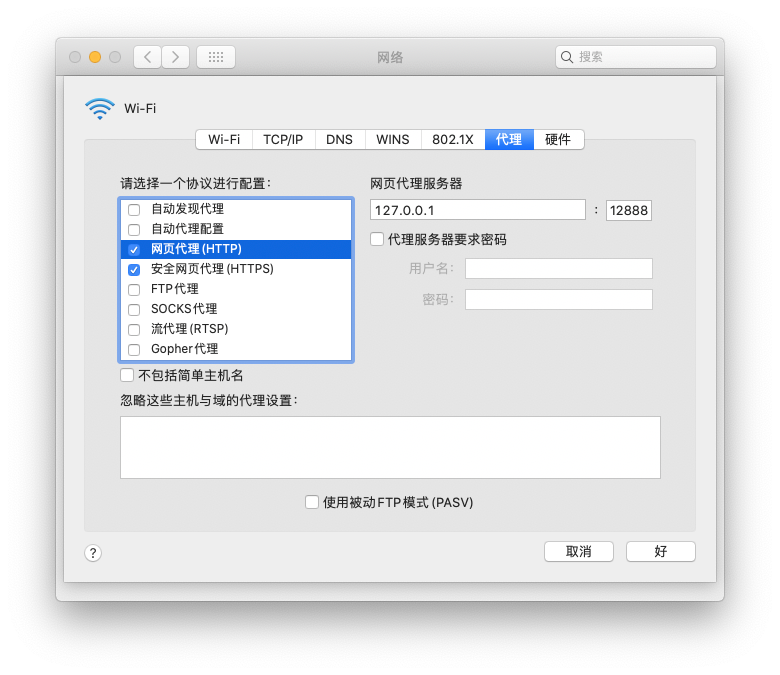
A maybe soultion
I guess it may be caused by proxy_helper dose not get install, you can try menu => help => install helper to try to get fix
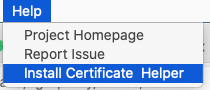
Thanks for the response, here is output of that command. Also the Install helper didnt work.
scutil --proxy <dictionary> { HTTPEnable : 0 HTTPSEnable : 0 ProxyAutoConfigEnable : 0 SOCKSEnable : 0 }
But I do see the settings updated.
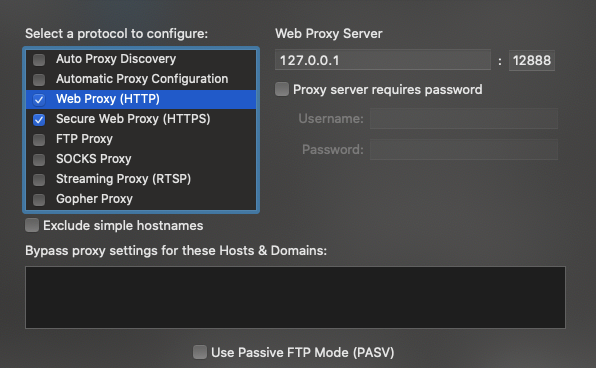
Got it, it seems the scutil is not reliable in some case.
我也遇到了相同的问题
执行命令 scutil --proxy 之后的结果为
<dictionary> {
HTTPEnable : 0
HTTPSEnable : 0
ProxyAutoConfigEnable : 0
SOCKSEnable : 0
}
不同点是因为公司内网的原因,要使用 Cisco AnyConnect 连接内网,这样的问题要如何处理?
添加这个规则并没有作用
/.*/ proxy://127.0.0.1:1080