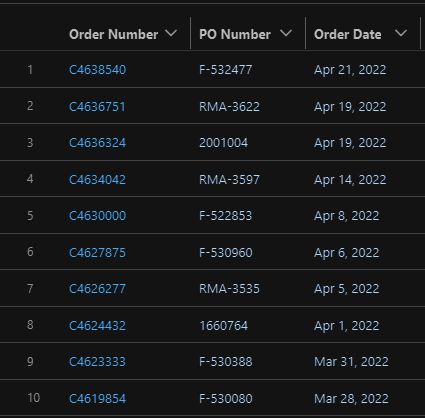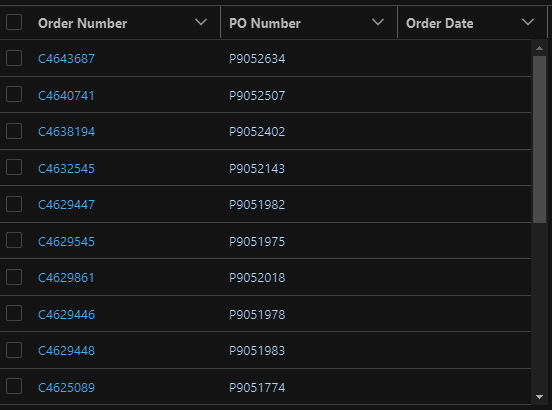LightningFlowComponents
 LightningFlowComponents copied to clipboard
LightningFlowComponents copied to clipboard
*Datatable 4.0.5* - _(External Data Field)_ - Date Field Blank
I honestly don't know if this is 4.0.5 or 4.0.4. If you do not have access to external data objects, I can get you access to my sandbox.
Steps to reproduce
Steps to reproduce the behavior:
- Create a datatable based on an external object
- Add a date or date/time field to the table (mine are date)
- Run flow to display the table
- See a blank column
Expected behaviour
Date field data should be displayed.
Actual behaviour
Date fields do not show data. A text field on a screen or detail record page will show data, just not in a datatable.
Screenshots
versions with 4.0.3 and 4.0.5
Debug Logs
Log files attached showing the data was returned while using the 4.0.5 version. I know the format looks off, but it's atompub format due to this being external data.
I'm also having this issue (but my date fields are from a standard object). I have two date fields in my datatable (start date and end date). If I enter both values, only the end date is displayed after saving. Then I'll re-enter the start date and start date is displayed after saving but end date is not displayed after saving. Then I enter end date again and both are displayed after saving.
@emgjohnson What version of datatable do you have installed?
@cadillacben Feel free to PM me with credentials to one of your orgs and I'll take a closer look.
@emgjohnson What version of datatable do you have installed?
4.0.5 I just installed the upgrade yesterday and saw this while testing
@cadillacben Feel free to PM me with credentials to one of your orgs and I'll take a closer look.
@ericrsmith35 I can't find where to PM so I just set you up with your gmail in your profile. You should have a password reset email there. Look for a flow named BenTest that you can debug without any inputs. The first screen is all that matters, but shows my external datatable above an internal custom object. OrderDate should always return data.
@ericrsmith35 is there any update on this one? I'm kicking off UAT Tuesday and would love to have this issue resolved by then. If not, do you have any recommendations for a workaround? I was thinking I could replace the date fields in the datatable with a text field/regex validation rule and upon save, save those values to the actual date fields.
@ericrsmith35 I'm not sure if this is related, but I'm seeing a console error in Winter '23 when Datatable attempts to format a datetime value:
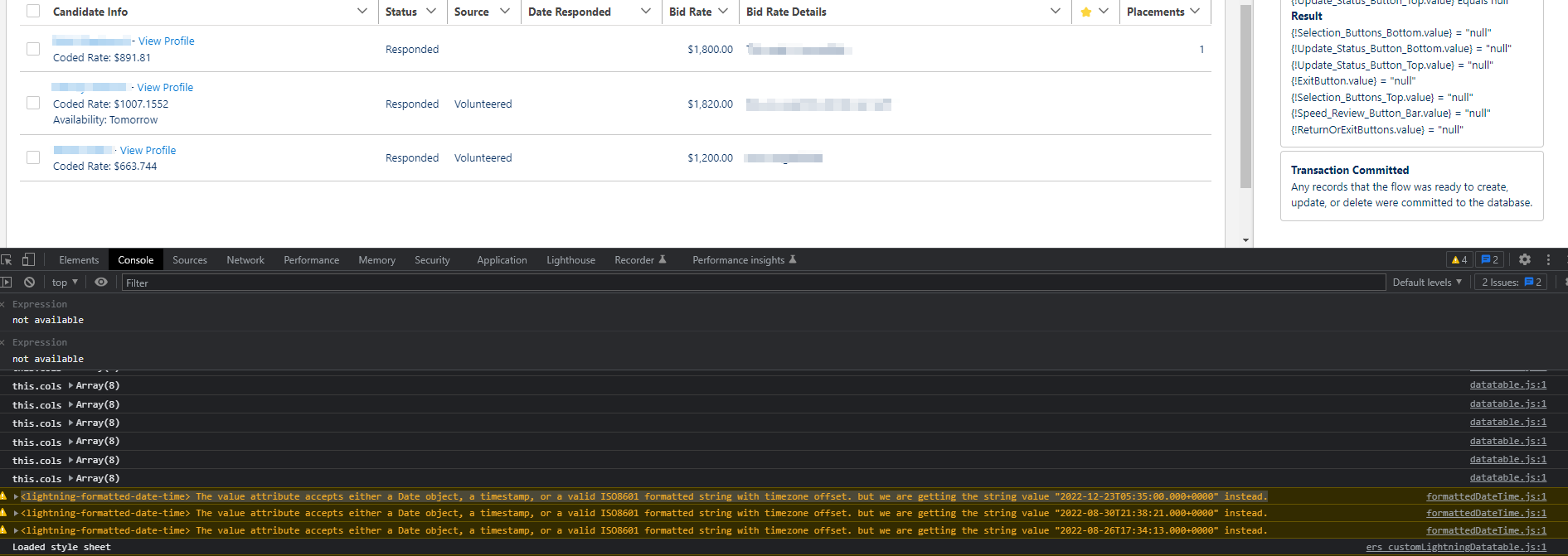 The three console errors list the three dates that should be appearing in the datatable under the "Date Responded" column. I've made sure to check the record collection to ensure this datetime field is included in the SELECT statement of the Get Records element and made sure that all three of those records have a value in that field.
The three console errors list the three dates that should be appearing in the datatable under the "Date Responded" column. I've made sure to check the record collection to ensure this datetime field is included in the SELECT statement of the Get Records element and made sure that all three of those records have a value in that field.
I also set up a formula field that returns text and formatted the datetime value as YYYY-MM-DDThh:mm:ss.000+00:00 (notice the colon in the timezone portion) and set the SpecialOtherAttributes to {type:date} for this formula field and the datatable will render the appropriate values as datetime like normal (this is going to be my workaround for now - I'm afraid that Prod will start experiencing this behavior when it is upgraded to Winter '23 if I do nothing).
Something is different with Winter '23 - the way datatable formats datetimes (maybe an apex method update?), or the acceptable formats for the standard
Here's the last known working configuration I have in a Production org (Summer '22)
- FlowActionsBasePack v2.36
- FlowScreenComponentsBasePack v2.7.7
- Datatable v3.5.1
- Company Information Default Time Zone: (GMT-05:00) Eastern Standard Time (America/Panama)
- Release Update: Enable ICU Locale Formats (not activated)
Here are the different configurations I've tried in a Sandbox org (Winter '23). All of them show the same behavior seen in the screenshot above
- Same config as Summer '22
- FlowActionsBasePack v2.36
- FlowScreenComponentsBasePack v2.7.7
- Datatable v3.5.1
- Company Information Default Time Zone: (GMT-05:00) Eastern Standard Time (America/Panama)
- Release Update: Enable ICU Locale Formats (not activated)
- Upgraded basepacks and datatable
- FlowActionsBasePack v3.2
- FlowScreenComponentsBasePack v3.0.11
- Datatable v4.0.8
- Company Information Default Time Zone: (GMT-05:00) Eastern Standard Time (America/Panama)
- Release Update: Enable ICU Locale Formats (not activated)
- Activated the ICU Locale Format update
- FlowActionsBasePack v3.2
- FlowScreenComponentsBasePack v3.0.11
- Datatable v4.0.8
- Company Information Default Time Zone: (GMT-05:00) Eastern Standard Time (America/Panama)
- Release Update: Enable ICU Locale Formats (activated)
- Tried a different default time zone
- FlowActionsBasePack v3.2
- FlowScreenComponentsBasePack v3.0.11
- Datatable v4.0.8
- Company Information Default Time Zone: (GMT-04:00) Eastern Daylight Time (America/New_York)
- Release Update: Enable ICU Locale Formats (activated)
Let me know if I should open a new issue for this.
This will be addressed in the next release (4.0.9)
This has been addressed in the latest release of Datatable (v4.0.9)
https://unofficialsf.com/latest-update-for-datatable-addresses-some-new-bugs-from-winter-23/
Sorry Ben. I was away for a few days and didn't get the password reset link in time. Could you please try again?
Eric
On Thu, Jun 9, 2022 at 8:55 AM cadillacben @.***> wrote:
@cadillacben https://github.com/cadillacben Feel free to PM me with credentials to one of your orgs and I'll take a closer look.
I can't find where to PM so I just set you up with your gmail in your profile. You should have a password reset email there. Look for a flow named BenTest that you can debug without any inputs. The first screen is all that matters, but shows my external datatable above an internal custom object. OrderDate should always return data.
— Reply to this email directly, view it on GitHub https://github.com/alexed1/LightningFlowComponents/issues/1124#issuecomment-1151084253, or unsubscribe https://github.com/notifications/unsubscribe-auth/AF4UHX22KJSXHGZGFPD3ZHDVOHSSPANCNFSM5YAMVAEQ . You are receiving this because you commented.Message ID: @.***>
Could you share a quick video showing how the component is configured as well as the behavior you are seeing?
On Wed, Jun 8, 2022 at 10:09 PM emgjohnson @.***> wrote:
@emgjohnson https://github.com/emgjohnson What version of datatable do you have installed?
4.0.5 I just installed the upgrade yesterday and saw this while testing
— Reply to this email directly, view it on GitHub https://github.com/alexed1/LightningFlowComponents/issues/1124#issuecomment-1150592575, or unsubscribe https://github.com/notifications/unsubscribe-auth/AF4UHX5WKP7S7PU5RWLVHLDVOFG4DANCNFSM5YAMVAEQ . You are receiving this because you commented.Message ID: @.***>
Sorry Ben. I was away for a few days and didn't get the password reset link in time. Could you please try again? Eric … On Thu, Jun 9, 2022 at 8:55 AM cadillacben @.> wrote: @cadillacben https://github.com/cadillacben Feel free to PM me with credentials to one of your orgs and I'll take a closer look. I can't find where to PM so I just set you up with your gmail in your profile. You should have a password reset email there. Look for a flow named BenTest that you can debug without any inputs. The first screen is all that matters, but shows my external datatable above an internal custom object. OrderDate should always return data. — Reply to this email directly, view it on GitHub <#1124 (comment)>, or unsubscribe https://github.com/notifications/unsubscribe-auth/AF4UHX22KJSXHGZGFPD3ZHDVOHSSPANCNFSM5YAMVAEQ . You are receiving this because you commented.Message ID: @.>
@ericrsmith35 sure thing, just did.
@cadillacben Is this still an issue with the current version of Datatable (4.0.12) ?
@ericrsmith35 Yes sir, it seems to still exist.
The date issue should be resolved in 4.0.12
On Tue, Nov 8, 2022 at 9:08 AM cadillacben @.***> wrote:
@ericrsmith35 https://github.com/ericrsmith35 Yes sir, it seems to still exist.
— Reply to this email directly, view it on GitHub https://github.com/alexed1/LightningFlowComponents/issues/1124#issuecomment-1307278185, or unsubscribe https://github.com/notifications/unsubscribe-auth/AF4UHXZJPFJRC3A3DJO7UV3WHJNFVANCNFSM5YAMVAEQ . You are receiving this because you were mentioned.Message ID: @.***>
Looks like this one came back, at least for me. However, a colleague of mine seems to have solve it in PR 1529 .
This should be resolved in v4.2.0