Word-Export-to-PDF
 Word-Export-to-PDF copied to clipboard
Word-Export-to-PDF copied to clipboard
Export Word 2013 documents to PDF from the context menu.
Overview
These scripts enable exporting Word 2013 documents (DOCX and DOC) to PDF from the context menu. Up to 15 documents at once.
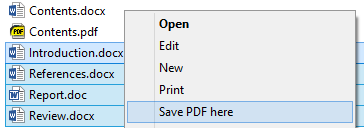
The built-in Export function of Word is used.
Installation instructions
- Get this repository.
- Open any document in Word 2013.
- Open Microsoft Visual Basic for Applications (Alt + F11).
- Select Normal in the left panel.
- Import the new module (Ctrl + M): locate and open the file
ExportToPDF.basfrom this repository. - Close Microsoft Visual Basic for Applications and Word.
- Run the file
ExportToPDF.reg, confirm (Yes).