kafka-python-camera-stream
 kafka-python-camera-stream copied to clipboard
kafka-python-camera-stream copied to clipboard
Distributed Streaming with Apache Kafka and Python OpenCV
Real time Video Streaming with Kafka and Python
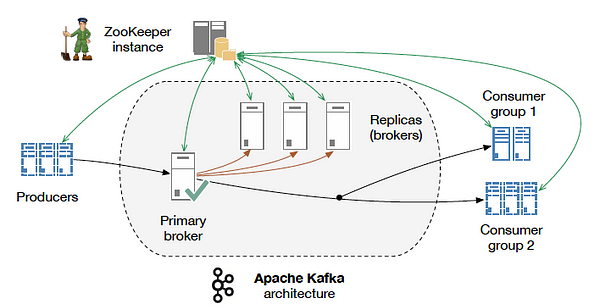
Install And Configure Apache Kafka, Java and ZooKeeper
Let's making your Ubuntu up to date
sudo apt-get update -y
sudo apt-get upgrade -y
Installing Java
Before installing Kafka, you will need to install Java, add this repository
sudo add-apt-repository -y ppa:webupd8team/java
Next, update the metadata of the new repository and install JDK 8
sudo apt-get update
sudo apt-get install oracle-java8-installer -y
Install ZooKeeper
sudo apt-get install zookeeperd
Install And Start Kafka Server
wget https://www-eu.apache.org/dist/kafka/2.1.1/kafka_2.11-2.1.1.tgz
If not work, download latest binary of apache kafka from Kafka official site
Next, create a directory for Kafka installation
sudo mkdir /opt/Kafka
cd /opt/Kafka
Extract the downloaded archive using tar command in /opt/Kafka
sudo tar -xvf kafka_2.11-2.1.1.tgz -C /opt/Kafka/
Make Sure Server is Running
sudo /opt/Kafka/kafka_2.11-2.1.1/bin/kafka-server-start.sh /opt/Kafka/kafka_2.11-2.1.1/config/server.properties
Now create a sample topic with name "testing"
sudo /opt/Kafka/kafka_2.11-2.1.1/bin/kafka-topics.sh --create --zookeeper localhost:2181 --replication-factor 1 --partitions 1 --topic testing
Now create environment and install Kafka-Python, Open-CV and Flask Server
pip install -r requirements.txt
Lets run Producer
python producer.py
Consumer
python consumer.py
Now Browse this http://localhost:5000/
Credit