Droid2JoyStick
 Droid2JoyStick copied to clipboard
Droid2JoyStick copied to clipboard
[Android] Using android device as a gamepad to your PC or another android device.
Droid2JoyStick
Use android device as a gamepad for your PC or another android device.

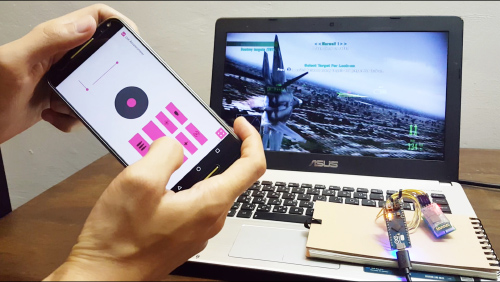
Screenshot
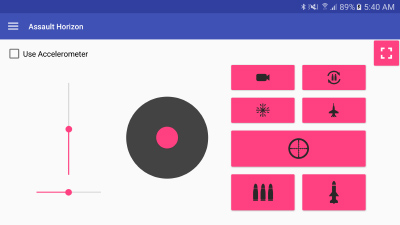
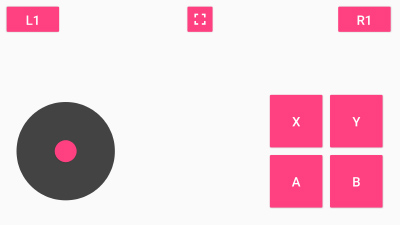
How it works?
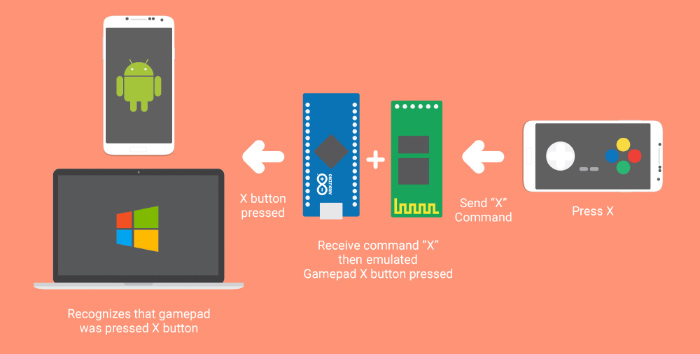

Components
- Android Device
- Arduino Leonardo or Arduino Micro or Arduino clone that is based on the ATmega32u4
- HC03 Serial Port Bluetooth Module
- Computer with Game
Notice
Some games may not wotk because the game doesn't support with regular gamepad.
About Gamepad Library on Arduino
I use Arduino Joystick Library that available for Arduino IDE 1.6.6 (or above). Don't forget to download this library and add it into you library directory.
Usage
- Upload Arduino source code into Arduino board
- Install Android App then open the app
- Select "Device Connection" to connect with Arduino board
- Choose Gamepad Style from side menu
- Let's try it!
License
Copyright 2016 Akexorcist
Licensed under the Apache License, Version 2.0 (the "License"); you may not use this file except in compliance with the License. You may obtain a copy of the License at
http://www.apache.org/licenses/LICENSE-2.0
Unless required by applicable law or agreed to in writing, software distributed under the License is distributed on an "AS IS" BASIS, WITHOUT WARRANTIES OR CONDITIONS OF ANY KIND, either express or implied. See the License for the specific language governing permissions and limitations under the License.