create-aio-app
 create-aio-app copied to clipboard
create-aio-app copied to clipboard
The boilerplate for aiohttp. Quick setup for your asynchronous web service.
Create aio app
The tool that lets you bootstrap aiohttp application with best practices ready for development.
Here is a screenshot of our interfaces
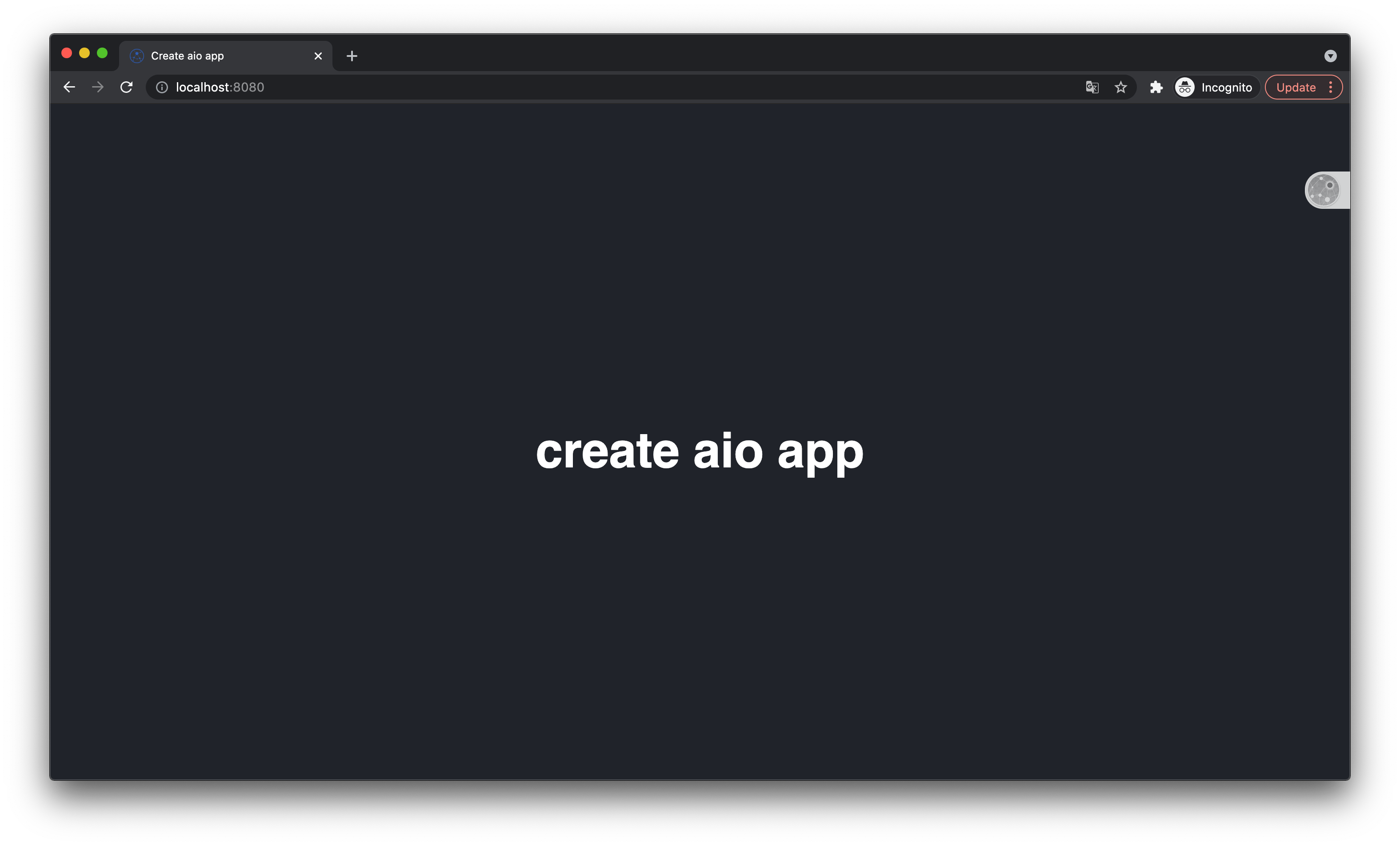
Installation
Requires python3.6 - python3.7 and docker-compose
pip install create-aio-app
Usage
create-aio-app my_project
If you want to use interactive mode enter the next command:
create-aio-app
This will create a new directory called my_project.
To start you new project run the next commands:
cd my_project
make run # start your project
Here is a link to all the make commands.
Then, navigate in your browser to http://localhost:8080/
Salient Features
- aiohttp - the best python framework :)
- mypy - optional static typing
- pytest - unit tests
- flake8 - linter
- black - code formatter
- trafaret - data validation
- aio devtools - developer tools
- aiohttp debug toolbar - tool for debugging
- postgres - storage
- alembic - database migration tool
- sqlAlchemy - orm
- sphinx - docs
- docker-compose - tool for defining and running multi-container Docker applications
- py-spy - Sampling profiler for Python programs
Options
--without-postgres - remove postgres and all of its requirements
--redis - add redis to the template
--uvloop - uvloop event loop for aiohttp
Contributing
create-aio-app is a boilerplate from aiohttp community for aiohttp
community. Feel free to make any suggestions on the issues or
create a pull request. We will be very happy 😀.
See CONTRIBUTING.md for more information about
how to contribute to create-aio-app.
License
Create aio App is an open source software available under the MIT license.

