Ubuntu-Ui-Theme-for-Nylas-N1
 Ubuntu-Ui-Theme-for-Nylas-N1 copied to clipboard
Ubuntu-Ui-Theme-for-Nylas-N1 copied to clipboard
Ubuntu theme for Nylas N1
Ubuntu Theme for Nylas N1
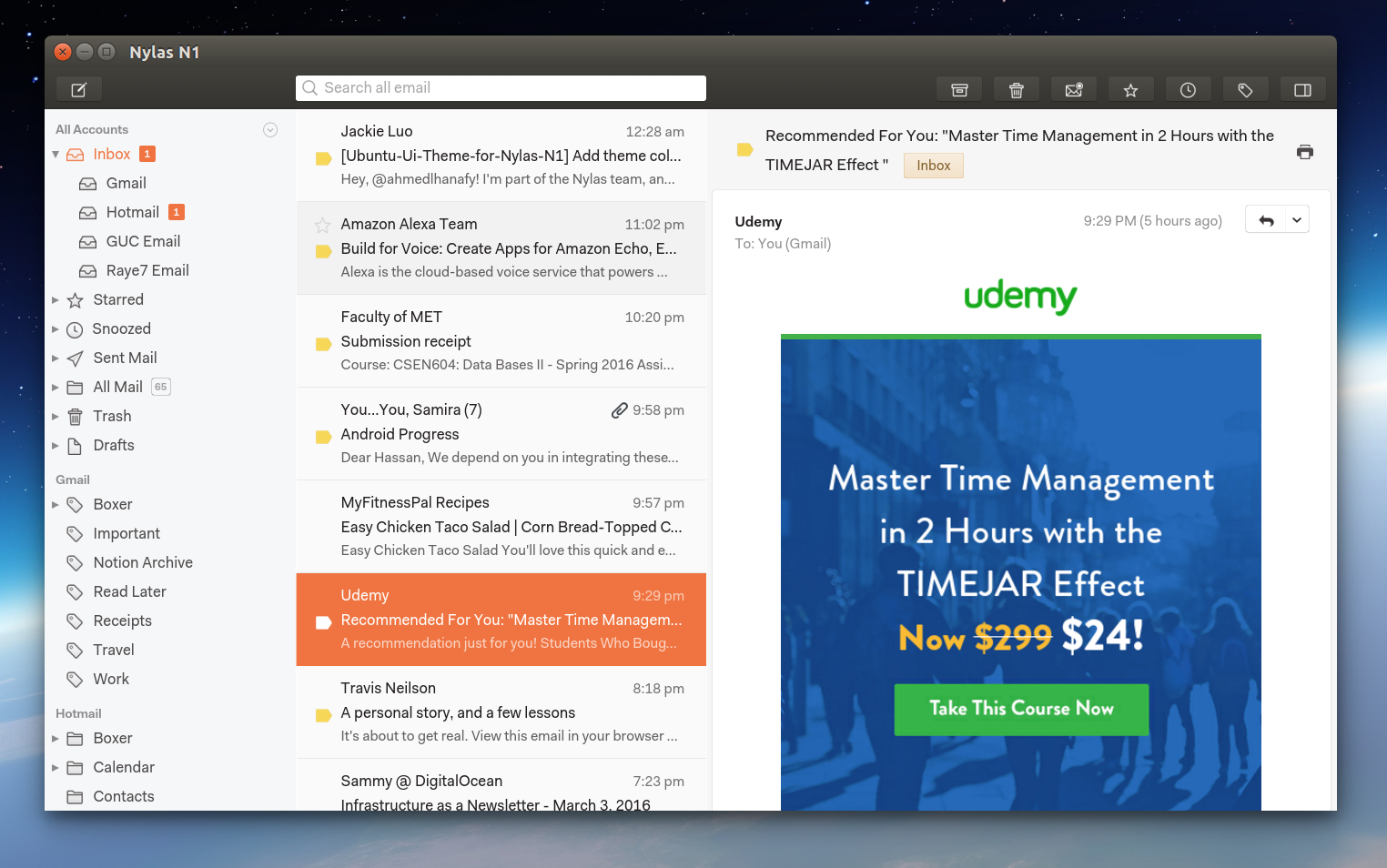
Installation:
- Download the zip folder and extract it.
- Update N1 to the latest version go to Preferences -> General -> Select theme -> Install a theme and then select the extracted folder.