django-admin-site-search
 django-admin-site-search copied to clipboard
django-admin-site-search copied to clipboard
A search (cmd+k) modal, for the Django admin UI, that searches your entire site.
django-admin-site-search
A global/site search modal for the Django admin.
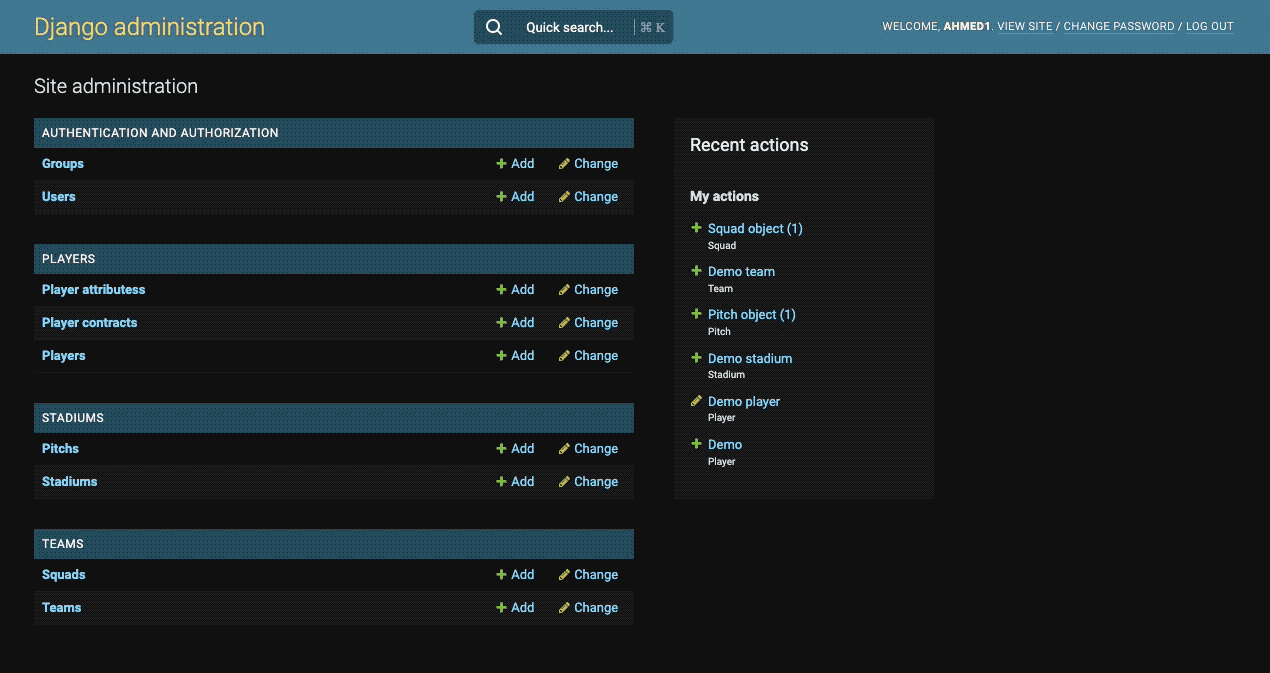
Features
- 🎩 Works out-of-the-box, with minimal config.
- 🔎 Search performed on:
- App labels.
- Model labels and field attributes.
-
CharFieldvalues (with__icontains).- Subclasses also included:
SlugField,URLField, etc.
- Subclasses also included:
- 🔒 Built-in auth: users can only search apps and models that they have permission to view.
- ⚡ Results appear on-type, with throttling/debouncing to avoid excessive requests.
- 🎹 Keyboard navigation (cmd+k, up/down, enter).
- ✨ Responsive, and supports dark/light mode.
- Django's built-in CSS vars are used to match your admin theme.
Requirements
- Python 3.7 - 3.12.
- Django 3.2 - 5.0.
Setup
1. Install
- Install with your package manager, e.g.
pip install django-admin-site-search. - Add
admin_site_searchto yourINSTALLED_APPSsetting.
2. Add View
- If you haven't already, override/extend the default AdminSite.
- Add the
AdminSiteSearchViewto your AdminSite:
from django.contrib import admin
from admin_site_search.views import AdminSiteSearchView
class MyAdminSite(AdminSiteSearchView, admin.AdminSite):
...
By default, the search route is at <admin_path>/search/. The last part can be changed by overriding
the site_search_path class variable in your admin site.
3. Add Templates
- If you haven't already, create
admin/base_site.htmlin yourtemplates/directory.- Note: if your
templates/directory is inside of an app, then that app must appear inINSTALLED_APPSbefore your custom admin app.
- Note: if your
- Include the
admin_site_searchtemplates:
{% extends "admin/base_site.html" %}
{% block extrahead %}
{% include 'admin_site_search/head.html' %}
{{ block.super }}
{% endblock %}
{% block footer %}
{{ block.super }}
{% include 'admin_site_search/modal.html' %}
{% endblock %}
{% block usertools %}
{% include 'admin_site_search/button.html' %}
{{ block.super }}
{% endblock %}
Notes
- Along with styles,
admin_site_search/head.htmlloads Alpine JS.- This is bundled into
/static/, to avoid external dependencies.
- This is bundled into
- The placement of
modal.htmlandbutton.htmlare not strict, though the former would ideally be in a top-level position.- Django 4.x exposes
{% block header %}- this is preferable tofooter.
- Django 4.x exposes
Customisation
Methods in AdminSiteSearchView can be extended to add custom logic.
def match_app(self, query: str, name: str) -> bool:
"""DEFAULT: case-insensitive match the app name"""
...
def match_model(
self, query: str, name: str, object_name: str, fields: List[Field]
) -> bool:
"""DEFAULT: case-insensitive match the model and field attributes"""
...
def match_objects(
self, query: str, model_class: Model, model_fields: List[Field]
) -> QuerySet:
"""DEFAULT: Returns the QuerySet after performing an OR filter across all Char fields in the model."""
...
def filter_field(self, query: str, field: Field) -> Optional[Q]:
"""DEFAULT: Returns a Q 'icontains' filter for Char fields, otherwise None"""
...
def get_model_class(self, app_label: str, model_dict: dict) -> Optional[Model]:
"""DEFAULT: Retrieve the model class from the dict created by admin.AdminSite"""
...
Example
Add TextField results to search.
from django.contrib import admin
from django.db.models import Q, Field, TextField
from admin_site_search.views import AdminSiteSearchView
class MyAdminSite(AdminSiteSearchView, admin.AdminSite):
...
def filter_field(self, query: str, field: Field) -> Optional[Q]:
"""Extends super() to add TextField support to site search"""
if isinstance(field, TextField):
return Q(**{f"{field.name}__icontains": query})
return super().filter_field(query, field)
Note that this isn't done by default for performance reasons: __icontains on a
large number of text entries is inefficient.
Screenshots
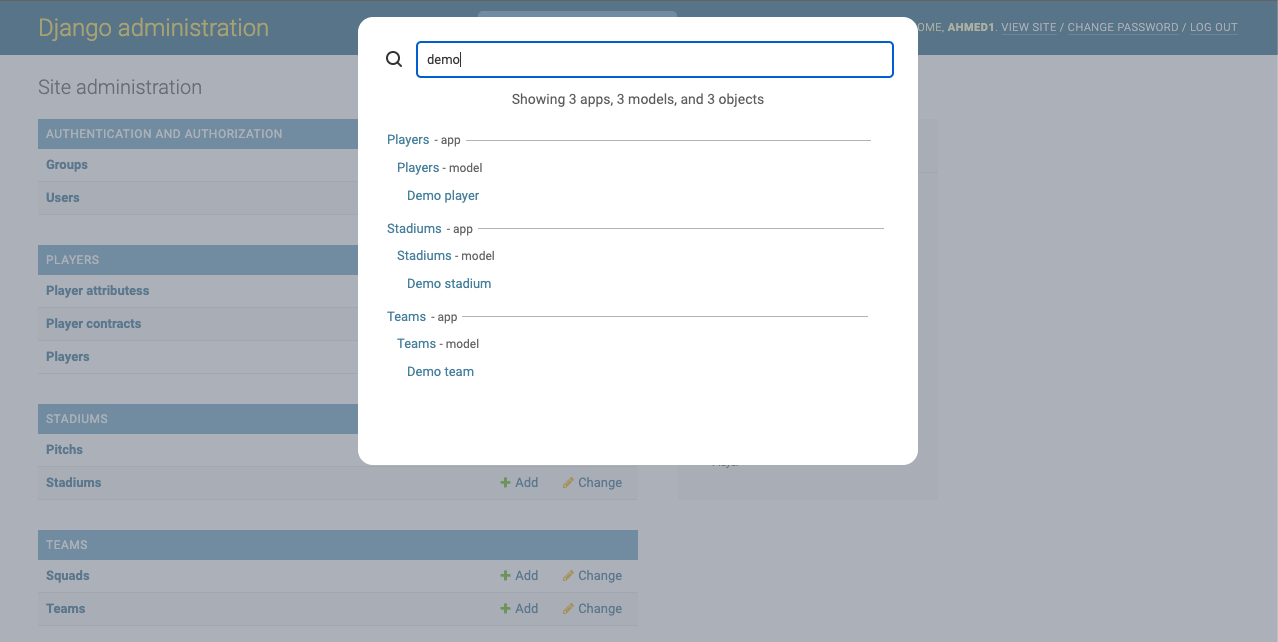
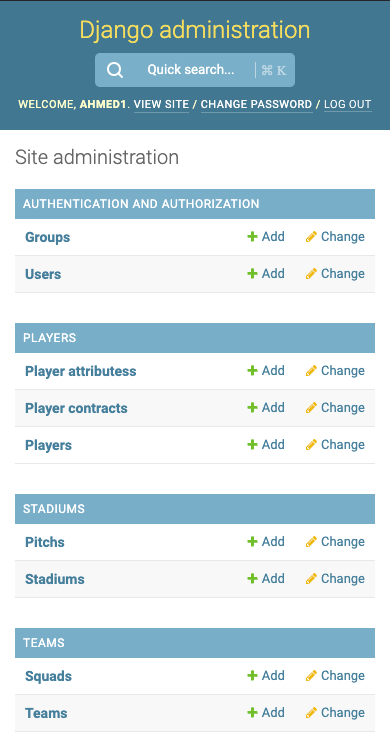
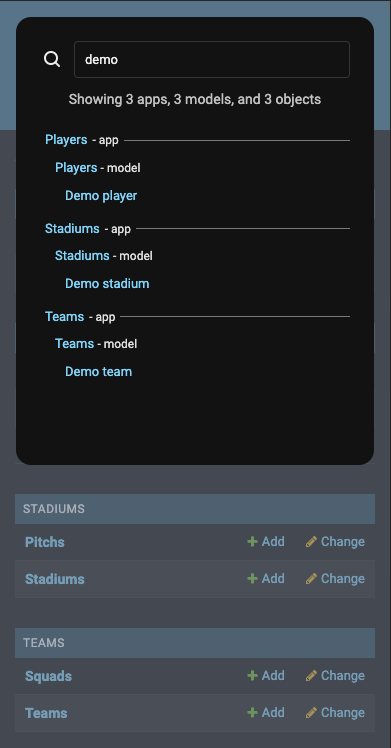
-100%25-brightgreen.svg)
-TBD-green.svg)




