Install AutoSub Step to Step in Windows with Translate subtitle
Requeriments Windows 32 or 64 bits. Connection Internet. Links Downloads Python FFMPEG AutoInstall autosub_app 0.3.12.zip SampleVideos Spanish - English.zip Subtitle Editor Aegisub For Version autosub 0.3.9 Note: Uninstall Python 3.x Tutorial Video Youtube
-
Install Python 2.7 (32 bits) https://www.python.org/ftp/python/2.7.12/python-2.7.12.msi
 ## Note: Check Add Python.exe to Path
## Note: Check Add Python.exe to Path -
Run cmd (Win+R)
C:\Python27\Scripts\pip.exe install autosubOrC:\Python27\Scripts\pip.exe install https://pypi.python.org/packages/35/7b/9d5361c0f7abfcc6d826a5279b1c4501f7616505629f6c54857587ec6e37/autosub-0.3.9.tar.gzor (Download Last version autosub https://pypi.python.org/pypi/autosub)C:\Python27\Scripts\pip.exe install "c:\youdownloaded\autosub-0.3.9.tar.gz"Message Output Normal
Installing collected packages: autosub Successfully installed autosub-0.3.9 -
Change Name File "autosub" to "autosub_app.py"
Rename C:\Python27\Scripts\autosub autosub_app.py -
Modify with notepad.exe or Notepad++(Edit Text) autosub_app.py 4.1 In line 48 add ", delete=False"
temp = tempfile.NamedTemporaryFile(suffix='.flac')bytemp = tempfile.NamedTemporaryFile(suffix='.flac', delete=False)4.2 Eliminate line 53os.system('stty sane'). (Optional) UPDATE For last Version Autosub (23 May 2017) In Windows xp,7,8,10 With Program Notepad change lines : Line 127 change exe_file = os.path.join(path, program) exe_file = os.path.join(path, program + ".exe") Line 47 change temp = tempfile.NamedTemporaryFile(suffix='.flac') temp = tempfile.NamedTemporaryFile(suffix='.flac', delete=False) -
Download(https://ffmpeg.zeranoe.com/builds/) and
Copy ffmpeg.exe to C:\Python27\ -
Restart Windows
-
Test Script
C:\Python27\python.exe C:\Python27\scripts\autosub_app.py --list-languages
SampleVideos Spanish - English.zip autosub_app 0.3.12.zip
Auto-generating subtitles for any video file
Spanish
C:\Python27\python.exe C:\Python27\scripts\autosub_app.py -S es -D es TuVideo.mp4
English
C:\Python27\python.exe C:\Python27\scripts\autosub_app.py -S en -D en YouVideo.mp4
Japanese
C:\Python27\python.exe C:\Python27\scripts\autosub_app.py -S ja -D ja YouAnimeVideo.mp4

Optional
Compile script Python(Exe Executable)
C:\Python27\python.exe -m compileall C:\Python27\scripts\autosub_app.py
Run
C:\Python27\scripts\autosub_app.pyc YouVideo.mp4 (English Default)
Upgrade Pip
python -m pip install --upgrade pip
One-Click EASY with SENDTO.
autosub_app.zip
Create batch by language (JA) AutoSub_Jap.bat and copy to directory SendTo
"shell:sendto"
"%APPDATA%\Microsoft\Windows\SendTo"
AutoSub_Jap.bat
C:\Python27\python.exe C:\Python27\Scripts\autosub_app.py -C 2 -S ja -D ja %1


http://www.howtogeek.com/howto/windows-vista/customize-the-windows-vista-send-to-menu/ 7.- Translate your Subtitles Download Subtitle Edit https://github.com/SubtitleEdit/subtitleedit/releases SubtitleEdit-3.4.13-Setup.zip Or VersionPortable SE3413PL.zip
- Run SubtitleEdit.exe
- Open Subtitle (TuVideo.srt,YouAnimeVideo.srt,YouVideo)
- Menu-Auto-Translate-(PowerbyGoogle)
- From(Japanese) To:English
- Translate

Or
https://sourceforge.net/projects/srt-tran/
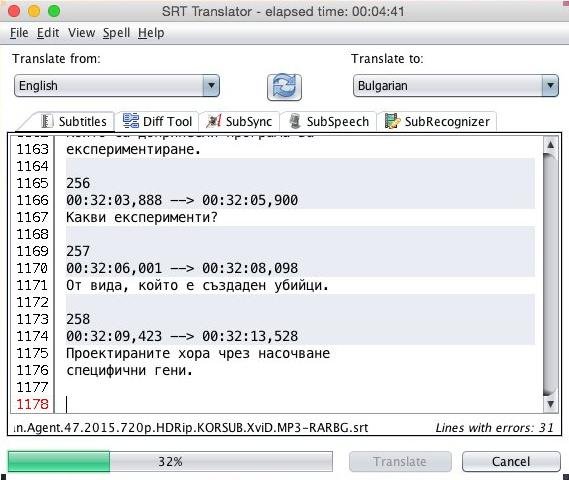
Results:
Comparison
Auto-Generated by Youtube President Obama Addresses the Nation on the BP Oil Spill (inglés).Youtube.srt.txt Generated by Script AutoSub President Obama Addresses the Nation on the BP Oil Spill (inglés).AutoSub.srt.txt Time Process: 01:15 Abot Minute Times are best generated by AUTOSUB.
Errors Commons in Windows
-Error install pip
"python setup.py egg_info"
Solution
Install Python 2.7 uninstall 3.x
"WindowsError [Error 2]"
C:\Python27>python.exe C:\Python27\scripts\autosub_app.py -S en -D en test.mp4
Traceback (most recent call last):
File "C:\Python27\scripts\autosub_app.py", line 284, in <module>
sys.exit(main())
File "C:\Python27\scripts\autosub_app.py", line 210, in main
audio_filename, audio_rate = extract_audio(args.source_path)
File "C:\Python27\scripts\autosub_app.py", line 120, in extract_audio
subprocess.check_output(command)
File "C:\Python27\lib\subprocess.py", line 566, in check_output
process = Popen(stdout=PIPE, *popenargs, **kwargs)
File "C:\Python27\lib\subprocess.py", line 710, in __init__
errread, errwrite)
File "C:\Python27\lib\subprocess.py", line 958, in _execute_child
startupinfo)
WindowsError: [Error 2]
Solution.
Copy ffmpeg.exe to C:\Python27\
or
Or ADD Path (Directory) File ffmpeg.
Examples: c:\ffmpeg\ , c:\Program Files\ffmpeg, c:\Mydownloads
Link Help Add Path(Directory)
http://www.computerhope.com/issues/ch000549.htm

Error infinite loop
"File "C:\Python27\lib\multiprocessing\forking.py", line 380"
"File "C:\Python27\lib\multiprocessing\forking.py", line 503"
ImportError : prepare(preparation_data)
Solution Change name script C:\Python27\Scripts\autosub autosub_app.py
Error Permission denied Files Flac c:...local\temp\tmpksjd.flac Permission denied Solution: Modify Script, close file. Link https://github.com/agermanidis/autosub/issues/15
----------------------Before - Original-------------------------
class FLACConverter(object):
def __init__(self, source_path, include_before=0.25, include_after=0.25):
self.source_path = source_path
self.include_before = include_before
self.include_after = include_after
def __call__(self, region):
try:
start, end = region
start = max(0, start - self.include_before)
end += self.include_after
temp = tempfile.NamedTemporaryFile(suffix='.flac')
command = ["ffmpeg", "-y", "-i", self.source_path,
"-ss", str(start), "-t", str(end - start),
"-loglevel", "error", temp.name]
subprocess.check_output(command)
os.system('stty sane')
return temp.read()
----------------------After - Modified Option 1 ------------------------
class FLACConverter(object):
def __init__(self, source_path, include_before=0.25, include_after=0.25):
self.source_path = source_path
self.include_before = include_before
self.include_after = include_after
def __call__(self, region):
try:
start, end = region
start = max(0, start - self.include_before)
end += self.include_after
temp = tempfile.NamedTemporaryFile(suffix='.flac')
temp.close()
command = ["ffmpeg", "-y", "-i", self.source_path,
"-ss", str(start), "-t", str(end - start),
"-loglevel", "error", temp.name]
subprocess.check_output(command)
return open(temp.name, "rb").read()
----------------------after - Modified Option 2 ------------------------
class FLACConverter(object):
def __init__(self, source_path, include_before=0.25, include_after=0.25):
self.source_path = source_path
self.include_before = include_before
self.include_after = include_after
def __call__(self, region):
try:
start, end = region
start = max(0, start - self.include_before)
end += self.include_after
temp = tempfile.NamedTemporaryFile(suffix='.flac', delete=False)
command = ["ffmpeg", "-y", "-i", self.source_path,
"-ss", str(start), "-t", str(end - start),
"-loglevel", "error", temp.name]
subprocess.check_output(command)
return temp.read()
except KeyboardInterrupt:
return
Message Normal Output Pip install autosub
Collecting autosub
Downloading autosub-0.3.9.tar.gz
Collecting google-api-python-client>=1.4.2 (from autosub)
Downloading google_api_python_client-1.5.1-py2.py3-none-any.whl (50kB)
Collecting requests>=2.3.0 (from autosub)
Downloading requests-2.11.0-py2.py3-none-any.whl (514kB)
Collecting pysrt>=1.0.1 (from autosub)
Downloading pysrt-1.1.1.tar.gz (104kB)
Collecting progressbar>=2.3 (from autosub)
Downloading progressbar-2.3.tar.gz
Collecting six<2,>=1.6.1 (from google-api-python-client>=1.4.2->autosub)
Downloading six-1.10.0-py2.py3-none-any.whl
Collecting uritemplate<1,>=0.6 (from google-api-python-client>=1.4.2->autosub)
Downloading uritemplate-0.6.tar.gz
Collecting httplib2<1,>=0.8 (from google-api-python-client>=1.4.2->autosub)
Downloading httplib2-0.9.2.zip (210kB)
Collecting oauth2client (from google-api-python-client>=1.4.2->autosub)
Downloading oauth2client-3.0.0.tar.gz (77kB)
Collecting chardet (from pysrt>=1.0.1->autosub)
Downloading chardet-2.3.0.tar.gz (164kB)
Collecting simplejson>=2.5.0 (from uritemplate<1,>=0.6->google-api-python-client>=1.4.2->autosub)
Downloading simplejson-3.8.2-cp27-cp27m-win32.whl (65kB)
Collecting pyasn1>=0.1.7 (from oauth2client->google-api-python-client>=1.4.2->autosub)
Downloading pyasn1-0.1.9-py2.py3-none-any.whl
Collecting pyasn1-modules>=0.0.5 (from oauth2client->google-api-python-client>=1.4.2->autosub)
Downloading pyasn1_modules-0.0.8-py2.py3-none-any.whl
Collecting rsa>=3.1.4 (from oauth2client->google-api-python-client>=1.4.2->autosub)
Downloading rsa-3.4.2-py2.py3-none-any.whl (46kB)
Installing collected packages: six, simplejson, uritemplate, httplib2, pyasn1, pyasn1-modules, rsa, oauth2client, google-api-python-client, requests, chardet, pysrt, progressbar, autosub
Running setup.py install for uritemplate: started
Running setup.py install for uritemplate: finished with status 'done'
Running setup.py install for httplib2: started
Running setup.py install for httplib2: finished with status 'done'
Running setup.py install for oauth2client: started
Running setup.py install for oauth2client: finished with status 'done'
Running setup.py install for chardet: started
Running setup.py install for chardet: finished with status 'done'
Running setup.py install for pysrt: started
Running setup.py install for pysrt: finished with status 'done'
Running setup.py install for progressbar: started
Running setup.py install for progressbar: finished with status 'done'
Running setup.py install for autosub: started
Running setup.py install for autosub: finished with status 'done'
Successfully installed autosub-0.3.9 chardet-2.3.0 google-api-python-client-1.5.1 httplib2-0.9.2 oauth2client-3.0.0 progressbar-2.3 pyasn1-0.1.9 pyasn1-modules-0.0.8 pysrt-1.1.1 requests-2.11.0 rsa-3.4.2 simplejson-3.8.2 six-1.10.0 uritemplate-0.6
For Version autosub 0.3.9 File For Windows Modified. Rename autosub_app.py.txt to autosub_app.py, and copy
C:\Python27\Scripts
autosub_app.py.txt SampleVideos Spanish - English.zip autosub_app 0.3.12.zip
I have installed autosub as described above, but I get the following error message:
E:\Completed>C:\Python27\python.exe C:\Python27\scripts\autosub_app.py --list-la
nguages
Traceback (most recent call last):
File "C:\Python27\scripts\autosub_app.py", line 17, in <module>
from autosub.constants import LANGUAGE_CODES, \
File "C:\Python27\Scripts\autosub.py", line 17, in <module>
ImportError: No module named constants
I can find the constanst.py file under C:\Python27\Lib\site-packages\autosub\constants.py
Try cmd
pip uninstall autosub
What is your message? output?
install autosub
What is your message? output?
---------Message Normal install-------
Collecting autosub
Requirement already satisfied (use --upgrade to upgrade): pysrt>=1.0.1 in c:\python27\lib\site-packages (from autosub)
Requirement already satisfied (use --upgrade to upgrade): requests>=2.3.0 in c:\python27\lib\site-packages (from autosub)
Requirement already satisfied (use --upgrade to upgrade): google-api-python-client>=1.4.2 in c:\python27\lib\site-packages (from autosub)
Requirement already satisfied (use --upgrade to upgrade): progressbar>=2.3 in c:\python27\lib\site-packages (from autosub)
Requirement already satisfied (use --upgrade to upgrade): chardet in c:\python27\lib\site-packages (from pysrt>=1.0.1->autosub)
Requirement already satisfied (use --upgrade to upgrade): uritemplate<1,>=0.6 in c:\python27\lib\site-packages (from google-api-python-client>=1.4.2->autosub)
Requirement already satisfied (use --upgrade to upgrade): httplib2<1,>=0.8 in c:\python27\lib\site-packages (from google-api-python-client>=1.4.2->autosub)
Requirement already satisfied (use --upgrade to upgrade): six<2,>=1.6.1 in c:\python27\lib\site-packages (from google-api-python-client>=1.4.2->autosub)
Requirement already satisfied (use --upgrade to upgrade): oauth2client in c:\python27\lib\site-packages (from google-api-python-client>=1.4.2->autosub)
Requirement already satisfied (use --upgrade to upgrade): simplejson>=2.5.0 in c:\python27\lib\site-packages (from uritemplate<1,>=0.6->google-api-python-client>=1.4.2->autosub)
Requirement already satisfied (use --upgrade to upgrade): pyasn1>=0.1.7 in c:\python27\lib\site-packages (from oauth2client->google-api-python-client>=1.4.2->autosub)
Requirement already satisfied (use --upgrade to upgrade): pyasn1-modules>=0.0.5 in c:\python27\lib\site-packages (from oauth2client->google-api-python-client>=1.4.2->autosub)
Requirement already satisfied (use --upgrade to upgrade): rsa>=3.1.4 in c:\python27\lib\site-packages (from oauth2client->google-api-python-client>=1.4.2->autosub)
Installing collected packages: autosub
Successfully installed autosub-0.3.9
---------Message Normal uninstall-------
Uninstalling autosub-0.3.9:
c:\python27\lib\site-packages\autosub-0.3.9.dist-info\description.rst
c:\python27\lib\site-packages\autosub-0.3.9.dist-info\installer
c:\python27\lib\site-packages\autosub-0.3.9.dist-info\metadata
c:\python27\lib\site-packages\autosub-0.3.9.dist-info\metadata.json
c:\python27\lib\site-packages\autosub-0.3.9.dist-info\pbr.json
c:\python27\lib\site-packages\autosub-0.3.9.dist-info\record
c:\python27\lib\site-packages\autosub-0.3.9.dist-info\top_level.txt
c:\python27\lib\site-packages\autosub-0.3.9.dist-info\wheel
c:\python27\lib\site-packages\autosub\__init__.py
c:\python27\lib\site-packages\autosub\__init__.pyc
c:\python27\lib\site-packages\autosub\constants.py
c:\python27\lib\site-packages\autosub\constants.pyc
c:\python27\lib\site-packages\autosub\formatters.py
c:\python27\lib\site-packages\autosub\formatters.pyc
c:\python27\scripts\autosub
Proceed (y/n)? y
Successfully uninstalled autosub-0.3.9
The message output were the same as you put above, but something must have changed, because it started working after I uninstalled and then installed it again.
Hi, there! I stuck on the generating step. The --list-language operation works right, I can see there are lots of choices. But it seems no matter where I put the test.mp4, autosub will not be able to find it, or maybe I've got wrong elsewhere. Would you please help me with this? The error message is down below.
C:\Python27>python.exe C:\Python27\scripts\autosub_app.py -S en -D en test.mp4
Traceback (most recent call last):
File "C:\Python27\scripts\autosub_app.py", line 284, in <module>
sys.exit(main())
File "C:\Python27\scripts\autosub_app.py", line 210, in main
audio_filename, audio_rate = extract_audio(args.source_path)
File "C:\Python27\scripts\autosub_app.py", line 120, in extract_audio
subprocess.check_output(command)
File "C:\Python27\lib\subprocess.py", line 566, in check_output
process = Popen(stdout=PIPE, *popenargs, **kwargs)
File "C:\Python27\lib\subprocess.py", line 710, in __init__
errread, errwrite)
File "C:\Python27\lib\subprocess.py", line 958, in _execute_child
startupinfo)
WindowsError: [Error 2]
Try with path in video C:\Python27\python.exe C:\Python27\scripts\autosub_app.py -S es -D es "c:\mypathdownload\test.mp4"
Thx, JeanDown123! I move the ffmpeg.exe to C:\Python and it worked, it's true that the path caused the problem.
I installed everything like you said, but - at first - I couldn't find where any output went to. Later I did the script in a cmd window and then it said that I needed to provide the Google API key.. Any idea what I might have done wrong?
Hansdevr: "(optionally) translates them to a different language,", Need API KEY(Price).link Free only transcriptions (For Time Limited) not Translates. Use Languaje spoken = Language Desired Example -S es -D es For Spanish -S ja -D ja For Japanese For Translate your Subtitles use other programs, example Subtitle Edit.
Okay, so french to french, dutch to dutch etcetera.. Right? I'll try that!
It worked! But.. I lost a lot of sentences in the translation. It seems like AutoSub has trouble "hearing" some parts. (Damn, these French speak quik..) Would it help to 'normalize" audio (bring it to a higher and more equal level) before translating it?
A "audio clean" help. Other option, modify code:
For length chunk or segment frame_width=4096 (2000 - 12000)
threshold = percentile(energies, 0.2) 0.2 - 0.7 (for lever noise)
Try "frame_width = 8000"
Thanks Jean, much appreciated! :) I'll let you know what worked best,
Well, to be honest, it didn't make much of a difference.. :( Next, I'm going to try to do normalizing with a copy of the audio track, along with some eq-ing of the highs (low bitrate mp3 audio needs some sooping up...)
Thank you for you work! But after completing speech recognition and the .srt file generated, there is no any text in the .srt file, so sad about it. I checked it once then I corrected the language options, but still nothing.(using a video in Chinese) Then I change a video source which's speech is in English, still nothing. Looks like I have to generate the subtitles manually, still. Just some feed back, thanks!
What is the duration of the videos you tried? which was the duration of the process? Which gave the console messages? Check the audio files (flac) that are in C:\Users%username%\AppData\Local\Temp*.flac, these are the files that are sent to the translator,.
@JeanDown123 I'm having the same problem and i checked *.flac files they were all 0KB files. Any solution. Thanks In Advance!
Try: https://www.youtube.com/watch?v=Ya6Av7uecbg Attach File Subtitles Generated By Autosub. Time Process: 01:15 - about a minute President Obama Addresses the Nation on the BP Oil Spill (inglés).AutoSub.srt.txt
After setting up the path to ffmpeg and after testing if ffmpeg is working or not and it did worked, i keep getting this error message: (knowin that i've a file called px.mp4 in the directory)
px.mp4: No such file or directory
Traceback (most recent call last):
File "C:\Python27\scripts\autosub_app.py", line 284, in <module>
sys.exit(main())
File "C:\Python27\scripts\autosub_app.py", line 210, in main
audio_filename, audio_rate = extract_audio(args.source_path)
File "C:\Python27\scripts\autosub_app.py", line 120, in extract_audio
subprocess.check_output(command)
File "C:\Python27\lib\subprocess.py", line 574, in check_output
raise CalledProcessError(retcode, cmd, output=output)
subprocess.CalledProcessError: Command '['ffmpeg', '-y', '-i', 'px.mp4', '-ac', '1', '-ar', '16000', '-loglevel', 'error', 'c:\\users\\otto\\appdata\\local\\temp\\tmpuj0j75.wav']' returned non-zero exit status 1
I think the trick is the last two lines, maybe.
Help appreciated, thanks!
MrNobdy , think path file px.mp4. C:\Python27\scripts\autosub_app.py -S en -D en "c:\mydownloads\px.mp4"
Greetings. In trying to translate a video (Japanese) I get this error.
programa o archivo por lotes ejecutable. "stty" no se reconoce como un comando interno o externo, programa o archivo por lotes ejecutable. "stty" no se reconoce como un comando interno o externo,####### | ETA: 0:00:00 programa o archivo por lotes ejecutable. Converting speech regions to FLAC files: 100% |#################| Time: 0:00:11 Performing speech recognition: 100% |###########################| Time: 0:05:10 Error: Subtitle translation requires specified Google Translate API key. See --help for further information.
Please help me
I had try video https://www.youtube.com/watch?v=Ya6Av7uecbg
Converting speech regions to FLAC files: 100% Time 00:00:12 Performing speech recognition: 100% Time 00:00:00
Flac files is okay (not null size), but .sqr file size is 0 kb :( Please, help!
Found via debugger that script need connection internet. Now it's work! :)
Okay so i copied ffmpeg.exe to C:\python27
but cmd is telling it cant find it.
C:\Users"NAME">C:\Python27\python.exe C:\Python27\scripts\autosub_app.p
y -S en -D en c:\1.ZBrush_Introduction.mkv
ffmpeg: Executable not found on machine.
Traceback (most recent call last):
File "C:\Python27\scripts\autosub_app.py", line 304, in
Mistursmiley, I had the same issue - you can make the script work directly with the .wav file (convert it yourself with ffmpeg or something else) and then patch the python script so that it uses the wav file directly. To do this, make the extract_audio function look like this:
def extract_audio(filename, channels=1, rate=16000): return filename, rate
Make sure to adjust the sample rate accordingly (I had a 44100 sample rate) and that it has only one channel (mono). Good luck, it did some pretty decent work for me in french.
how to make it work auto in a forder?I mean make sub for all file in a folder
@huyanh10tin you could modify the script so it would make a loop with all the files in the folder, or you could make a batch file wich would pass the files to the app one by one (imho it is not a good idea to process all the files at once since the google speech recognition api will probably block your access)
@dezea sorry,but i dont know python language,please help me,or you could change it for me,thank
To Install Python: Check "Add Python.exe to Path"?
 Or ADD Path (Directory) of File ffmpeg.exe.
http://www.computerhope.com/issues/ch000549.htm
Or ADD Path (Directory) of File ffmpeg.exe.
http://www.computerhope.com/issues/ch000549.htm
@dezea autosub couldn't find ffmpeg for me either despite being in the same folder. I tried inserting your change to extract_audio, converting the format of the file to .wav, and setting the sample rates the same. However the following error keeps coming up.
Traceback (most recent call last):files: 0% | | ETA: --:--:--
File "C:\Python27\scripts\autosub_app.py", line 295, in <module>
sys.exit(main())
File "C:\Python27\scripts\autosub_app.py", line 235, in main
for i, extracted_region in enumerate(pool.imap(converter, regions)):
File "C:\Python27\lib\multiprocessing\pool.py", line 668, in next
raise value
NameError: global name 'false' is not defined
Hi,
I also have
raise Exception("Dependency not found: ffmpeg") Exception: Dependency not found: ffmpeg
ffmpeg.exe is in C:\python27 and in my PATH
is there a solution instead of extracting wav file ?
thank you
Thank you so much for this! It will be really useful for me. But I'm having some problems using it...
- I was getting the exception "Dependency not found: ffmpeg" whenever using a video, so I did what dezea said and extracted the audio as a .wav file.
- Using this .wav file to generate the subtitles, it ran, and after many minutes (it's a long source video/audio) it created a .srt file, but it was empty. Apparently the user Chami93 was having this same problem, but said "Found via debugger that script need connection internet. Now it's work! :)". I am connected but it's still not working...
Can someone help me? Thanks in advance! :)
@lucasgabriel-m: Don't know if I've mentioned that:
- the audio file must be converted to mono (the google api does not work with stereo files atm) and
- the resolution must be correctly specified in the script (eg, if you have set rate=44100 in the script, make sure that corresponds to your audio file). In any of these cases you'll get an empty srt file.
Btw I've managed to rewrite this script in php with some extra features supported by the google api like speech context which is really nice because it improoves recognition quite a lot and added ability to tweak the threshold and phrase lenghts.
@stringtheory178 That looks like a bad edit, try using an editor which has Python syntax checking to spot any issues (also check the lines of the error codes)
@dezea I'm pretty sure I just copied the line you posted. Maybe it's because my .wav file was stereo not mono. You mentioned a PHP version, any chance you could upload it?
@dezea Thanks for your answer. I'm kind a newbie in this, so I need a little help...
- Is there any command I can use to make sure ffmpeg extracts the audio already in mono?
- In case my rate was 44100, would I only need to change the script like below?
def extract_audio(filename, channels=1, rate=44100): return filename, rate
I had some problem with script finding ffmpeg.exe. It was present in c:\python27 but the script just kept on raising error which said it had not found the ffmpeg.exe. So I modified extract_audio function on line 135 throuth 145 in autosub_app.py like this:
def extract_audio(filename, channels=1, rate=16000):
temp = tempfile.NamedTemporaryFile(suffix='.wav', delete=False)
if not os.path.isfile(filename):
print "The given file does not exist: {0}".format(filename)
raise Exception("Invalid filepath: {0}".format(filename))
#if not which("ffmpeg"):
# print "ffmpeg: Executable not found on machine."
# raise Exception("Dependency not found: ffmpeg")
command = ["ffmpeg.exe", "-y", "-i", filename, "-ac", str(channels), "-ar", str(rate), "-loglevel", "error", temp.name]
subprocess.check_output(command)
return temp.name, rate
The difference?
- commenting out
if not which("ffmpeg"): - commenting out
print "ffmpeg: Executable not found on machine." - commenting out
raise Exception("Dependency not found: ffmpeg") - and changing
command = ["ffmpeg",...tocommand = ["ffmpeg.exe",...
Simply copy the piece of code above and it's over.
@mosynaq Cool, that got me past finding ffmpeg.exe, but I still get this error:
Traceback (most recent call last):files: 0% | | ETA: --:--:-- File "C:\Python27\scripts\autosub_app.py", line 295, in <module> sys.exit(main()) File "C:\Python27\scripts\autosub_app.py", line 235, in main for i, extracted_region in enumerate(pool.imap(converter, regions)): File "C:\Python27\lib\multiprocessing\pool.py", line 668, in next raise value NameError: global name 'false' is not defined
Something seems to be wrong with the progress bar. what would be an easy way to just not show the progress bar or alternatively just show the percentage?
Sorry to bother... But I'm too stupid that I am stuck in the step"Auto-generating subtitles for any video file"... I really don't know what to do next... Hope anyone can help me, thanks. XD
@jxyddtc You just put the video you want translated in the python27 folder, copy paste the appropriate language command and change 'youvideo.mp4' to whatever the file name is. If everything is setup right you should get a subtitle file.
To solve that "Exception: Dependency not found: ffmpeg", I explicitly specified the full path of my ffmpeg file like in this example:
command = ["C:\\foo\\bar\\ffmpeg.exe", "-y", "-i", filename, "-ac", str(channels), "-ar", str(rate), "-loglevel", "error", temp.name]
and I commented the three previous lines like that:
#if not which("ffmpeg"):
# print "ffmpeg: Executable not found on machine."
# raise Exception("Dependency not found: ffmpeg")
And it worked. My solution was very similar to the Mosynaq fix. Believe me it is really a quick fix that works.
I got this error and i have tried with flac files avi files mp4 files. I use Windows Vista.
Microsoft Windows [Version 6.0.6002] Copyright (c) 2006 Microsoft Corporation. Med ensamrätt.
C:\Users\Vista>cd..
C:\Users>cd..
C:>C:\Python27\scripts\autosub_app.py J:\1.avi -o J:\1.avi.srt -F srt
Traceback (most recent call last):
File "C:\Python27\scripts\autosub_app.py", line 284, in
C:>
I solved it by downloading a newer autosub version against the one on githubs site: autosub-0.3.9.tar.gz
C:\Python27\Scripts\pip.exe install https://pypi.python.org/packages/5b/45/e404d9482ec6d584e34a4d24ebb2377486ccd17887515bff38fa521d6619/autosub-0.3.11.tar.gz
And it worked better when i not done this step: Modify with notepad.exe or Notepad++(Edit Text) autosub_app.py 4.1 In line 48 add ", delete=False" temp = tempfile.NamedTemporaryFile(suffix='.flac') by temp = tempfile.NamedTemporaryFile(suffix='.flac', delete=False)
Then i got another error that i saw more people had got: ("Dependency not found: ffmpeg") But i found a solution here in the comments by editing autosub_app.py.
def extract_audio(filename, channels=1, rate=16000): temp = tempfile.NamedTemporaryFile(suffix='.wav', delete=False) if not os.path.isfile(filename): print "The given file does not exist: {0}".format(filename) raise Exception("Invalid filepath: {0}".format(filename)) if not which("ffmpeg"): print "ffmpeg: Executable not found on machine." raise Exception("Dependency not found: ffmpeg") command = ["ffmpeg", "-y", "-i", filename, "-ac", str(channels), "-ar", str(rate), "-loglevel", "error", temp.name] subprocess.check_output(command) return temp.name, rate
But now i got this error when the converting only reach 0%:
Microsoft Windows [Version 6.0.6002] Copyright (c) 2006 Microsoft Corporation. Med ensamrätt.
C:\Users\Vista>cd..
C:\Users>cd..
C:>C:\Python27\scripts\autosub_app.py J:\1.avi -o J:\1.srt -F srt c:\users\Vista\appdata\local\temp\tmpe1vjvu.flac: Permission denied: --:--:-- c:\users\Vista\appdata\local\temp\tmpdpjhir.flac: Permission denied c:\users\Vista\appdata\local\temp\tmpenhi7r.flac: Permission denied c:\users\Vista\appdata\local\temp\tmpvvzpgn.flac: Permission denied Exception in thread Thread-3: Traceback (most recent call last): File "C:\Python27\lib\threading.py", line 801, in __bootstrap_inner self.run() File "C:\Python27\lib\threading.py", line 754, in run self.__target(*self.__args, **self.__kwargs) File "C:\Python27\lib\multiprocessing\pool.py", line 389, in _handle_results task = get() TypeError: ('init() takes at least 3 arguments (1 given)', <class 'subproces s.CalledProcessError'>, ())
c:\users\Vista\appdata\local\temp\tmpx7kqfd.flac: Permission denied
c:\users\Vista\appdata\local\temp\tmpc2yges.flac: Permission denied
c:\users\Vista\appdata\local\temp\tmpg5_g4t.flac: Permission denied
c:\users\Vista\appdata\local\temp\tmp1e6_io.flac: Permission denied
c:\users\Vista\appdata\local\temp\tmpkyrghx.flac: Permission denied
c:\users\Vista\appdata\local\temp\tmprllohy.flac: Permission denied
c:\users\Vista\appdata\local\temp\tmpuwiaj2.flac: Permission denied
c:\users\Vista\appdata\local\temp\tmpstmkrp.flac: Permission denied
c:\users\Vista\appdata\local\temp\tmpmf2qqh.flac: Permission denied
c:\users\Vista\appdata\local\temp\tmpteumpg.flac: Permission denied
c:\users\Vista\appdata\local\temp\tmp_q2dym.flac: Permission denied
c:\users\Vista\appdata\local\temp\tmp_fzb4s.flac: Permission denied
c:\users\Vista\appdata\local\temp\tmpscilrs.flac: Permission denied
c:\users\Vista\appdata\local\temp\tmpcs_n_f.flac: Permission denied
c:\users\Vista\appdata\local\temp\tmpzbno8f.flac: Permission denied
c:\users\Vista\appdata\local\temp\tmpzrblnr.flac: Permission denied
c:\users\Vista\appdata\local\temp\tmpirq0gm.flac: Permission denied
c:\users\Vista\appdata\local\temp\tmplplrwn.flac: Permission denied
c:\users\Vista\appdata\local\temp\tmpv7afku.flac: Permission denied
c:\users\Vista\appdata\local\temp\tmpokrsc_.flac: Permission denied
c:\users\Vista\appdata\local\temp\tmprbs3dv.flac: Permission deniedc:\users\Vista\appdata\local\temp\tmpxevr_u.flac: Permission deniedc:\users\Vista\appdata
local\temp\tmpnm5wiq.flac: Permission denied
c:\users\Vista\appdata\local\temp\tmpjof1ac.flac: Permission denied
c:\users\Vista\appdata\local\temp\tmpct1bpa.flac: Permission deniedc:\users\Vista\appdata\local\temp\tmpbcxlur.flac: Permission deniedc:\users\Vista\appdata
local\temp\tmpovs1jl.flac: Permission deniedc:\users\Vista\appdata\local\temp\t
mpliuwsn.flac: Permission denied
c:\users\Vista\appdata\local\temp\tmpcab4de.flac: Permission denied
c:\users\Vista\appdata\local\temp\tmphttq3h.flac: Permission denied
c:\users\Vista\appdata\local\temp\tmp8e0sv2.flac: Permission denied
c:\users\Vista\appdata\local\temp\tmp7f9ogb.flac: Permission denied
c:\users\Vista\appdata\local\temp\tmpws_s1w.flac: Permission denied
c:\users\Vista\appdata\local\temp\tmpqrw7bn.flac: Permission deniedc:\users\Vista\appdata\local\temp\tmpu_nmh0.flac: Permission deniedc:\users\Vista\appdata
local\temp\tmps8zvz5.flac: Permission denied
How to convert online videos.
PS C:\Users\alan> C:\Python27\python.exe C:\Python27\scripts\autosub_app.py -S en -D en YouVideo.mp4
The given file does not exist: YouVideo.mp4
Traceback (most recent call last):
File "C:\Python27\scripts\autosub_app.py", line 305, in
Have you tried? Replace J:\1. by the folderlocation of your file and the filename and ending etc avi, mp4.
C:\Python27\scripts\autosub_app.py J:\1.avi -o J:\1.avi.srt -F srt
C:\Python27\python.exe C:\Python27\scripts\autosub_app.py -S en -D en YouVideo.mp4
My file name is MP4, President Obama Addresses the Nation, and I rename to "YouVideo.mp4" The Python progamme it's in C:\ !
Sorry try: C:\Python27\scripts\autosub_app.py C:\Python27\YouVideo.mp4 -o C:\Python27\YouVideo.srt -F srt
Au caractère Ligne:1 : 4
- Try C:\Python27\scripts\autosub_app.py C:\Python27\YouVideo.mp4 -o C: ...
- ~
Le bloc d’instruction est manquant dans l’instruction Try.
- CategoryInfo : ParserError: (:) [], ParentContainsErrorRecordException
- FullyQualifiedErrorId : MissingTryStatementBlock
C:\Python27\scripts\autosub_app.py C:\Python27\YouVideo.mp4 -o C:\Python27\YouVideo.srt -F srt not working too...
any one can make a pach.exe ?
Hi, I am not good at IT. But I am really interested in Python for autosub some videos. Anyone help me? Thanks. My email is [email protected]
@angela3355 Please contact me at [email protected], maybe I can help you.
hi please help me friends,
$ pip.exe install autosub
Collecting autosub
Using cached autosub-0.3.11.tar.gz
Requirement already satisfied: google-api-python-client>=1.4.2 in c:\python36\li b\site-packages (from autosub)
Requirement already satisfied: requests>=2.3.0 in c:\python36\lib\site-packages (from autosub)
Collecting pysrt>=1.0.1 (from autosub)
Using cached pysrt-1.1.1.tar.gz
Collecting progressbar>=2.3 (from autosub)
Using cached progressbar-2.3.tar.gz
Complete output from command python setup.py egg_info:
Traceback (most recent call last):
File "
----------------------------------------
Command "python setup.py egg_info" failed with error code 1 in C:\Users\asus\App Data\Local\Temp\pip-build-9h0woum0\progressbar\
I had to change line 139 from
if not which("ffmpeg"):
to
if not which("ffmpeg.exe"):
Thanks, I got it Sent from my BlackBerry 10 smartphone. From: T3rm1Sent: 19:46 Chủ nhật, ngày 23 tháng tư năm 2017To: agermanidis/autosubReply To: agermanidis/autosubCc: angela3355; MentionSubject: Re: [agermanidis/autosub] Install AutoSub Step to Step in Windows with Translate subtitle (#31)I had to change line 139 from if not which("ffmpeg"): to if not which("ffmpeg.exe"):
—You are receiving this because you were mentioned.Reply to this email directly, view it on GitHub, or mute the thread.
{"api_version":"1.0","publisher":{"api_key":"05dde50f1d1a384dd78767c55493e4bb","name":"GitHub"},"entity":{"external_key":"github/agermanidis/autosub","title":"agermanidis/autosub","subtitle":"GitHub repository","main_image_url":"https://cloud.githubusercontent.com/assets/143418/17495839/a5054eac-5d88-11e6-95fc-7290892c7bb5.png","avatar_image_url":"https://cloud.githubusercontent.com/assets/143418/15842166/7c72db34-2c0b-11e6-9aed-b52498112777.png","action":{"name":"Open in GitHub","url":"https://github.com/agermanidis/autosub"}},"updates":{"snippets":[{"icon":"PERSON","message":"@T3rm1 in #31: I had to change line 139 from\r\nif not which(\"ffmpeg\"):\r\nto\r\nif not which(\"ffmpeg.exe\"):"}],"action":{"name":"View Issue","url":"https://github.com/agermanidis/autosub/issues/31#issuecomment-296440948"}}}
Can you upload the AutoSub_En.bat file? or just the code? I really have no idea how to create from scratch.
Sorry, I don't know where to find it to upload. Sent from my BlackBerry 10 smartphone. From: coolwei1Sent: 20:08 Thứ năm, ngày 27 tháng tư năm 2017To: agermanidis/autosubReply To: agermanidis/autosubCc: angela3355; MentionSubject: Re: [agermanidis/autosub] Install AutoSub Step to Step in Windows with Translate subtitle (#31)Can you upload the Autosub_En.bat file? or just the code? I really have no idea how to create from scratch.
—You are receiving this because you were mentioned.Reply to this email directly, view it on GitHub, or mute the thread.
{"api_version":"1.0","publisher":{"api_key":"05dde50f1d1a384dd78767c55493e4bb","name":"GitHub"},"entity":{"external_key":"github/agermanidis/autosub","title":"agermanidis/autosub","subtitle":"GitHub repository","main_image_url":"https://cloud.githubusercontent.com/assets/143418/17495839/a5054eac-5d88-11e6-95fc-7290892c7bb5.png","avatar_image_url":"https://cloud.githubusercontent.com/assets/143418/15842166/7c72db34-2c0b-11e6-9aed-b52498112777.png","action":{"name":"Open in GitHub","url":"https://github.com/agermanidis/autosub"}},"updates":{"snippets":[{"icon":"PERSON","message":"@coolwei1 in #31: Can you upload the Autosub_En.bat file? or just the code?\r\nI really have no idea how to create from scratch."}],"action":{"name":"View Issue","url":"https://github.com/agermanidis/autosub/issues/31#issuecomment-297708105"}}}
angela3355 fix your posts...
Thanks Sent from my BlackBerry 10 smartphone. From: T3rm1Sent: 17:55 Thứ bảy, ngày 20 tháng năm năm 2017To: agermanidis/autosubReply To: agermanidis/autosubCc: angela3355; MentionSubject: Re: [agermanidis/autosub] Install AutoSub Step to Step in Windows with Translate subtitle (#31)angela3355 fix your posts...
—You are receiving this because you were mentioned.Reply to this email directly, view it on GitHub, or mute the thread.
{"api_version":"1.0","publisher":{"api_key":"05dde50f1d1a384dd78767c55493e4bb","name":"GitHub"},"entity":{"external_key":"github/agermanidis/autosub","title":"agermanidis/autosub","subtitle":"GitHub repository","main_image_url":"https://cloud.githubusercontent.com/assets/143418/17495839/a5054eac-5d88-11e6-95fc-7290892c7bb5.png","avatar_image_url":"https://cloud.githubusercontent.com/assets/143418/15842166/7c72db34-2c0b-11e6-9aed-b52498112777.png","action":{"name":"Open in GitHub","url":"https://github.com/agermanidis/autosub"}},"updates":{"snippets":[{"icon":"PERSON","message":"@T3rm1 in #31: angela3355 fix your posts..."}],"action":{"name":"View Issue","url":"https://github.com/agermanidis/autosub/issues/31#issuecomment-302865939"}}}
Can anyone help me fix this error? I tried to uninstall and reinstall autosub many times but it not work. Thanks in advanced!
Traceback (most recent call last):
File "C:\Python27\Scripts\autosub_app.py", line 17, in
File "C:\Python27\Scripts\autosub.py", line 17, in
I not sure what is the problem but you can see this (he had the same problem as yours): https://github.com/agermanidis/autosub/issues/31#issuecomment-239609826 https://github.com/agermanidis/autosub/issues/31#issuecomment-239913820
https://github.com/agermanidis/autosub/issues/31#issuecomment-304172887 Thanks! I read and tried to uninstall and reinstall many times like him but it still not works.
Thanks Sent from my BlackBerry 10 smartphone. From: Chek Wei TanSent: 9:15 Thứ sáu, ngày 26 tháng năm năm 2017To: agermanidis/autosubReply To: agermanidis/autosubCc: angela3355; MentionSubject: Re: [agermanidis/autosub] Install AutoSub Step to Step in Windows with Translate subtitle (#31)I not sure what is the problem but you can see this: #31 (comment) #31 (comment)
—You are receiving this because you were mentioned.Reply to this email directly, view it on GitHub, or mute the thread.
{"api_version":"1.0","publisher":{"api_key":"05dde50f1d1a384dd78767c55493e4bb","name":"GitHub"},"entity":{"external_key":"github/agermanidis/autosub","title":"agermanidis/autosub","subtitle":"GitHub repository","main_image_url":"https://cloud.githubusercontent.com/assets/143418/17495839/a5054eac-5d88-11e6-95fc-7290892c7bb5.png","avatar_image_url":"https://cloud.githubusercontent.com/assets/143418/15842166/7c72db34-2c0b-11e6-9aed-b52498112777.png","action":{"name":"Open in GitHub","url":"https://github.com/agermanidis/autosub"}},"updates":{"snippets":[{"icon":"PERSON","message":"@coolwei1 in #31: I not sure what is the problem but you can see this:\r\nhttps://github.com/agermanidis/autosub/issues/31#issuecomment-239609826\r\nhttps://github.com/agermanidis/autosub/issues/31#issuecomment-239913820"}],"action":{"name":"View Issue","url":"https://github.com/agermanidis/autosub/issues/31#issuecomment-304172887"}}}
Forgive me but I'm a newbie and 6. step gets error on my Win10 x64 I have done all the previous steps but 6. and the next says:
C:\Python27\python.exe C:\Python27\scripts\autosub_app.py -S fr -D fr sample.avi File "
", line 1 C:\Python27\python.exe C:\Python27\scripts\autosub_app.py -S fr -D fr sample.avi ^ SyntaxError: invalid syntax
C:\Python27\scripts\autosub_app.py File "
", line 1 C:\Python27\scripts\autosub_app.py ^ SyntaxError: invalid syntax
Can you make a simpler program? Can you make a video instruction?
Windows PowerShell (C) Корпорация Майкрософт (Microsoft Corporation), 2016. Все права защищены.
PS C:\Users\Konstantin> C:\Python27\python.exe C:\Python27\scripts\autosub_app.py -S es -D es "c:\m\m.mp4"
ffmpeg: Executable not found on machine.
Traceback (most recent call last):
File "C:\Python27\scripts\autosub_app.py", line 304, in
How to choose an American accent?
For last Version Autosub (23 May 2017) In Windows xp,7,8,10 With Program Notepad change lines : Line 127 change exe_file = os.path.join(path, program) exe_file = os.path.join(path, program + ".exe") Line 47 change temp = tempfile.NamedTemporaryFile(suffix='.flac') temp = tempfile.NamedTemporaryFile(suffix='.flac', delete=False)
Rename File "autosub 0.3.12" to "autosub_app.py" autosub_app.zip
Hi, Works for me now
Any one can make autosub.exe for all language ? and send it here thanks
Tutorial Installation in Windows 10 - Video Youtube
https://youtu.be/4h7kAyNmVJI Link Forum #66
if you need help .please contact facebook :https://www.facebook.com/nguchamcom....I will help me with teamview ....
I did the installation steps as posted by JeanDown123 but still got the same old "ffmpeg: Executable not found on machine." error. so in order to fix it i commented line 138 to 140 which is this part of the code: if not which("ffmpeg"): print "ffmpeg: Executable not found on machine." raise Exception("Dependency not found: ffmpeg") (I think the problem is that command "which" doesn't exist in windows yet the program tries "which ffmpeg" to get the ffmpeg address. anyway this fixed my problem. Thanks for this awesome program.
Done everything according to the video, but when running Install_AutoSub.bat, the results don't look anything like the results on the video, here's the log (with red letters in the dos window):
Collecting autosub
Exception:
Traceback (most recent call last):
File "c:\python27\lib\site-packages\pip\basecommand.py", line 209, in main
status = self.run(options, args)
File "c:\python27\lib\site-packages\pip\commands\install.py", line 299, in run
requirement_set.prepare_files(finder)
File "c:\python27\lib\site-packages\pip\req\req_set.py", line 360, in prepare_
files
ignore_dependencies=self.ignore_dependencies))
File "c:\python27\lib\site-packages\pip\req\req_set.py", line 512, in _prepare
_file
finder, self.upgrade, require_hashes)
File "c:\python27\lib\site-packages\pip\req\req_install.py", line 273, in popu
late_link
self.link = finder.find_requirement(self, upgrade)
File "c:\python27\lib\site-packages\pip\index.py", line 440, in find_requireme
nt
all_candidates = self.find_all_candidates(req.name)
File "c:\python27\lib\site-packages\pip\index.py", line 398, in find_all_candi
dates
for page in self._get_pages(url_locations, project_name):
File "c:\python27\lib\site-packages\pip\index.py", line 543, in _get_pages
page = self._get_page(location)
File "c:\python27\lib\site-packages\pip\index.py", line 646, in _get_page
return HTMLPage.get_page(link, session=self.session)
File "c:\python27\lib\site-packages\pip\index.py", line 755, in get_page
"Cache-Control": "max-age=600",
File "c:\python27\lib\site-packages\pip\_vendor\requests\sessions.py", line 48
0, in get
return self.request('GET', url, **kwargs)
File "c:\python27\lib\site-packages\pip\download.py", line 378, in request
return super(PipSession, self).request(method, url, *args, **kwargs)
File "c:\python27\lib\site-packages\pip\_vendor\requests\sessions.py", line 46
8, in request
resp = self.send(prep, **send_kwargs)
File "c:\python27\lib\site-packages\pip\_vendor\requests\sessions.py", line 60
8, in send
r.content
File "c:\python27\lib\site-packages\pip\_vendor\requests\models.py", line 737,
in content
self._content = bytes().join(self.iter_content(CONTENT_CHUNK_SIZE)) or bytes
()
File "c:\python27\lib\site-packages\pip\_vendor\requests\models.py", line 660,
in generate
for chunk in self.raw.stream(chunk_size, decode_content=True):
File "c:\python27\lib\site-packages\pip\_vendor\requests\packages\urllib3\resp
onse.py", line 344, in stream
data = self.read(amt=amt, decode_content=decode_content)
File "c:\python27\lib\site-packages\pip\_vendor\requests\packages\urllib3\resp
onse.py", line 301, in read
data = self._fp.read(amt)
File "c:\python27\lib\site-packages\pip\_vendor\cachecontrol\filewrapper.py",
line 54, in read
self.__callback(self.__buf.getvalue())
File "c:\python27\lib\site-packages\pip\_vendor\cachecontrol\controller.py", l
ine 297, in cache_response
self.serializer.dumps(request, response, body=body),
File "c:\python27\lib\site-packages\pip\download.py", line 281, in set
return super(SafeFileCache, self).set(*args, **kwargs)
File "c:\python27\lib\site-packages\pip\_vendor\cachecontrol\caches\file_cache
.py", line 99, in set
with self.lock_class(name) as lock:
File "c:\python27\lib\site-packages\pip\_vendor\lockfile\mkdirlockfile.py", li
ne 19, in __init__
LockBase.__init__(self, path, threaded, timeout)
File "c:\python27\lib\site-packages\pip\_vendor\lockfile\__init__.py", line 24
2, in __init__
hash(self.path)))
File "c:\python27\lib\ntpath.py", line 85, in join
result_path = result_path + p_path
UnicodeDecodeError: 'ascii' codec can't decode byte 0xe1 in position 8: ordinal
not in range(128)
- Step 1 Autosub Installed - Completed
Unfortunately I have no idea what the log means, even though it's in english. Has anyone else encountered something like this? Could someone please help me out how to continue? I'm using Windows7 64bit, if it makes a difference. Thank you in advance.
wow. has it really come down to baiting users into a scam via github issues? "Just contact me @ [email protected] and I can help you" ... i really hope nobody fell for that crap
python.exe autosub_app.py -S en -D en "C:\Users\Jonathan\Downloads\SampleVideos.Spanish.-.English\EnglishObama.mp4"
Converting speech regions to FLAC files: 100% |#################| Time: 0:00:01
Traceback (most recent call last):% | | ETA: --:--:--
File "autosub_app.py", line 283, in
Anyone has the issue?
multiple files in send to:
@echo off
for %%i in (%*) do C:\Python27\python.exe C:\Python27\Scripts\autosub_app.py -C 2 -S en -D en %%i
How to fix this???
Error: Subtitle translation requires specified Google Translate API key. See --help for further information. How to fix this error??
I have resolved the above issues, but I need Google API Key when changing from Japanese to English.
English was not a problem in English.

 How to use Google Translate API Key ???
How to use Google Translate API Key ???
Some Time Speech Recogination Percentage Freeze at some percentage
i tested a recording in german and the srt files get 3 lines out of a 3-min monologue, guess maybe the google api doesn't work well with noises? since all 3 lines comes from recording clip with no noise at all.

May I know how to resolve this problem?
Anyone who have this problem "ffmpeg: Executable not found on machine"
Just replace follow words in "autosub_app.py", and it's done!!!!
def extract_audio(filename, channels=1, rate=16000): temp = tempfile.NamedTemporaryFile(suffix='.wav', delete=False) if not os.path.isfile(filename): print "The given file does not exist: {0}".format(filename) raise Exception("Invalid filepath: {0}".format(filename)) #if not which("ffmpeg"): # print "ffmpeg: Executable not found on machine." # raise Exception("Dependency not found: ffmpeg") command = ["ffmpeg.exe", "-y", "-i", filename, "-ac", str(channels), "-ar", str(rate), "-loglevel", "error", temp.name] subprocess.check_output(command) return temp.name, rate
multiple files in send to:
@echo off for %%i in (%*) do C:\Python27\python.exe C:\Python27\Scripts\autosub_app.py -C 2 -S en -D en %%i
could you explain how to use this code to generate a subtitle for multiple file please ?
how can i create AutoSub.bat file for any language i need ?
I successfully created the SRT file, but it's blank. Could you help me answer that question? Thank you so much.
I successfully created the SRT file, but it's blank. Could you help me answer that question? Thank you so much.
ME TOO. AND i dont find any solutions
I successfully created the SRT file, but it's blank. Could you help me answer that question? Thank you so much.
ME TOO. AND i dont find any solutions
i find it , because in chinese , you cant use google server.
you should use a vpn to make a srt file
I did every step by following tutorial video. But in the last step, when I make mp4 file send to the batch file, no result get back. No new file is created. I don't know why cmd windows just appeared then suddenly disappeared. Is there anyone can tell me why??? Thanks a lot!!!
For Google Translate API Key have some tricks: https://ctrlq.org/code/19909-google-translate-api https://github.com/matheuss/google-translate-api
Greetings. In trying to translate a video (Japanese) I get this error.
programa o archivo por lotes ejecutable. "stty" no se reconoce como un comando interno o externo, programa o archivo por lotes ejecutable. "stty" no se reconoce como un comando interno o externo,####### | ETA: 0:00:00 programa o archivo por lotes ejecutable. Converting speech regions to FLAC files: 100% |#################| Time: 0:00:11 Performing speech recognition: 100% |###########################| Time: 0:05:10 Error: Subtitle translation requires specified Google Translate API key. See --help for further information.
Please help me
You can still get the SRT file without any problem. Or you can delete the line 53 as suggested by him.
I successfully created the SRT file, but it's blank. Could you help me answer that question? Thank you so much.
You need to "climb over" the GFW lollll. A VPN would make it work.
I followed the instructions and made it! Thank you very much! I have a follow-up request but don't know how to do it. Can autosub or other Python features transfer the srt file into a plain text file without the timecodes? I now use a subtitle software but I'm thinking maybe there's some easier/quicker approach within Python.
I have installed autosub as described above, but I get the following error message:
E:\Completed>C:\Python27\python.exe C:\Python27\scripts\autosub_app.py --list-la nguages Traceback (most recent call last): File "C:\Python27\scripts\autosub_app.py", line 17, in <module> from autosub.constants import LANGUAGE_CODES, \ File "C:\Python27\Scripts\autosub.py", line 17, in <module> ImportError: No module named constantsI can find the constanst.py file under C:\Python27\Lib\site-packages\autosub\constants.py
I know the reason. You must change autosub to other name, because it is same to package name.
Does the same languages srt converter need google api ? I don't use translate different languages services.
Does the same languages srt converter need google api ? I don't use translate different languages services.
如果你指的是语音识别是否需要翻译api,这个答案是不需要,具体语音识别和翻译api的区别和来源参考 #111 至于只输入源语言选项却提示要翻译api的情况,是一个已知的bug,可以参考 #136
Does the same languages srt converter need google api ? I don't use translate different languages services.
如果你指的是语音识别是否需要翻译api,这个答案是不需要,具体语音识别和翻译api的区别和来源参考 #111 至于只输入源语言选项却提示要翻译api的情况,是一个已知的bug,可以参考 #136
音频是 EN, 从 EN 导出EN 字幕。不翻译成ZH。 因为翻译工作可以用字幕软件翻译,不需要autosub翻译。但是就是EN to EN ,也是空文件。原因是因为相同语言也要调用Google Api 吧?所以还是要翻墙。
Does the same languages srt converter need google api ? I don't use translate different languages services.
如果你指的是语音识别是否需要翻译api,这个答案是不需要,具体语音识别和翻译api的区别和来源参考 #111 至于只输入源语言选项却提示要翻译api的情况,是一个已知的bug,可以参考 #136
音频是 EN, 从 EN 导出EN 字幕。不翻译成ZH。 因为翻译工作可以用字幕软件翻译,不需要autosub翻译。但是就是EN to EN ,也是空文件。原因是因为相同语言也要调用Google Api 吧?所以还是要翻墙。
那肯定的,这必须要先能连上google。
The English language which it auto-captions looks like Indian English because of I Indian words in it. I tried to change the regional language in my PC to English (united states) as well speech language to English (united states) which earlier was English (India). I then reinstalled the autosub but still gives me the same wrong captions for the video. Here are the Auto captions for the same OBAMA VIDEO which yo put the link in the description. President Obama Addresses the Nation on the BP Oil Spill - Copy.srt.txt