aframe
 aframe copied to clipboard
aframe copied to clipboard
Dropped frames after mousedown on Chrome/Bing on scenes with large number of nested entities
- A-Frame Version: 1.2.0
- Platform / Device: Chrome/Bing
I am running into a problem where a large number of nested objects causes Chrome and Bing to drop frames proportionally to the number of nested objects whenever the scene is clicked on (for instance to look around with the camera). This does not occur in Firefox, or when the aframe inspector is open in Chrome/Bing ( Able to move the camera, click on entities and interreact as normal )
The dropped frames seem to happen after/while it updates the layer tree.
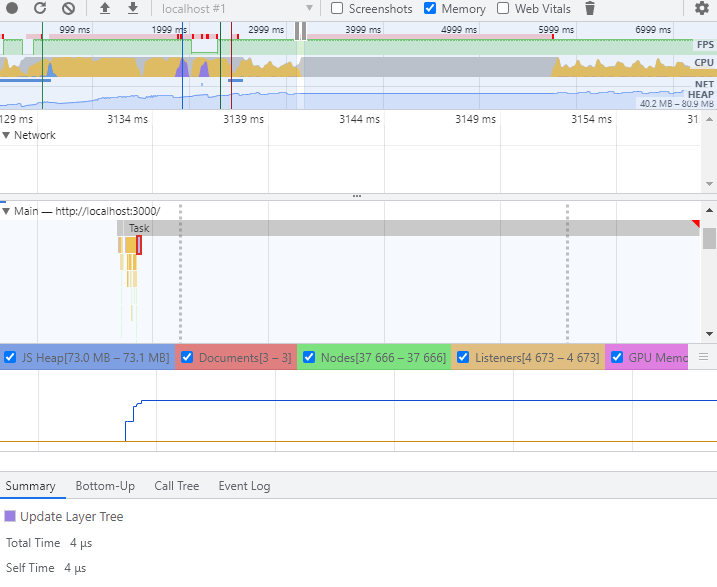
Link / steps to reproduce? Thanks
Have you measured FPS in the A-Frame scene? Your graph doesn't show FPS
Hey dmarcos, Thanks for the response!
I put together this Glitch project that replicates the issue. https://glitch.com/edit/#!/peach-boulder-pen
On the version that does not have the stats or html elements on the page, the performance returns to normal after the initial dropped frames. https://peach-boulder-pen.glitch.me
Notice that on Chrome, with the stats enabled, the performance stays degraded, though not with the same lag time as after the initial click. https://peach-boulder-pen.glitch.me/stats
This seems to be related to having any other html elements overlaying the scene. Strangely, the degraded performance goes away when you mouse over the overlay element, as you can see here. The same behavior can be seen if you mouse over the stats window. Possibly related to the core of the problem that I am running into? Everything runs great on Firefox. https://peach-boulder-pen.glitch.me/overlay