spectrum-web-components
 spectrum-web-components copied to clipboard
spectrum-web-components copied to clipboard
[Bug]: Number field unusable in Safari with Japanese Romaji IME
Code of conduct
- [X] I agree to follow this project's code of conduct.
Impacted component(s)
number-field
Expected behavior
The number field component should be usable across all supported browsers withe the Japanese IME enabled.
Actual behavior
When Japanese Romaji IME is activated, the number field does not correctly interpret the input. For instance, pressing 5 and then 0 should set the value 50. In Safari, the value that is set in the field is 550. Furthermore, when pressing Backspace, and extra 5 is added, so the value becomes 5505. Pressing 1 will add whole chunks of 1 followed by an arbitrary number of 0 digits.
Screenshots
Here is a small video of the above described behavior of the input field with Japanese ROmaji IME enabled:
https://user-images.githubusercontent.com/109328/166923081-9d74c4be-2b1c-496c-9038-29a86c74c376.mp4
What browsers are you seeing the problem in?
Safari
How can we reproduce this issue?
- Go to the
number-fielddocs page - Change the IME to
Japanese - Romaji(to add it to the list, go to System Preferences -> Keyboard -> Input Sources, click on+, find Japanese, addJapanese - Romaji) - Focus the number field (optionally clear it's contents)
- Type
5,0,<Backspace>,1,1... - Observe the value in the number field
Sample code that illustrates the problem
No response
Logs taken while reproducing problem
No response
I'm only able to recreate this with Japanese - Hiragana input, can you confirm that you're seeing this in Japanese - Romaji? If there are any other settings you've leveraged on that input source, please share that as well.
@Westbrook I though we had fixed this already with https://github.com/adobe/spectrum-web-components/pull/2019
I'm reproducing this with Japanese - Romaji in Safari 15.4 (macOS Monterey 12.3.1) with default IME settings:
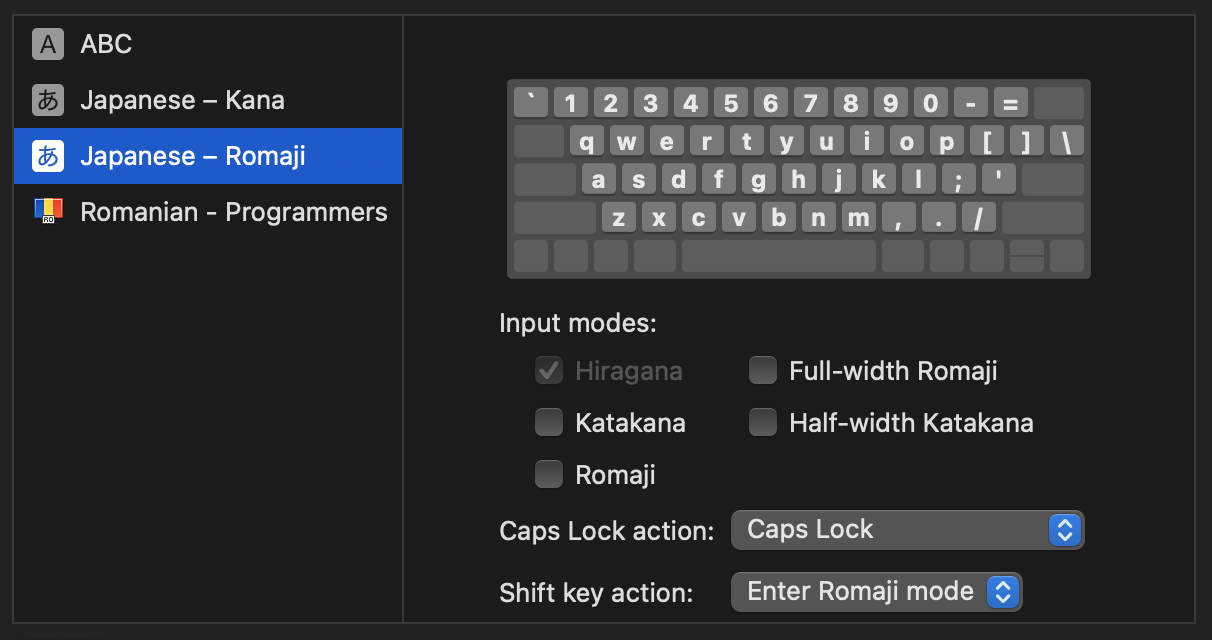
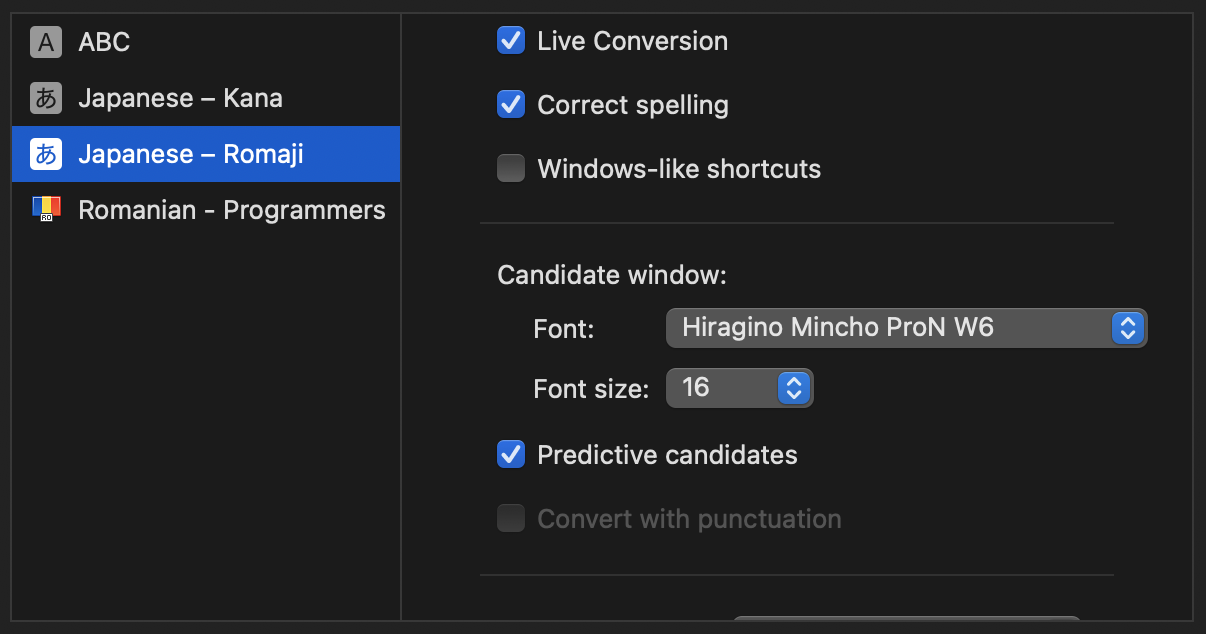
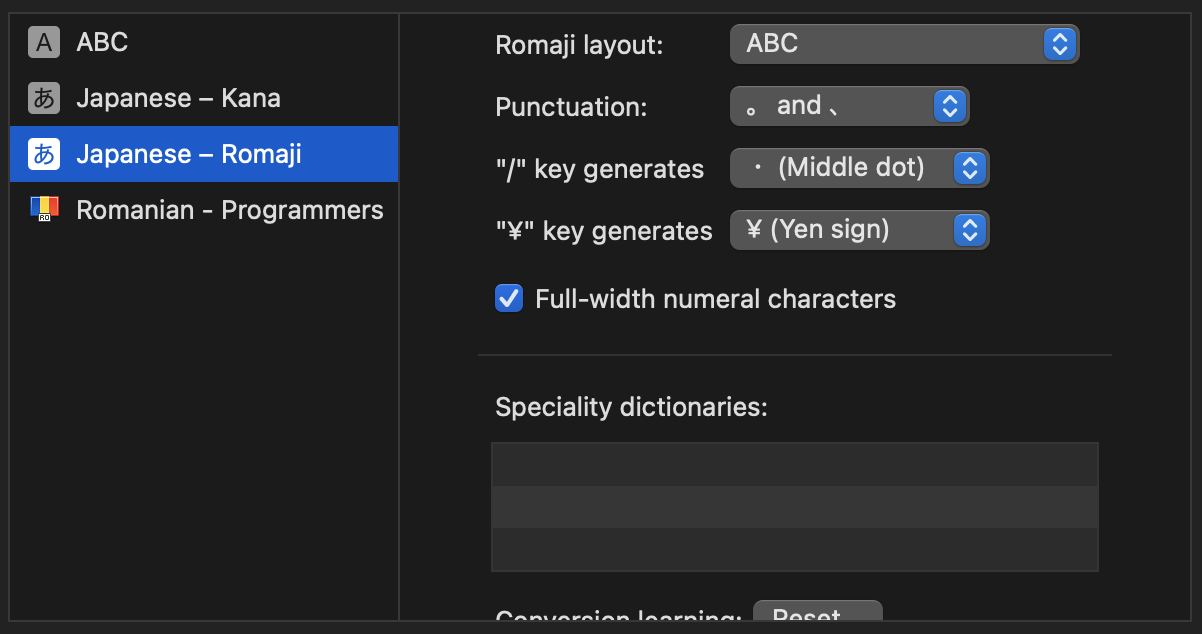
Also:

We may be close to a solution with https://number-field-composition--spectrum-web-components.netlify.app/storybook/?path=/story/number-field--default.
It requires extensive testing. On the manual side, we'd love the support of any team looking to leverage this in confirming that we're in a good place here. On the unit side, we need to get some more written, which is awkward as IME is really hard to test.
Fixed in nFixed by #3610