hugo-PaperMod
 hugo-PaperMod copied to clipboard
hugo-PaperMod copied to clipboard
Improve codeblock borders
What does this PR change? What problem does it solve?
This PR resolves two formatting issues with code block borders. The following screenshot demonstrates the problem:
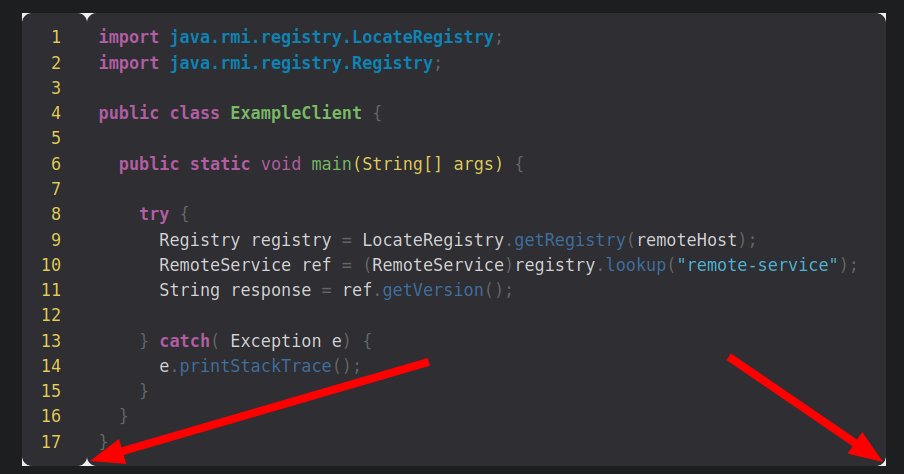
- The background color behind the rounded borders does obviously not match the selected theme (dark).
- The border-radius between the line numbers and the actual code creates an annoying gap,
The first issue was solved by changing the background color of <div> elements inside a <div class="highlight"> element. Unfortunately, hugo does not assign a special class for these elements, so the selector is not very specific. However, during my tests it did not cause any side effects.
The second issue was solved by adding a CSS rule that applies to pre blocks inside a table. The CSS rule that introduces the radius initially has a filter .post-content .highlight:not(table), so you probably tried already to exclude the elements within a table. However, this does not work for me as one can see in the screenshot above. Adding a dedicated selector for pre elements inside a table and resetting the radius does the trick.
Here is a screenshot of the code block with the applied modifications:
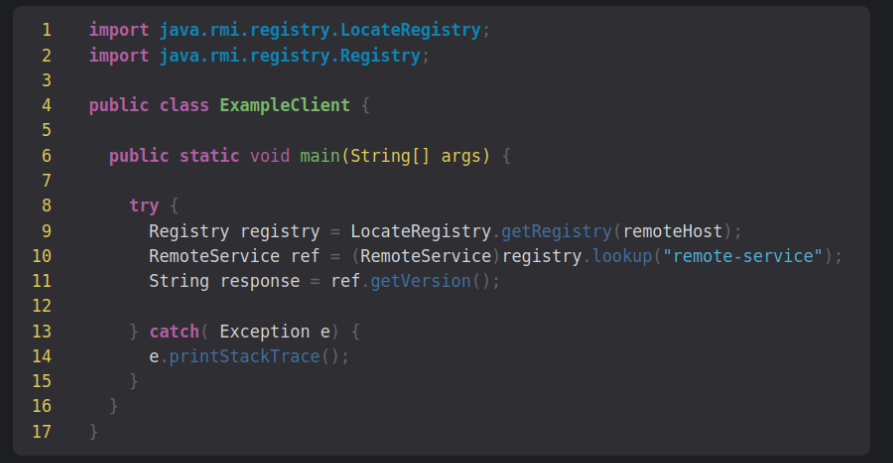
When disabling line numbers, the code block is still displayed correctly (here with the light theme):
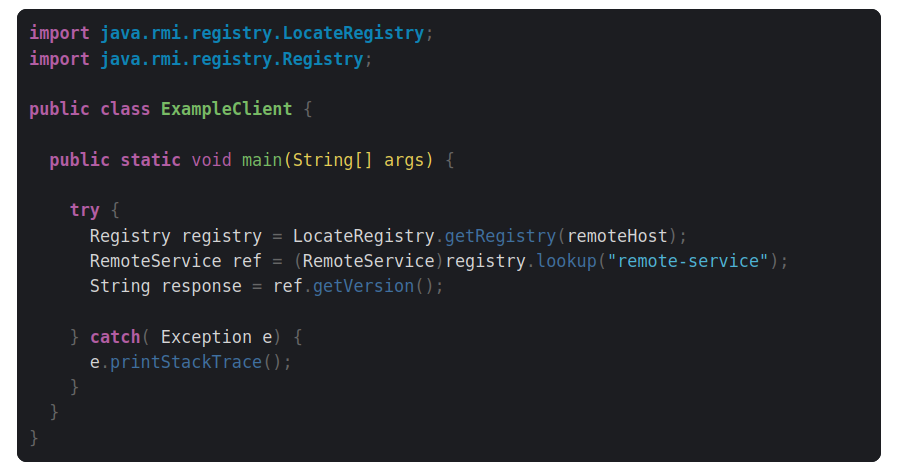
Was the change discussed in an issue or in the Discussions before?
No
PR Checklist
- [ ] This change adds/updates translations and I have used the template present here.
- [x] I have enabled maintainer edits for this PR.
- [x] I have verified that the code works as described/as intended.
- [ ] This change adds a Social Icon which has a permissive license to use it.
- [x] This change does not include any CDN resources/links.
- [x] This change does not include any unrelated scripts such as bash and python scripts.
- [ ] This change updates the overridden internal templates from HUGO's repository.
Hi @qtc-de have you tried using this?
https://github.com/adityatelange/hugo-PaperMod/wiki/FAQs#using-hugos-syntax-highlighter-chroma
Works perfectly :+1:
So I guess I close the PR? On the one hand, the solution from the FAQ works, on the other hand, with the changes from this PR, it works by default and prevents other users from having issues with that :thinking:
Your decision. Feel free to close, merge, whatever :wink:
Works perfectly 👍
So I guess I close the PR? On the one hand, the solution from the FAQ works, on the other hand, with the changes from this PR, it works by default and prevents other users from having issues with that 🤔
Your decision. Feel free to close, merge, whatever 😉
Actually there are compatibility issues when using highlight js and chroma. For all combinations related to this, there is no proper solution we found.
The one suggested in faq is the only workaround.
Ok, I think I not fully got it right now.
What works for me is:
noClasses: false.chroma { background-color: unset; }as custom CSS
With these settings, everything is displayed correctly:
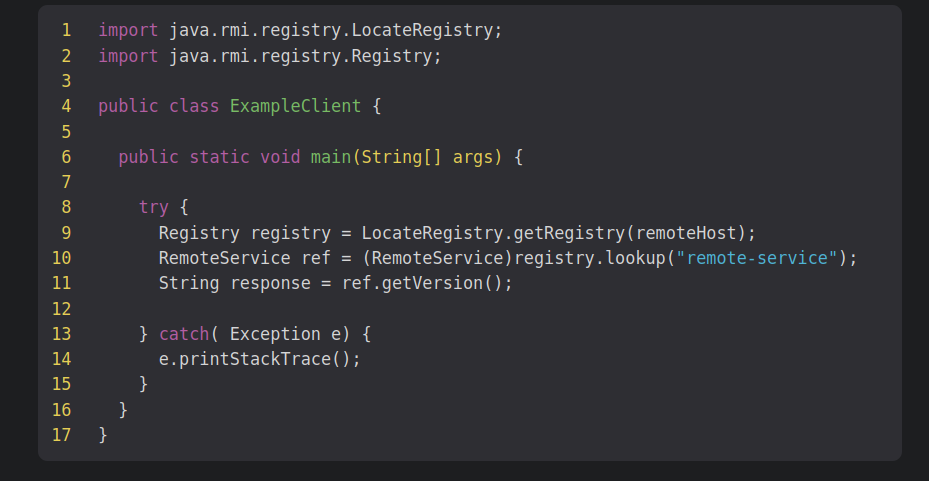
When I disable highlight js and use a generated syntax.css everything breaks again:
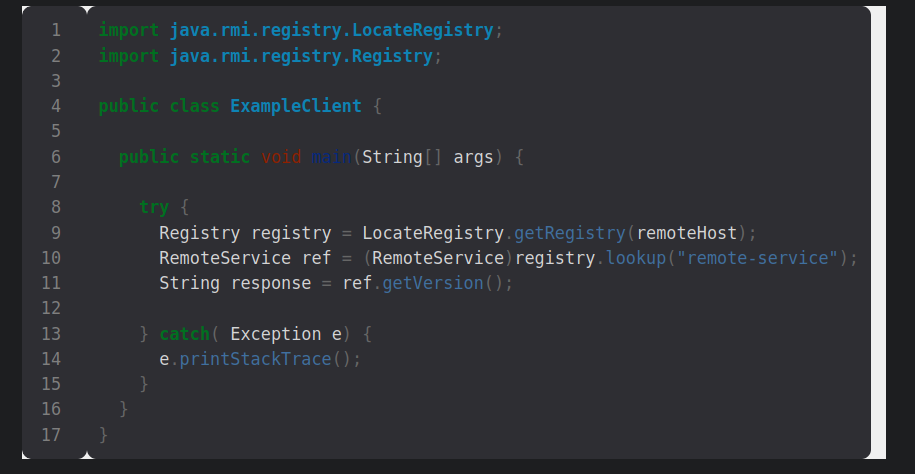
Kudos, SonarCloud Quality Gate passed! 

 0 Bugs
0 Bugs

 0 Vulnerabilities
0 Vulnerabilities

 0 Security Hotspots
0 Security Hotspots

 0 Code Smells
0 Code Smells
 No Coverage information
No Coverage information
 0.0% Duplication
0.0% Duplication
@qtc-de Does this issue still exists with latest commit on master?
Hi @adityatelange @qtc-de, I also found this problem, I did a simple test.
According to https://github.com/adityatelange/hugo-PaperMod/wiki/FAQs#using-hugos-syntax-highlighter-chroma(I hope I got that right~)
/* assets/css/extended/custom.css */
.chroma {
background-color: unset;
}
# config.yml
markup:
highlight:
# anchorLineNos: true
codeFences: true
guessSyntax: true
lineNos: true
noClasses: false
style: monokai
I got this:

According to PR:
# config.yml
markup:
highlight:
# anchorLineNos: true
codeFences: true
guessSyntax: true
lineNos: true
# noClasses: false
style: monokai
/* assets/css/extended/custom.css */
/* codeblock light background, just for test */
.post-content pre code {
background: rgb(246, 241, 241) !important;
}
.post-content .highlight table pre {
border-radius: 0;
}
div.highlight div {
background-color: var(--theme) !important;
}
I got this:

Finally, my solution
# config.yml
markup:
highlight:
# anchorLineNos: true
codeFences: true
guessSyntax: true
lineNos: true
# noClasses: false
style: monokai
/* assets/css/extended/custom.css */
/* codeblock light background, just for test */
.post-content pre code {
background: rgb(246, 241, 241) !important;
}
.post-content .highlight pre {
background: none !important;
}
.post-content .highlight pre code {
border-radius: 0px;
}
.post-content .highlight > div {
background: var(--theme) !important;
}
I got this:

Here's my humble opinion. I hope it can help!😀
@adityatelange I will test it soon whether the issue still exists, but according to @JoJoJotarou it seems to be still there :thinking:
this should be fixed by #1364